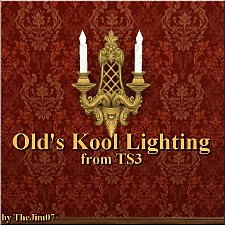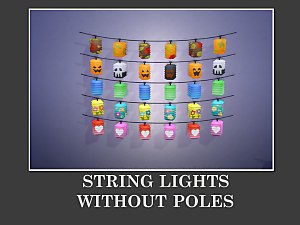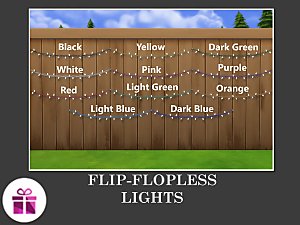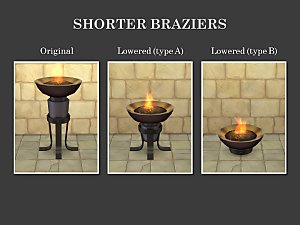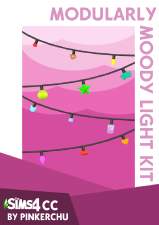Light Me Up: Fence, Gate and Garden Lights
Light Me Up: Fence, Gate and Garden Lights

Fence Lighting 1.jpg - width=1920 height=1080

Fence lighting will work on gates and fences.jpg - width=1920 height=1080

Fence lighting 1 Set A day and night.jpg - width=1920 height=1080

Fence Lighting 1 Set B.jpg - width=1920 height=1080

Fence Lighting 1 Set C.jpg - width=1920 height=1080

Fence Lighting will not affect gate function.jpg - width=1920 height=1080

Fence Lights 2 4 colors.jpg - width=1915 height=973

Fence Lighting 2 Set A.jpg - width=1920 height=1080

Fence Lighting Set 2 B.jpg - width=1920 height=1080

Lighting 2 Daylight.jpg - width=1920 height=1080

Fence Lighting on fence and gate at night.jpg - width=1920 height=1080

Fence Lighting 2 on Gates.jpg - width=1920 height=1080

Fence lighting in your garden.jpg - width=1920 height=1080

Fence Lighting 1 and 2.jpg - width=1719 height=953

Location of Fence Light 1.jpg - width=1920 height=421

Location of Fence Light 2.jpg - width=1916 height=409

Fence lighting front pic.jpg - width=1920 height=1080

Original and New Fence lights 1 and 2 with Sim.jpg - width=1920 height=1080


















Annoyed at garden lights being swallowed up whole by bushes?
There should be an easier way.
Now there is: Fence Lights. The only lights guaranteed to work with most medium height fences and gates.
How simple are they to install?
Just put on the bb.moveobjects cheat, select your light and place the fence light inside the fence piers The base will be swallowed up and disappear, leaving only the lamp.
Can anything be easier?
Fence lights can be installed in fences or gates. They will not interfere with gate function.
They can even be used as garden lights with those pesky bushes and still be visible.
Fence lights come in two versions that match Base Game garden lights. Each version comes in four colors.
Like all lights, Fence Lights can be adjusted for both color and brightness.
 Fence lights are made for to work with most medium sized gates and fences. See the images above for fences and gates they work best with.
Fence lights are made for to work with most medium sized gates and fences. See the images above for fences and gates they work best with.Fence Lights 1 and 2 can be found in Lighting under outdoors.
The Price for Fence Light 1 is: 50 Simoleons
The Price for Fence Light 2 is: 60 Simoleons
Polygon Counts:
Fence 1
LOD 0 Hi: 228
LOD1 Med: 144
Fence 2:
LOD 0 Hi:116
LOD 1 Med: 100
Additional Credits:
Sims 4 Studio
Gimp 2
Blender
Maxis meshes by EA
Mesh Edits by me.
Recolors by me.
This is a new mesh, and means that it's a brand new self contained object that usually does not require a specific Pack (although this is possible depending on the type). It may have Recolours hosted on MTS - check below for more information.
|
Fence Light 2.zip
Download
Uploaded: 26th Oct 2017, 64.0 KB.
6,025 downloads.
|
||||||||
|
Fence Light 1.zip
Download
Uploaded: 26th Oct 2017, 77.1 KB.
6,090 downloads.
|
||||||||
| For a detailed look at individual files, see the Information tab. | ||||||||
Install Instructions
1. Download: Click the File tab to see the download link. Click the link to save the .rar or .zip file(s) to your computer.
2. Extract: Use WinRAR (Windows) to extract the file(s) from the .rar or .zip file(s).
3. Cut and paste the file(s) into your Mods folder
Need more information?
- Windows XP: Documents and Settings\(Current User Account)\My Documents\Electronic Arts\The Sims 4\Mods\
- Windows Vista/7/8/8.1: Users\(Current User Account)\Documents\Electronic Arts\The Sims 4\Mods\
- Anyone can use both .rar and .zip files easily! On Windows, use WinRAR.
- If you don't have a Mods folder, just make one.
Loading comments, please wait...
Uploaded: 26th Oct 2017 at 10:35 PM
-
Untamed Seas: Backdrops and Panels
by Snowhaze 14th Jul 2018 at 10:29pm
Panels featuring a stormy seas that can be used separately or together as decor or as scene backdrops. more...
 +1 packs
7 30k 13
+1 packs
7 30k 13 Get to Work
Get to Work
-
Under the Sea III: Coral Branches and Underwater Ceiling
by Snowhaze 16th May 2017 at 1:52pm
Coral Branches and Underwater Ceiling more...
 12
39.3k
78
12
39.3k
78
-
Water Unbound II - Pool Water Floor
by Snowhaze 28th Mar 2017 at 9:38pm
Pool Water Floor more...
 11
32.1k
105
11
32.1k
105
-
Vines for Fences-Morning Glory and Seasons of Ivy
by Snowhaze 14th Apr 2017 at 3:19am
Vines for fences more...
 13
36.2k
134
13
36.2k
134
-
Farm and Orchard III: Gold and Alfalfa Green Hay, Terrain Paints
by Snowhaze 5th Oct 2018 at 9:10pm
Green and gold hay terrain paints. more...
 5
37.1k
42
5
37.1k
42
-
Wisteria Hysteria: Wisteria Tree
by Snowhaze 25th Sep 2017 at 8:49pm
Wisteria Tree more...
 12
20k
65
12
20k
65

 Sign in to Mod The Sims
Sign in to Mod The Sims Light Me Up: Fence, Gate and Garden Lights
Light Me Up: Fence, Gate and Garden Lights