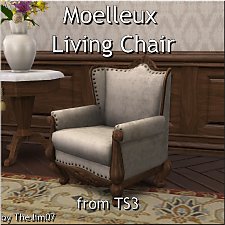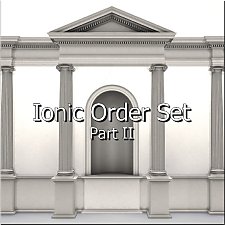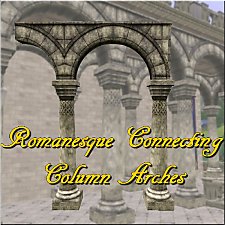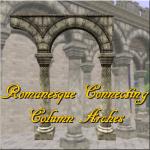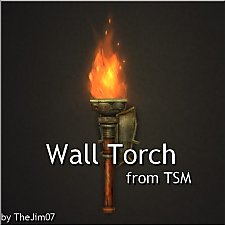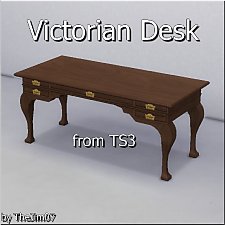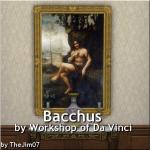Living Chairs, Sofa & Loveseat from TS3
Living Chairs, Sofa & Loveseat from TS3

00.jpg - width=1365 height=768

01.jpg - width=1920 height=1080

02.jpg - width=1920 height=1080

03.jpg - width=1920 height=1080

04.jpg - width=1920 height=1080

05.jpg - width=1920 height=1080

06.jpg - width=1920 height=1080

07.jpg - width=1920 height=1080

08.jpg - width=1920 height=1080

09.jpg - width=1920 height=1080

10.jpg - width=1920 height=1080

11.jpg - width=1920 height=1080

12.jpg - width=1920 height=1080

13.jpg - width=1920 height=1080

14.jpg - width=1920 height=1080
















Hi everyone
 ,
,I converted these four objects from TS3 :
- The Dromedary (1200§) - Loveseat - 20 swatches
- Sofa Sonata (1100§) - Sofa - 20 swatches
- Bracken Living Room Chair (900§) - Living Chair - 20 swatches
- Pete’s Living Room Chair (1000§) - Living Chair & Dining Chair - 20 swatches
 2nd may 2021 EDIT: chair fixed from the march 2021 patch.
2nd may 2021 EDIT: chair fixed from the march 2021 patch.Happy Simming
 ,
,Jim
Polygon Counts:
Object=High/Low
The Dromedary=1958/606
Sofa Sonata=2920/860
Bracken Living Room Chair=984/354
Pete’s Living Room Chair=1028/466
Additional Credits:
EA/Maxis for original meshes and textures.
TSRW, S4S, S4PE.
This is a new mesh, and means that it's a brand new self contained object that usually does not require a specific Pack (although this is possible depending on the type). It may have Recolours hosted on MTS - check below for more information.
|
TheJim07_TS4_LivingChairsSofaLoveseatFromTS3.zip
Download
Uploaded: 2nd May 2021, 10.68 MB.
22,295 downloads.
|
||||||||
| For a detailed look at individual files, see the Information tab. | ||||||||
Install Instructions
1. Download: Click the File tab to see the download link. Click the link to save the .rar or .zip file(s) to your computer.
2. Extract: Use WinRAR (Windows) to extract the file(s) from the .rar or .zip file(s).
3. Cut and paste the file(s) into your Mods folder
Need more information?
- Windows XP: Documents and Settings\(Current User Account)\My Documents\Electronic Arts\The Sims 4\Mods\
- Windows Vista/7/8/8.1: Users\(Current User Account)\Documents\Electronic Arts\The Sims 4\Mods\
- Anyone can use both .rar and .zip files easily! On Windows, use WinRAR.
- If you don't have a Mods folder, just make one.
Loading comments, please wait...
Uploaded: 14th Feb 2018 at 8:06 PM
Updated: 2nd May 2021 at 2:13 PM
#thejim07, #ts3, #conversion, #sofa, #loveseat, #living chair, #colonial, #traditional
-
by plasticbox 2nd Oct 2015 at 10:23pm
 11
26.9k
109
11
26.9k
109
-
by TheJim07 17th Mar 2018 at 7:44pm
 2
21.3k
65
2
21.3k
65
-
by TheJim07 18th Mar 2018 at 5:29pm
 4
22.6k
70
4
22.6k
70
-
TS2->TS4 Bootlegged Comfort Couches!! [+custom loveseat]
by simsi45 23rd Jan 2019 at 9:32pm
 24
24.6k
131
24
24.6k
131
-
by TheJim07 updated 2nd May 2021 at 2:07pm
-
by Brianne89 23rd Mar 2023 at 7:37pm
 1.1k
4
1.1k
4
-
Zelda's earrings from Ocarina of Time
by TheJim07 29th Jul 2009 at 4:30am
Hi :). These earrings are from the game The Legend of Zelda - Ocarina of Time. more...
 16
25.1k
50
16
25.1k
50
-
Romanesque Connecting Column Arches Set
by TheJim07 2nd Jul 2010 at 7:04pm
Hi, These meshes are from TS2 University. more...
 44
75.1k
154
44
75.1k
154
-
by TheJim07 10th Aug 2019 at 10:11am
Hi everyone ! more...
 5
23.1k
54
5
23.1k
54
By Function » Surfaces » Desks
-
Bacchus by Workshop of Da Vinci
by TheJim07 12th Jun 2017 at 10:58am
Hi everyone :), This painting was realized between 1510 and 1515 and it is attributed to more...
 2
19.8k
55
2
19.8k
55
About Me
I'm a French guy, born in february 1988.
As a lot of creators, I will ask you to respect a few points.
You can recolor my items, modify the meshes, etc. But if you want to share your modifications I would like you send me a PM about that and add credits in the thread concerned. A link to the original item can be appreciated.
You can too make lots with my custom content. Again, I would like you send me a PM and add credits and links in the thread.
Of course, I don't want you redistribute my work.
You can also follow me on my tumblr : https://thejim07.tumblr.com. There is exclusive content there :).
If you appreciate my work and want to support me, you can make a donation in my ko-fi page : https://ko-fi.com/thejim07
Well I think all is said. If you have any questions, or suggestions, you can send me a PM :).
Thanks for your consideration and your support.
Jim

 Sign in to Mod The Sims
Sign in to Mod The Sims Living Chairs, Sofa & Loveseat from TS3
Living Chairs, Sofa & Loveseat from TS3