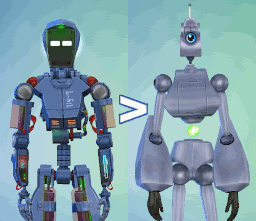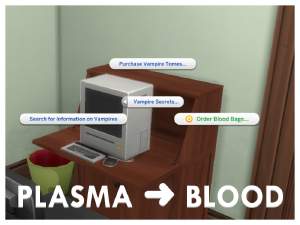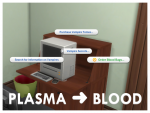Default Replacement Tombstone
Default Replacement Tombstone

1.jpg - width=1143 height=804

2.jpg - width=1311 height=842
The default human tombstone looks silly and makes me cringe every time a Sim dies. Some beautiful decorative tombstones have been added in later game packs, but the default's design makes it impossible to make them look good together.
What Exactly Has Been Changed?
I took one of the upright decorative tombstones that came with the Vampires GP and edited its texture to "restore" its appearance so it looks like someone still cares for it, so my version looks as clean as the original silly default. This replacement only comes in light grey. The tombstone has been playtested and is fully functional. It won't replace alien or vampire tombstones or urns. The human urn still looks the same.
Requirements and Compatibility
The mesh and texture are from the Vampires Game Pack, but due to how Sims 4 Studio makes overrides, this replacement should be perfectly base game compatible.
Made with game version 1.41.42.1020.
This mod will conflict with any mods that affect the model and texture for the default human tombstone. There are no other known conflicts.
It doesn't include an urn replacement, so you can mix and match with no problem.
Overriden Resources:
Model (0x01661233-0x00000000-0xFACB14DF19BD6CAE)
Texture (0x00B2D882-0x00000000-0xFACB14DF19BD6CAE)
Additional Credits:
Made with Sims 4 Studio (Wishes) and GIMP.
Original Mesh and Texture by EA, edited by me.
|
[letisiya] Default Replacement Gravestone.zip
Download
Uploaded: 8th Apr 2018, 141.7 KB.
3,989 downloads.
|
||||||||
| For a detailed look at individual files, see the Information tab. | ||||||||
Install Instructions
1. Download: Click the File tab to see the download link. Click the link to save the .rar or .zip file(s) to your computer.
Read the upload description for installation instructions. If nothing else is specified, do the following:
2. Extract: Use WinRAR (Windows) to extract the .package file(s) (if included, ts4script as well) from the .rar or .zip file(s).
3. Cut and paste the .package file(s) (if included, ts4script as well) into your Mods folder
- Windows XP: Documents and Settings\(Current User Account)\My Documents\Electronic Arts\The Sims 4\Mods\
- Windows Vista/7/8/8.1: Users\(Current User Account)\Documents\Electronic Arts\The Sims 4\Mods\
Need more information?
- Anyone can use both .rar and .zip files easily! On Windows, use WinRAR.
- If you don't have a Mods folder, just make one.
- Mod still not working? Make sure you have script mods enabled
Loading comments, please wait...
Uploaded: 8th Apr 2018 at 11:41 AM
Updated: 28th Nov 2019 at 11:29 PM
#tombstone, #gravestone, #mm, #maxis match, #maxis-match, #headstone, #death, #replacement, #default, #default replacement, #dead, #grave, #tomb
Shown in picture: http://modthesims.info/d/605585
-
Courageous Eyes -default replacement-
by Vampire_aninyosaloh 14th Sep 2014 at 2:43pm
-
Grim Reaper Default Replacement
by Darkolaito updated 30th Jan 2020 at 11:40pm
-
by bloombatter updated 28th Mar 2025 at 12:30pm
 1
2k
4
1
2k
4
-
Merfolk Tombstone Default Replacement
by Menaceman44 29th Jan 2025 at 9:42pm
-
Seashell phone, historical default replacement
by MedievalTrampMods 1st Jun 2025 at 3:52pm

 Sign in to Mod The Sims
Sign in to Mod The Sims Default Replacement Tombstone
Default Replacement Tombstone