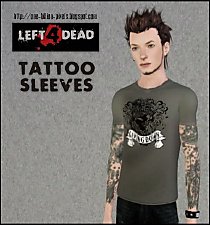They Came From The Deep!: CAStable Accessory Fins
They Came From The Deep!: CAStable Accessory Fins

fins_banner.png - width=1162 height=700

ApplicationFrameHost_2018-05-21_08-26-12.png - width=609 height=600

rayfinspreview1.png - width=669 height=761

raifinspreview2.png - width=950 height=768

sharkfinpreview2.png - width=611 height=747

Screenshot-324.jpg - width=1280 height=768

Screenshot-895.jpg - width=1280 height=768
These accessories are available for teen through elder, for both genders. The head pieces are unisex, while there's a different version of each back fin for each gender. You can find the lure and the shark head fin in the Glasses slot, the ray head fin in the Earrings slot, and both back fins in the Bracelet slot.
NOTE: These objects look like poo poo in CAS, but I promise they look fine in-game! Also, I'm aware only some of them have custom thumbnails, was having trouble with that, sorry
These items are fully CAStable! The ray fins have three channels: 1. the base of the bones, 2. the tips of the bones, and 3. the fleshy membrane between the bones. The shark fins have two channels, 1. the base of the fin and 2. the lighter underside of the fin.
The lure also has two channels, 1. the stalk and 2. the bulb. The bulb is emissive, and will glow in whatever color you set it to!

I've been 3D modeling for a few years now, but these are my first ever pieces of Sims custom content (well, besides super simple "adding logos onto T-shirts" silliness). I made them for a very specific purpose - I wanted to make Sims of two characters I created last month for Mermay, but wasn't satisfied with the CC I could find online, so these items were created specifically with these characters in mind:

...but I figured since I hadn't found any CC quite like this, maybe others would like to use it too.
Obviously these items aren't all of the CC you see on the Sims shown in the preview images. Here are credits for the other pieces of CC on these Sims:
On the anglerfish Sim:
Mermaid tail by 清霜童�*�(QingshuangTongzi
Merman ears by Ginko
On the shark Sim:
Wolf Claws by Camkitty
Lizard Tails by Camkitty
Lizard Feet included in this download by Camkitty
Aaaaand both of them use Arisuka's Simple Special Effects Eyes.
(I made the skins, but they're messy and incomplete (only for TM/YM) so I felt they weren't worth including.)
Anyone who ends up using these, I encourage you to post screenshots in this thread of whatever you use them for! I'd be stoked to see whatever anyone else might end up creating with these.
Anyone who wants to modify these in ANY way, go right ahead, but credit for the base would be nice.
Polygon Counts:
Shark Head Fin (LOD0): 346 verts
Shark Back Fin (LOD0): 301 verts
Ray Head Fin (LOD1): 336 verts
Ray Back Fin (LOD0): 414 verts
Anglerfish Lure (LOD0): 174 verts
Additional Credits:
CasTextureUnitool
Multi Sims3Pack Extractor
TSR Workshop
Wes Howe's plugins
This is a new mesh, and means that it's a brand new self contained object that usually does not require a specific Pack (although this is possible depending on the type). It may have Recolours hosted on MTS - check below for more information.
|
SharkFins.rar
| Just the shark fin set.
Download
Uploaded: 12th Jun 2018, 1.99 MB.
1,392 downloads.
|
||||||||
|
RayFins.rar
| Just the ray fin set, plus the lure.
Download
Uploaded: 12th Jun 2018, 2.45 MB.
1,635 downloads.
|
||||||||
|
AccessoryFins.rar
| Shark fins and ray fins are in separate folders. Back fins of each type have separate files for female and male sims; head fins and the lure are unisex.
Download
Uploaded: 12th Jun 2018, 4.44 MB.
2,720 downloads.
|
||||||||
| For a detailed look at individual files, see the Information tab. | ||||||||
Install Instructions
1. Click the file listed on the Files tab to download the file to your computer.
2. Extract the zip, rar, or 7z file. Now you will have either a .package or a .sims3pack file.
For Package files:
1. Cut and paste the file into your Documents\Electronic Arts\The Sims 3\Mods\Packages folder. If you do not already have this folder, you should read the full guide to Package files first: Sims 3:Installing Package Fileswiki, so you can make sure your game is fully patched and you have the correct Resource.cfg file.
2. Run the game, and find your content where the creator said it would be (build mode, buy mode, Create-a-Sim, etc.).
For Sims3Pack files:
1. Cut and paste it into your Documents\Electronic Arts\The Sims 3\Downloads folder. If you do not have this folder yet, it is recommended that you open the game and then close it again so that this folder will be automatically created. Then you can place the .sims3pack into your Downloads folder.
2. Load the game's Launcher, and click on the Downloads tab. Find the item in the list and tick the box beside it. Then press the Install button below the list.
3. Wait for the installer to load, and it will install the content to the game. You will get a message letting you know when it's done.
4. Run the game, and find your content where the creator said it would be (build mode, buy mode, Create-a-Sim, etc.).
Extracting from RAR, ZIP, or 7z: You will need a special program for this. For Windows, we recommend 7-Zip and for Mac OSX, we recommend Keka. Both are free and safe to use.
Need more help?
If you need more info, see:
- For package files: Sims 3:Installing Package Fileswiki
- For Sims3pack files: Game Help:Installing TS3 Packswiki
Loading comments, please wait...
Updated: 13th Jun 2018 at 1:25 AM
-
by lurania 9th Jul 2009 at 4:58am
 55
169.9k
131
55
169.9k
131
-
by Shep 4th Jul 2009 at 1:43pm
 37
143.2k
200
37
143.2k
200
-
by newone08 3rd Nov 2009 at 1:31am
 33
102.3k
229
33
102.3k
229
-
by newone08 24th Nov 2009 at 6:25pm
 50
163.3k
251
50
163.3k
251
-
by lurania 4th Jan 2010 at 6:48pm
 15
65.6k
111
15
65.6k
111
-
by Claeric 3rd Mar 2010 at 8:18pm
 28
68.5k
177
28
68.5k
177
-
by Cure Smile 6th Jan 2023 at 7:30pm
 3.7k
15
3.7k
15

 Sign in to Mod The Sims
Sign in to Mod The Sims They Came From The Deep!: CAStable Accessory Fins
They Came From The Deep!: CAStable Accessory Fins