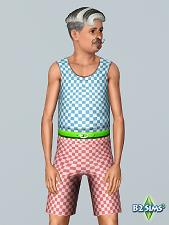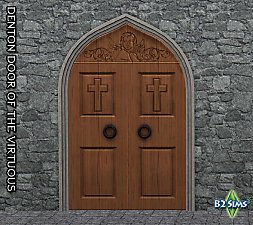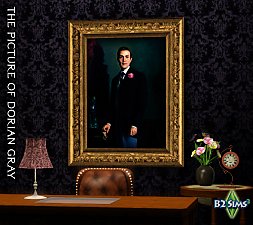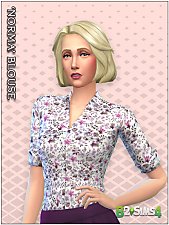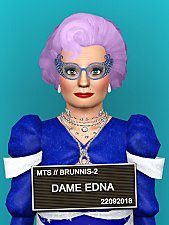Sir Jasper Swimsuit (Elder Male)
Sir Jasper Swimsuit (Elder Male)

B2_SirJasper01.jpg - width=600 height=800

B2_SirJasper02.jpg - width=900 height=800

B2_SirJasper03.jpg - width=900 height=800

B2_SirJasper04.jpg - width=1360 height=768

B2_SirJasper05.jpg - width=600 height=800
This is a new mesh rather than an outright age conversion.
 Details
Details- Age Group: Elder
- Gender: Male
- Categories: Swimwear
- Valid for Random: Yes
 Re-Colourable Channels
Re-Colourable ChannelsThis item has 3 re-colourable channels.
| Please do not re-upload or claim as your own. Theft is not cool. All I ask is that you credit me properly when using my creations as part of your lot or Sim by linking back to the relevant MTS page or my B2 Sims site (link in profile). Many thanks! |
Polygon Counts:
LOD1: 3604
LOD2: 1842
LOD3: 814
Additional Credits:
Many thanks to all those dashing Victorian fellows, who looked spiffing in their seaside pantaloons!
Tools: CMar's Meshing Toolkit, s3pe, TSR Workshop and Photoshop
Poses: IMHO, k2m1too and Rayne
This is a new mesh, and means that it's a brand new self contained object that usually does not require a specific Pack (although this is possible depending on the type). It may have Recolours hosted on MTS - check below for more information.
|
B2_SirJasperSwimsuit.zip
Download
Uploaded: 30th Sep 2018, 968.6 KB.
2,207 downloads.
|
||||||||
| For a detailed look at individual files, see the Information tab. | ||||||||
Install Instructions
1. Click the file listed on the Files tab to download the file to your computer.
2. Extract the zip, rar, or 7z file. Now you will have either a .package or a .sims3pack file.
For Package files:
1. Cut and paste the file into your Documents\Electronic Arts\The Sims 3\Mods\Packages folder. If you do not already have this folder, you should read the full guide to Package files first: Sims 3:Installing Package Fileswiki, so you can make sure your game is fully patched and you have the correct Resource.cfg file.
2. Run the game, and find your content where the creator said it would be (build mode, buy mode, Create-a-Sim, etc.).
For Sims3Pack files:
1. Cut and paste it into your Documents\Electronic Arts\The Sims 3\Downloads folder. If you do not have this folder yet, it is recommended that you open the game and then close it again so that this folder will be automatically created. Then you can place the .sims3pack into your Downloads folder.
2. Load the game's Launcher, and click on the Downloads tab. Find the item in the list and tick the box beside it. Then press the Install button below the list.
3. Wait for the installer to load, and it will install the content to the game. You will get a message letting you know when it's done.
4. Run the game, and find your content where the creator said it would be (build mode, buy mode, Create-a-Sim, etc.).
Extracting from RAR, ZIP, or 7z: You will need a special program for this. For Windows, we recommend 7-Zip and for Mac OSX, we recommend Keka. Both are free and safe to use.
Need more help?
If you need more info, see:
- For package files: Sims 3:Installing Package Fileswiki
- For Sims3pack files: Game Help:Installing TS3 Packswiki
Loading comments, please wait...
Uploaded: 30th Sep 2018 at 1:33 AM
Updated: 18th Aug 2019 at 7:35 PM
#themeElders, #elder, #male, #victorian, #swimwear, #vintage, #gentleman, #body, #swimsuit, #bathing suit, #seaside, #historical, #period clothing
-
by kuchikisan92 18th Jul 2009 at 11:02am
 59
137.7k
181
59
137.7k
181
-
by Kiara24 11th Mar 2011 at 10:58am
 12
27.2k
28
12
27.2k
28
-
The Picture of Dorian Gray (BG + Supernatural)
by Brunnis-2 17th Nov 2018 at 6:11pm
Behind every exquisite thing that existed, there was something tragic more...
 +1 packs
9 13.2k 29
+1 packs
9 13.2k 29 Supernatural
Supernatural
-
The Local Shop (League of Gentlemen) - 2br, 2ba
by Brunnis-2 21st Oct 2018 at 11:50pm
This is a local shop for local people. There's nothing for you here. more...
 +4 packs
9 25.8k 8
+4 packs
9 25.8k 8 World Adventures
World Adventures
 Ambitions
Ambitions
 Late Night
Late Night
 Pets
Pets
-
Le Cinema Plumbob (No CC) ** TS3 to TS4 **
by Brunnis-2 5th Oct 2023 at 8:56pm
 +22 packs
1 4.3k 7
+22 packs
1 4.3k 7 Get to Work
Get to Work
 Outdoor Retreat
Outdoor Retreat
 Get Together
Get Together
 City Living
City Living
 Spa Day
Spa Day
 Cats and Dogs
Cats and Dogs
 Cool Kitchen Stuff
Cool Kitchen Stuff
 Get Famous
Get Famous
 Movie Hangout Stuff
Movie Hangout Stuff
 Discover University
Discover University
 Dine Out
Dine Out
 Eco Lifestyle
Eco Lifestyle
 Romantic Garden Stuff
Romantic Garden Stuff
 Snowy Escape
Snowy Escape
 Cottage Living
Cottage Living
 Vampires
Vampires
 Horse Ranch
Horse Ranch
 Jungle Adventure
Jungle Adventure
 Moschino Stuff
Moschino Stuff
 Realm of Magic
Realm of Magic
 Dream Home Decorator
Dream Home Decorator
 Wedding Stories
Wedding Stories
-
High Ashville - 5br, 4ba (No CC)
by Brunnis-2 16th Sep 2019 at 12:59am
A splendid detached family mansion, set behind a gated driveway with a personal gym to the rear. more...
 2
6.8k
35
2
6.8k
35
-
Denton Episcopalian Church (Rocky Horror) - No CC
by Brunnis-2 21st Jan 2020 at 11:23pm
Be just and fear not. more...
 +5 packs
8 7.3k 18
+5 packs
8 7.3k 18 Get to Work
Get to Work
 Get Together
Get Together
 Cats and Dogs
Cats and Dogs
 Dine Out
Dine Out
 Vampires
Vampires
-
El Pensador - 1br, 1ba (No CC), inspired by BtVS
by Brunnis-2 updated 18th Jan 2020 at 4:22pm
Behind the facade and beyond the courtyard lies a cozy Spanish-style hideaway. more...
 2
6.1k
20
2
6.1k
20
About Me
If you have created a Sim or lot that includes any of my creations, all I ask is that you credit me and link back to the respective MTS page or to b2sims.com
I do not take requests. My creations are made for my own enjoyment or requirement of what I'm making and shared so that others may also enjoy them. The element of expectation just takes the fun out of it.
Wanna convert my stuff for TS2 or TS4? Drop me a message. I'll probably say yes because I'm too lazy to convert it myself. :p
I don't mind a bit of exposure either, so if you'd like to feature anything on your site (no pay sites or Exchange), please credit items accordingly and link back to the original download. Don't forget to let me know where you've featured it so I can tell my mother and make her proud. ;)

 Sign in to Mod The Sims
Sign in to Mod The Sims Sir Jasper Swimsuit (Elder Male)
Sir Jasper Swimsuit (Elder Male)