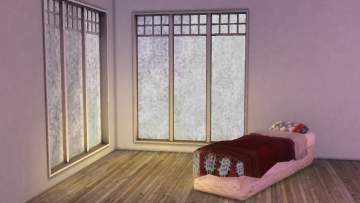Old Blarffy
Old Blarffy

I1.png - width=1600 height=900

I2.png - width=1600 height=900

i3.png - width=1600 height=900

s2.png - width=1600 height=900

s3.png - width=1600 height=900

s4.png - width=1600 height=900

s5.png - width=1600 height=900

s6.png - width=1600 height=900

s7.png - width=1600 height=900

s8.png - width=1600 height=900

noeye.jpg - width=438 height=486











As you got older your stuffed toy has been through a lot. Every stain imaginable!
Now its time to show it!
Meet old Blarffy! your old time equivalent to the newer one.
--------------------------------------------------------------------------
There's multiple scenarios you cant put it through;
*You bought it at a thrift store.
*Had it since you were born.
*A family member passed it down to you.
Whatever the reason is, Blarffy is your longtime friend!
https://thumbs2.modthesims2.com/img/...39593-noeye.jpg
-------------------------------------------------------------------------
Where is Old Blarffy?
-------------------------------
You can find dear old Blarffy in the child catalogue or search "old blarffy" in the game search bar.
Price: 12
I had to edit the mesh cause the recolor wasn't doing it for me. Good thing blarffy is base game!
-------------------------------------------------------------------------
Polygon Counts:
High:
normal- 1832
happy- 1842
sad- 1842
Medium:
normal- 1283
happy- 1293
sad- 1305
Low:
normal- 957
happy- 881
sad- 718
Additional Credits:
Blender 2.76
Sims 4 Studio 3.1.2.4
This is a new mesh, and means that it's a brand new self contained object that usually does not require a specific Pack (although this is possible depending on the type). It may have Recolours hosted on MTS - check below for more information.
|
[kady301]_Old_blarfy_noeye.zip
Download
Uploaded: 19th Apr 2019, 1.17 MB.
1,959 downloads.
|
||||||||
|
[kady301]_Old_blarfy.zip
Download
Uploaded: 18th Apr 2019, 1.17 MB.
2,104 downloads.
|
||||||||
| For a detailed look at individual files, see the Information tab. | ||||||||
Install Instructions
1. Download: Click the File tab to see the download link. Click the link to save the .rar or .zip file(s) to your computer.
2. Extract: Use 7zip (Windows) to extract the file(s) from the .rar or .zip file(s).
3. Cut and paste the file(s) into your Mods folder
Need more information?
- My Documents\Electronic Arts\The Sims 4\Mods\
- Anyone can use both .rar and .zip files easily! On Windows, use 7zip!
- If you don't have a Mods folder, just make one.
Loading comments, please wait...
Uploaded: 18th Apr 2019 at 4:19 PM
Updated: 19th Apr 2019 at 2:17 AM - added a varriation
-
by Shiki-LeBroche 21st Jan 2015 at 2:38am
 4
10.1k
26
4
10.1k
26
-
by clairkp 22nd Apr 2015 at 2:52am
 4
5.3k
29
4
5.3k
29
-
by g1g2 7th Feb 2016 at 7:00pm
 16
26.7k
84
16
26.7k
84
-
by gallaell000 16th Jul 2018 at 7:42pm
 3
36.1k
43
3
36.1k
43
-
by hippy70 updated 26th Feb 2020 at 6:16am
 4
6k
12
4
6k
12
-
by PrincessDanaWilson 6th Oct 2022 at 1:55pm
 1.5k
6
1.5k
6
-
Functional Cute Critter Toys (Functional Cute Critter set 2)
by Bl00dstain3d updated 25th Nov 2023 at 10:03pm
 1
4k
24
1
4k
24
-
Box Spring bed or Floor Mattress
by kady301 14th Apr 2019 at 3:34pm
Can't afford a regular bedframe? You broke or something? Maybe you just like the flexability it offers. Either way Enjoy your time closer to the floor! more...
 7
13.3k
39
7
13.3k
39
-
CrapBucket: for the homeless sims
by kady301 27th Apr 2019 at 5:48pm
Don't have a toilet? Well at least you have a bucket. more...

 Sign in to Mod The Sims
Sign in to Mod The Sims Old Blarffy
Old Blarffy