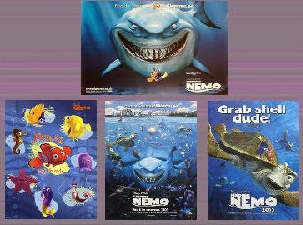Scarborough Kitchen Top Cabinet addition
Scarborough Kitchen Top Cabinet addition

Kitchen Cabinet detail.jpg - width=396 height=401

Scarborough top cupboards.jpg - width=496 height=450
As you might be aware I am a massive Charmed fan & always wanted the kitchen to go in my Halliwell manor - RGiles made the fantastic Scarborough Kitchen which was very close, but it was missing the top cabinet - typical to a lot of American kitchens, so with his permission I decided to add it!! I moved up the smaller cabinet & rescaled it heightways, so all the credit really goes to RGiles as I did very little really!!! It works as the old cabinets & should use any recolours, I have tested it my game & it works fine. To use it you have to use 'move objects on' as it tries to occupy the wall space of the cabinet below it!! It has it's own Guid so won't cause any conflict problems!!
Thank you once again to RGiles for the best Sims2 Kitchen ever!!!
Hope you like!!
Best wishes
Aims
:D
This is a new mesh, and means that it's a brand new self contained object that usually does not require a specific Pack (although this is possible depending on the type). It may have Recolours hosted on MTS - check below for more information.
|
RGiles_Aims_Cabinet_ParsleyShortnHigh.rar
Download
Uploaded: 12th May 2005, 10.8 KB.
29,021 downloads.
|
||||||||
| For a detailed look at individual files, see the Information tab. | ||||||||
Install Instructions
1. Download: Click the download link to save the .rar or .zip file(s) to your computer.
2. Extract the zip, rar, or 7z file.
3. Place in Downloads Folder: Cut and paste the .package file(s) into your Downloads folder:
- Origin (Ultimate Collection): Users\(Current User Account)\Documents\EA Games\The Sims™ 2 Ultimate Collection\Downloads\
- Non-Origin, Windows Vista/7/8/10: Users\(Current User Account)\Documents\EA Games\The Sims 2\Downloads\
- Non-Origin, Windows XP: Documents and Settings\(Current User Account)\My Documents\EA Games\The Sims 2\Downloads\
- Mac: Users\(Current User Account)\Documents\EA Games\The Sims 2\Downloads
- Mac x64: /Library/Containers/com.aspyr.sims2.appstore/Data/Library/Application Support/Aspyr/The Sims 2/Downloads
- For a full, complete guide to downloading complete with pictures and more information, see: Game Help: Downloading for Fracking Idiots.
- Custom content not showing up in the game? See: Game Help: Getting Custom Content to Show Up.
- If you don't have a Downloads folder, just make one. See instructions at: Game Help: No Downloads Folder.
Loading comments, please wait...
Uploaded: 12th May 2005 at 11:39 AM
Updated: 12th May 2005 at 11:48 AM - Spelling!!
-
by SurrealSimz 23rd Apr 2005 at 6:46am
 4
5.1k
2
4
5.1k
2
-
by maree464 3rd Oct 2005 at 6:41am
 6
5k
1
6
5k
1
-
by Mirjam 25th Jan 2006 at 9:31am
 8
6.4k
1
8
6.4k
1
-
by amiehiggs 25th Feb 2006 at 12:46pm
 2
6.1k
3
2
6.1k
3
-
by Elaxx 27th Feb 2006 at 5:11pm
 3
7k
1
3
7k
1
-
by Sirella 20th Apr 2006 at 7:59pm
 3
5k
3
5k
-
by Sirella 11th May 2006 at 4:33pm
 2
6.2k
3
2
6.2k
3
-
*Testers needed*Charmed BOS Other items added Updated 18th Aug
by Aimoss 31st Mar 2005 at 3:26pm
Hi there!! more...
 459
301.2k
46
459
301.2k
46

 Sign in to Mod The Sims
Sign in to Mod The Sims Scarborough Kitchen Top Cabinet addition
Scarborough Kitchen Top Cabinet addition