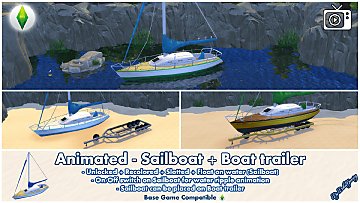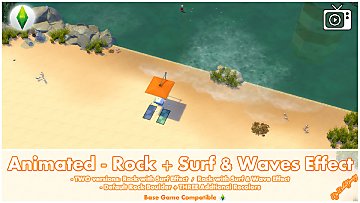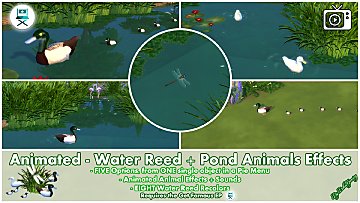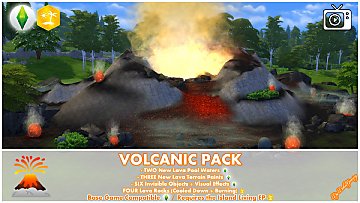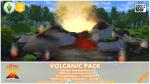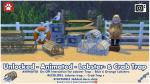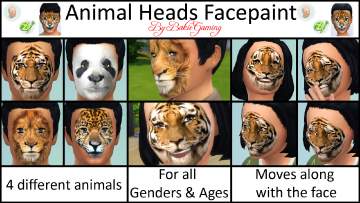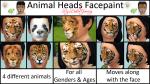Animated - Buoy + Waves Effects
Animated - Buoy + Waves Effects

BakieGaming-Animated-Buoy+WavesEffects-Thumbnail.jpg - width=1920 height=1080
BakieGaming-Animated-Buoy+WavesEffects-Thumbnail

BakieGaming-Animated-Buoy+WavesEffects-Recolors.jpg - width=1920 height=1080
BakieGaming-Animated-Buoy+WavesEffects-Recolors

BakieGaming-Animated-Buoy+WavesEffects-SmallWave.jpg - width=1920 height=1080
BakieGaming-Animated-Buoy+WavesEffects-SmallWave

BakieGaming-Animated-Buoy+WavesEffects-MediumWave.jpg - width=1920 height=1080
BakieGaming-Animated-Buoy+WavesEffects-MediumWave

BakieGaming-Animated-Buoy+WavesEffects-LargeWave.jpg - width=1920 height=1080
BakieGaming-Animated-Buoy+WavesEffects-LargeWave

 Curious about the full waves effects in motion and some more info and example scenes, please click this Youtube Video Link:
Curious about the full waves effects in motion and some more info and example scenes, please click this Youtube Video Link:Bakies The Sims 4 Custom Content: Animated - Buoy + Waves Effects (it's only 5:09 minutes long)
==========
 These files have been UPDATED on 27-03-2022 with the following things:
These files have been UPDATED on 27-03-2022 with the following things: 
Catalog
- It can now be found in the Pond VFX section in build mode.
- Object's title has been updated with an invisible 'Bakie' Search-tag in the title.
• Buoy + Waves object can now also be found by typing Buoy, Wave, Waves or Ocean into the search bar.
- Object's description has been updated to new format.
- Object Thumbnail has been updated with image and text adjustments.
- Object Thumbnail has been updated with a blue (water) background color. This makes it more clear in the Pond VFX section that this object needs to be placed on water.
- Prices have been changed for better placement in the Pond VFX section.
Placement:
- This update does NOT make these objects to be placeable on pond water surfaces. Whenever this is possible with Studio, I will add this too.
- Placeable on slopes, which makes it easier to place it above uneven ocean floors.
- Placeable through other objects, which makes them placeable above or in between (water) plants for example, without using cheats.
Slots:
- Buoy + Waves can't be placed on slots anymore (This looks strange when there're water ripples around it).
Please RE-DOWNLOAD and delete the old file!
==========
Animated - Animated - Buoy + Waves Effects
More Waves for your beaches!
Place this unlocked buoy onto your water surfaces and activate it with an On/Off interaction to see one of the three possible waves effects.
To choose which effect you want to use on your lot, you can choose between 15 color swatches divided into 3 groups of 5 recolors. Each group of 5 recolors contains one single effect that will be repeated for an infnite time after activation or until you switch it off again.
The first effect is that of a small wave, the second is a much larger one just as the third one. For those last two I recomment to only activate one on your lot as they're quite big.
Curious how these waves effects will look in your game? Then take a look at the video to see them in motion.
I've also added some screenshots here with all 5 buoy recolors and the images from the thumbnail a bit bigger.
An important thing to mention abouth this object, is that you can't use the Recolor Tool to switch from one effect to the other.
The recolor tool only works for switching buoy colors. To switch effect, go into build mode and pick the right swatch.
Object information:
This mod requires the Cats & Dogs Expansion Pack
It's a standalone object, so it won't override any other objects in game.
You can find the Buoy + Waves Effects in Build mode > Pond VFX OR type Waves into the search bar.
You can recognize it by my "BakieGaming" icon in the lower right corner of the thumbnail.
The cost are: 14 Simoleons.
Game Requirements:
Cats & Dogs Expansion Pack Required
Game Version:
Tested with gameversion: 1.85.203.1030
Custom Content visible on the Thumbnail
Animated - Water Shimmering
Animated - Unlocked Buoys + Whale & Dolhpin effect
Animated - Seaweed + Sandpipers
Animated - Placeable Birds - Seagulls
Animated - Birdflock Spawner - Seagulls
Animated Unlocked Lobster- & Crab Trap
Walkthrough Grasses - Base Game + Jungle Adventures
Unlocked + Recolored Raisable Rocks - Cliffs
Unlocked + Recolored BaseGame Rocks
Unlocked and Recolored Puddles - NO INTERACTIONS
Unlocked Wooden Sailor Statue + Lifesaver
I Hope you like this Animated - Buoy + Waves Effects!
If you want to use it in screenshots or videos, be sure to give me some credit!
>> Want to share my mods? <<
Besides giving me credit and linking back to this page, I would appreciate it if you could add my video instead of (only) the thumbnail.
Additional Credits:
Thanks to the Sims 4 Studio
Thanks Adobe for making Photoshop
|
BakieGaming-Animated-Buoy-MultipleWavesEffects-1.85.zip
| Updated to appear in the Pond VFX section in buildmode • For other updates, check description page
Download
Uploaded: 27th Mar 2022, 529.2 KB.
3,548 downloads.
|
||||||||
|
BakieGaming-Animated-Buoy-MultipleWavesEffects-UpdatedJuly2019.zip
| BakieGaming-Animated-Buoy-MultipleWavesEffects-UpdatedJuly2019
Download
Uploaded: 19th Jul 2019, 594.3 KB.
6,612 downloads.
|
||||||||
|
BakieGaming-Animated-Buoy-MultipleWavesEffects.zip
| BakieGaming-Animated-Buoy-MultipleWavesEffects
Download
Uploaded: 31st May 2019, 594.2 KB.
4,314 downloads.
|
||||||||
| For a detailed look at individual files, see the Information tab. | ||||||||
Install Instructions
1. Download: Click the File tab to see the download link. Click the link to save the .rar or .zip file(s) to your computer.
2. Extract: Use 7zip (Windows) to extract the file(s) from the .rar or .zip file(s).
3. Cut and paste the file(s) into your Mods folder
Need more information?
- My Documents\Electronic Arts\The Sims 4\Mods\
- Anyone can use both .rar and .zip files easily! On Windows, use 7zip!
- If you don't have a Mods folder, just make one.
Loading comments, please wait...
Uploaded: 31st May 2019 at 5:12 PM
Updated: 27th Mar 2022 at 12:31 PM
-
Ocean Buoy - Diving & Snorkeling
by Bakie updated 27th Mar 2022 at 12:11pm
 +1 packs
37 43k 111
+1 packs
37 43k 111 Island Living
Island Living
-
Animated - Placeable Fish - Pack 1
by Bakie updated 9th Mar 2022 at 4:43pm
 +1 packs
37 51.3k 121
+1 packs
37 51.3k 121 Get Famous
Get Famous
-
Animated - Water Reed + Pond Animals Effects
by Bakie updated 22nd Aug 2021 at 7:16pm
 +1 packs
10 27.3k 61
+1 packs
10 27.3k 61 Get Famous
Get Famous
-
Animated - Flowers + Bumblebees
by Bakie updated 16th Jan 2022 at 12:23pm
Additional recolors to the wild flower + the option to spawn bumblebees! more...
 30
44.8k
136
30
44.8k
136
-
Unlocked, Resized & Floatable Logs
by Bakie 11th Jan 2017 at 4:51pm
Unlocked, Resized and Floatable Logs as a 1K YT Subscribers GIFT Special. more...
 +2 packs
7 17.6k 43
+2 packs
7 17.6k 43 Outdoor Retreat
Outdoor Retreat
 Horse Ranch
Horse Ranch
-
Snow Globes - Thunderstorm Pack
by Bakie 5th May 2017 at 6:09pm
My second own made Snow Globe Pack called Thunderstorm with lots of lightning and other effects. more...
 +1 packs
9 14.7k 61
+1 packs
9 14.7k 61 City Living
City Living
-
Animated Unlocked Lobster- & Crab Trap
by Bakie updated 16th Nov 2021 at 1:31pm
2 Harbor related Unlocked + Recolor items: Lobster- & Crab trap. The Lobster Trap also is animated. more...
 +1 packs
9 19.5k 57
+1 packs
9 19.5k 57 Cats and Dogs
Cats and Dogs
Packs Needed
| Base Game | |
|---|---|
 | Sims 4 |
| Expansion Pack | |
|---|---|
 | Cats and Dogs |
About Me
Nice to see you're curious about what mods I made so far for The Sims 4!
As I would like to see more awesome stuff for The Sims 4 from other creators too, I make easy to follow step by step video tutorials on my BakieGaming YouTube channel. So if you would like to learn how to mod yourself too, that's the place to go! You can also find videos about most of the mods I made and an Effect Player series on my channel.
If you like my mods and videos and want to give me some extra support, please take a look at my BakieGaming Patreon page.
If you use CurseForge, a few of my mods are also available on there and more will be added in the future. To go to my projects page, clikc here: BakieGaming CurseForge page.
Policy
You may share my creations, but always give me credit and link back to the original object's description page either here on MTS, Patreon or CurseForge.
You may not upload my content to any other distribution sites (i.e. sites similar to ModTheSims4) unless you acquire my explicit permission to do so.

 Sign in to Mod The Sims
Sign in to Mod The Sims Animated - Buoy + Waves Effects
Animated - Buoy + Waves Effects