 Game of Thrones Sword In The Darkness Jon Snow Nights Watch Outfit
Game of Thrones Sword In The Darkness Jon Snow Nights Watch Outfit

07-14-19_3-12-01?AM.png - width=942 height=1074

07-16-19_5-13-22?PM.png - width=648 height=1041

07-16-19_4-37-43?PM.png - width=1063 height=1079

07-16-19_4-36-33?PM.png - width=797 height=1077

07-16-19_5-15-13?PM.png - width=814 height=1078

07-16-19_4-48-48?PM.png - width=737 height=1050

nwviews.png - width=1296 height=1033

swatches.png - width=1317 height=184
I'm back with another Westeros Game of Thrones creation, this time it's my favourite character Jon Snow who gets a new wardrobe.
Includes a set of three different styles of Jon's Nights Watch outfit. Style one is standard without the belt detail, style two has Jon's belt detail and style three is grungy and distressed. Style one and two have six different colour hues, style three has four. Mesh is included in V1 package file, so you will need this with the other two package files included in the rar file.
This would not have been possible without Simmring who made the awesome new mesh for me and has kindly allowed me to include it. Thank you to Simmring for your excellent work!
The mesh comes with awesome boots attached.
Textures made by me using photographic references and brushwork in Photoshop.
For adult, young adult, elder and teen male sims. All three package files come with custom thumbnails and are found in the following categories:
Everyday, athletic, retail uniform, cold weather, formal, situation, career, party and hot weather.
Please feel free to recolour and share, just give me and Simmring credit!
Enjoy!
Polygon Counts:
LOD 0: Vertices: 3942 Polygons: 5660
LOD 1: Vertices: 3601 Polygons: 5043
LOD 2: Vertices: 3350 Polygons: 4589
LOD 3: Vertices 3056 Polygons: 4039
This is a new mesh, and means that it's a brand new self contained object that usually does not require a specific Pack (although this is possible depending on the type). It may have Recolours hosted on MTS - check below for more information.
|
KellyMarie69 Sword In The Darkness GOT Outfit.rar
Download
Uploaded: 16th Jul 2019, 7.18 MB.
9,597 downloads.
|
||||||||
| For a detailed look at individual files, see the Information tab. | ||||||||
Install Instructions
1. Download: Click the File tab to see the download link. Click the link to save the .rar or .zip file(s) to your computer.
2. Extract: Use 7zip (Windows) to extract the file(s) from the .rar or .zip file(s).
3. Cut and paste the file(s) into your Mods folder
Need more information?
- My Documents\Electronic Arts\The Sims 4\Mods\
- Anyone can use both .rar and .zip files easily! On Windows, use 7zip!
- If you don't have a Mods folder, just make one.
Loading comments, please wait...
Uploaded: 16th Jul 2019 at 7:35 PM
Updated: 16th Jul 2019 at 8:25 PM - Added poly counts
-
Medieval / Plague Doctor Outfit
by kennetha_v updated 13th Sep 2020 at 3:07pm
-
*UPDATED* Johnny Depp a Sim Star V3.0
by HIM666 updated 18th Apr 2008 at 8:00pm
UPDATED TO VERSION 3 PLEASE REDOWNLOAD!!! more...
 182
212.8k
134
182
212.8k
134
-
Sweeney Todd The Demon Barber & Mrs Lovett The Pie Maker
by HIM666 14th Jan 2009 at 7:34pm
Hi all! more...
 89
123.4k
88
89
123.4k
88
-
Byron A Lusty Gothic Vampire Male & NEW Hair Mesh
by HIM666 3rd Sep 2007 at 2:01am
Hi all I am back with another sim, This one has to be my most favourite of all more...
 50
79.5k
101
50
79.5k
101
Sims » Horror / Gothic » Male

 Sign in to Mod The Sims
Sign in to Mod The Sims Game of Thrones Sword In The Darkness Jon Snow Nights Watch Outfit
Game of Thrones Sword In The Darkness Jon Snow Nights Watch Outfit

















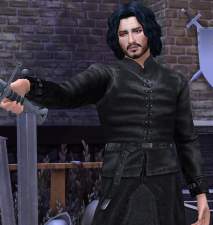


.png)













