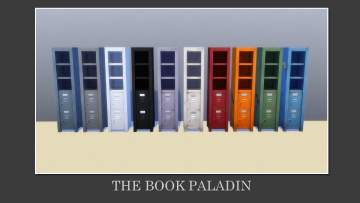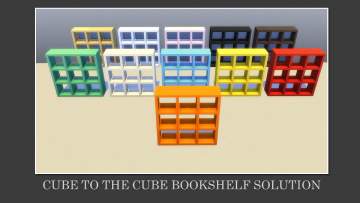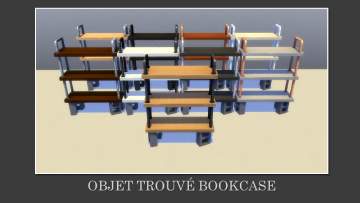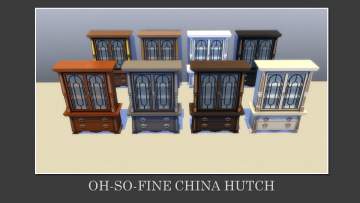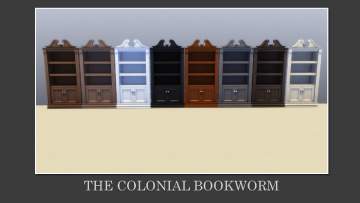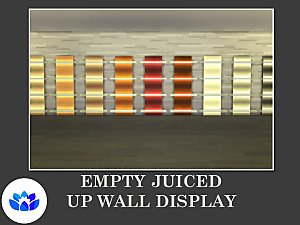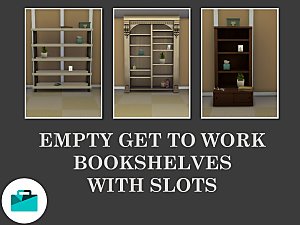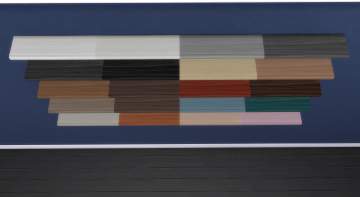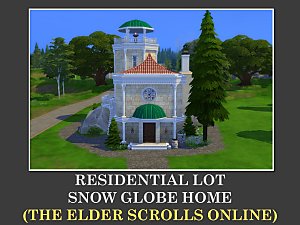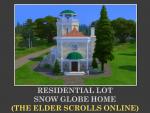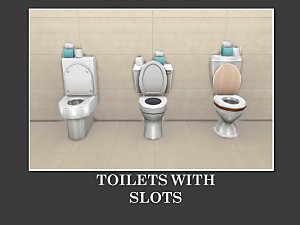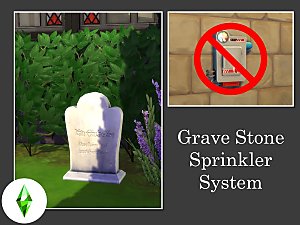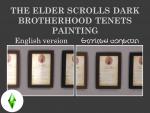Empty Discover University Bookshelves with Slots
Empty Discover University Bookshelves with Slots

DU Shelves.jpg - width=1280 height=720

Book Paladin.jpg - width=1280 height=720

Cube To The Cube Bookshelf Solution.jpg - width=1280 height=720

Objet Trouv? Bookcase.jpg - width=1280 height=720

Oh-So-Fine China Hutch.jpg - width=1280 height=720

The Colonial Bookworm.jpg - width=1280 height=720

Location.png - width=587 height=156
I've decluttered a collection of bookshelves/displays from Discover University and added a number of slots to place your own clutter.
Shelves altered:
1 - The Colonial Bookworm - §600 - (slots: 72 small, 24 medium)
2 - The Book Paladin - §215 - (slots: 24 small, 3 medium, 1 large)
3 - Oh-So-Fine China Hutch - §350 - (slots: 54 small, 18 medium, 6 large)
4 - Objet Trouv? Bookcase - §245 - (slots: 48 small, 15 medium, 9 large)
5 - Cube To The Cube Bookshelf Solution - §350 - (76 small, 12 medium, 12 large)

They can all appropriately be found in: Surfaces > Displays

Polygon Counts:
1 - High: 752 (shadow: 734) Med: 442 (shadow: 424)
2 - High: 198 (shadow: 180)
3 - High: 984 (shadow: 1502) Med: 668 (shadow: 1120)
4 - High: 474 (shadow: 443) Med: 182 (shadow: 156)
5 - High: 294 (shadow: 204) Med: 126 (shadow: 108)
Additional Credits:
Sims 4 Studio
GIMP
Blender
This is a new mesh, and means that it's a brand new self contained object that usually does not require a specific Pack (although this is possible depending on the type). It may have Recolours hosted on MTS - check below for more information.
|
Discover University Shelves - Empty.zip
| A collection of bookcases/displays from Discover University, emptied with added slots.
Download
Uploaded: 13th Dec 2019, 11.35 MB.
5,906 downloads.
|
||||||||
| For a detailed look at individual files, see the Information tab. | ||||||||
Install Instructions
1. Download: Click the File tab to see the download link. Click the link to save the .rar or .zip file(s) to your computer.
2. Extract: Use WinRAR (Windows) to extract the file(s) from the .rar or .zip file(s).
3. Cut and paste the file(s) into your Mods folder
Need more information?
- Windows XP: Documents and Settings\(Current User Account)\My Documents\Electronic Arts\The Sims 4\Mods\
- Windows Vista/7/8/8.1: Users\(Current User Account)\Documents\Electronic Arts\The Sims 4\Mods\
- Anyone can use both .rar and .zip files easily! On Windows, use WinRAR.
- If you don't have a Mods folder, just make one.
Loading comments, please wait...
Uploaded: 13th Dec 2019 at 10:51 PM
Updated: 11th Jan 2020 at 12:30 PM - Thumbnail update
#display, #Discover University, #declutter, #shelf, #empty
-
Empty Get to Work Bookshelves with Slots
by Teknikah 27th Sep 2019 at 11:08pm
 +1 packs
11 12.8k 73
+1 packs
11 12.8k 73 Get to Work
Get to Work
-
by Henriksdal updated 4th Feb 2025 at 4:26am
 +3 packs
1 2.4k 6
+3 packs
1 2.4k 6 City Living
City Living
 Spa Day
Spa Day
 Growing Together
Growing Together
-
Cozy Bistro Shelves for Hobbies and Business
by dreamshaper updated 14th Mar 2025 at 11:17pm
 3
3.4k
8
3
3.4k
8
-
Residential - Enchanted Snow Globe Lighthouse Home (From The Elder Scrolls Online)
by Teknikah 7th Aug 2022 at 6:09pm
I decided to recreate The Enchanted Snow Globe Home from The Elder Scrolls Online (ESO) (https://en.uesp.net/wiki/Online:Enchanted_Snow_Globe_Home). more...
 +25 packs
1.3k 3
+25 packs
1.3k 3 Outdoor Retreat
Outdoor Retreat
 Get Together
Get Together
 City Living
City Living
 Perfect Patio Stuff
Perfect Patio Stuff
 Spa Day
Spa Day
 Cats and Dogs
Cats and Dogs
 Cool Kitchen Stuff
Cool Kitchen Stuff
 Seasons
Seasons
 Get Famous
Get Famous
 Island Living
Island Living
 Discover University
Discover University
 Dine Out
Dine Out
 Romantic Garden Stuff
Romantic Garden Stuff
 Kids Room Stuff
Kids Room Stuff
 Cottage Living
Cottage Living
 Backyard Stuff
Backyard Stuff
 Vampires
Vampires
 Horse Ranch
Horse Ranch
 Parenthood
Parenthood
 Laundry Day Stuff
Laundry Day Stuff
 Jungle Adventure
Jungle Adventure
 Realm of Magic
Realm of Magic
 Paranormal Stuff
Paranormal Stuff
 Wedding Stories
Wedding Stories
 Werewolves
Werewolves
-
Aged Wooden Coffin Storage Box
by Teknikah 5th Jan 2020 at 5:14pm
Aged Wooden Coffin that functions as a storage box more...
 +1 packs
3 2.8k 15
+1 packs
3 2.8k 15 Vampires
Vampires
-
Grave Stone/Tomb Stone Sprinkler System
by Teknikah 5th Jan 2020 at 1:41pm
Decorative grave stone that works as a sprinkler system more...
 3
3.1k
16
3
3.1k
16
-
The Elder Scrolls Dark Brotherhood Tenets (Optional Simlish Version)
by Teknikah updated 7th Dec 2019 at 3:10pm
A painting displaying the tenets from the Dark Brotherhood of assassins from The Elder Scrolls series. more...
 4
6.7k
29
4
6.7k
29
Packs Needed
| Base Game | |
|---|---|
 | Sims 4 |
| Expansion Pack | |
|---|---|
 | Discover University |
About Me
Other places you can find my creations:
- Nexus Mods (Username: TeknikahMods)
- Sims 4 Studio (Username: Teknikah)
- The Sims Resource (Username: Teknikah) (I have requested deletion of all of my creations from here)
- CurseForge (Username: Teknikah)
All of my creations will be uploaded on CurseForge, other sites listed previously might not have all of them and may not be kept updated.
You MAY NOT upload/share my creations to any paid sites or anything of the sort (ad.fly, paid mods, etc)
Using and sharing my creations:
- You can use, and share a link to any of my creations anywhere you like, just as long as you don't try and pass it off as your own, or if it will cost/earn money (as mentioned above)
- You MAY NOT upload/re-upload my creations anywhere, unless it is a translation file.
- Credits: If you include my creations in your lots/sims/etc credits are not required, but are always appreciated. If you upload a translation, please do credit.
Recolouring and altering my creations:
- If you want something altered/recoloured you can leave a comment and suggest your idea, I will try to honour all of these requests. I apologise in advance if I somehow miss a request and don't see it. If you request something and it's been a while since you posted with no reply, don't worry about asking again :) (I will accept private messages)
- Feel free to recolour and alter anything I share, but please credit and link to the original item if you do this.
Translating my creations:
- Feel free to translate any of my creations. Could I please ask that you send the translation file to me? Just so I can upload it to the original page and keep everything together. If you do not wish to send it to me, that's okay, just please send me links/etc so I can credit you properly and direct users to the translation file.
- If you could also provide some information in the target language please? Just so I can provide a correct translation on the page explaining what translation it is, who translated it, and what the user needs to do/etc. Example: "French Translation by TRANSLATOR, requires original file."

 Sign in to Mod The Sims
Sign in to Mod The Sims Empty Discover University Bookshelves with Slots
Empty Discover University Bookshelves with Slots