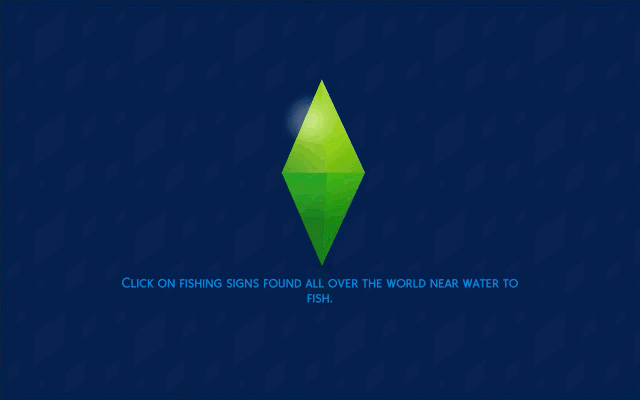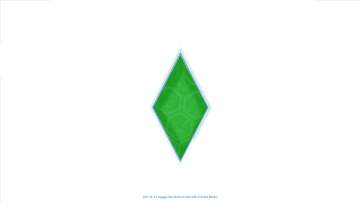Tumblr Inspired Loading Screens *UPDATED*
Tumblr Inspired Loading Screens *UPDATED*

tumblr inspired loading screen cover.jpg - width=1920 height=1080

tum screen 1.jpg - width=1599 height=835

tum screen 2.jpg - width=1591 height=833

tum screen 3.jpg - width=1597 height=841

tum screen 4.jpg - width=1595 height=835

tum screen 5.jpg - width=1599 height=829

tum screen 6.jpg - width=1599 height=831

tum screen 7.jpg - width=1597 height=833
 9-9-20 Updated to work with Star Wars update but the loading screen tips are white, can't fix it without it disappearing
9-9-20 Updated to work with Star Wars update but the loading screen tips are white, can't fix it without it disappearing 

 9-3-20 Broken from Patch, Will be updating when I can!
9-3-20 Broken from Patch, Will be updating when I can! 
 ONLY ADD ONE IN YOUR GAME AT A TIME
ONLY ADD ONE IN YOUR GAME AT A TIME 
This is a resource override, this will replace the base game loading screen.


Additional Credits:
Image 1
https://backgrounddownload.com/wp-c...ackground-5.jpg
Image 2
https://i.pinimg.com/originals/6c/6...3baca51a507.jpg
Image 3
https://www.desktopbackground.org/p...1856x1161_h.jpg
Image 4
https://images.prismic.io/maydesign...compress,format
Image 5
https://backgroundcheckall.com/wp-c...nd-tumblr-2.png
Image 6
https://78.media.tumblr.com/1d7d0c4...zli00o1_500.jpg
Image 7
https://wallpaper-house.com/data/ou...2you_223413.jpg
|
MTS_Debbiepearl_1893587_[FabulousPearl]TumblrInspiredLoadingScreens.zip
Download
Uploaded: 10th Sep 2020, 33.70 MB.
24,910 downloads.
|
||||||||
| For a detailed look at individual files, see the Information tab. | ||||||||
Install Instructions
1. Download: Click the File tab to see the download link. Click the link to save the .rar or .zip file(s) to your computer.
Read the upload description for installation instructions. If nothing else is specified, do the following:
2. Extract: Use WinRAR (Windows) to extract the .package file(s) (if included, ts4script as well) from the .rar or .zip file(s).
3. Cut and paste the .package file(s) (if included, ts4script as well) into your Mods folder
- Windows XP: Documents and Settings\(Current User Account)\My Documents\Electronic Arts\The Sims 4\Mods\
- Windows Vista/7/8/8.1: Users\(Current User Account)\Documents\Electronic Arts\The Sims 4\Mods\
Need more information?
- Anyone can use both .rar and .zip files easily! On Windows, use WinRAR.
- If you don't have a Mods folder, just make one.
- Mod still not working? Make sure you have script mods enabled
Loading comments, please wait...
Uploaded: 22nd Dec 2019 at 6:22 PM
Updated: 17th Sep 2020 at 2:06 AM
#loading screen, #loading, #screen, #mods, #loading screens
-
Galaxy Loading Screens *UPDATED*
by Debbiepearl updated 9th Sep 2020 at 10:45pm
-
by Debbiepearl updated 10th Sep 2020 at 12:52am
-
Town Loading Screens *UPDATED*
by Debbiepearl updated 10th Sep 2020 at 3:59am
-
More Town Loading Screens *UPDATED*
by Debbiepearl updated 10th Sep 2020 at 4:44am
-
Maxis Match Halloween Loading Screens
by QuietPriestess 28th Sep 2022 at 6:06am
-
by VladdyDaddy89 22nd Jan 2024 at 5:00pm
-
by bessy updated 18th Feb 2024 at 1:10pm
 3.4k
3.4k
-
More Town Loading Screens *UPDATED*
by Debbiepearl updated 10th Sep 2020 at 4:44am
Town Loading Screens for personal look and style of your choice more...
-
Town Loading Screens *UPDATED*
by Debbiepearl updated 10th Sep 2020 at 3:59am
Town Loading Screens for personal look and style of your choice! more...
-
Galaxy Loading Screens *UPDATED*
by Debbiepearl updated 9th Sep 2020 at 10:45pm
Galaxy Loading Screens for personal look and style of your choice more...
-
by Debbiepearl updated 10th Sep 2020 at 12:52am
Sky Loading Screens for personal look and style of your choice! more...

 Sign in to Mod The Sims
Sign in to Mod The Sims Tumblr Inspired Loading Screens *UPDATED*
Tumblr Inspired Loading Screens *UPDATED*