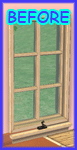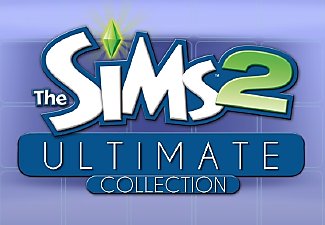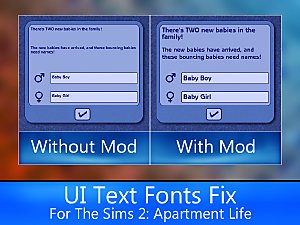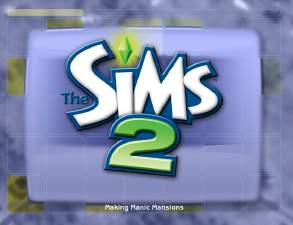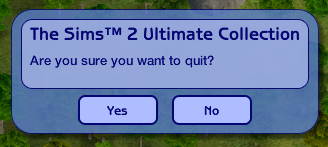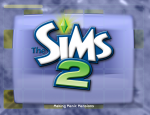Custom Scrolling Text for Ultimate Collection, and Base Game Text for UC + EP/SPs
Custom Scrolling Text for Ultimate Collection, and Base Game Text for UC + EP/SPs

MenuLanguage.png - width=1910 height=1074

Menu.png - width=1910 height=1051

MenuResolution.png - width=1910 height=1051
After a somewhat long hiatus, I checked back on my first mod post on MTS, where I made the Base Game loading screen for Expansion Packs, and found a comment saying what if I could get the loading screen scrolling text from the Base Game for the Expansions? (Sorry mate, it took me 3 months to notice your comment.)
Well, I did that, and then I did one better. I've more or less stopped celebrating owning the game, as I now celebrate owning the Ultimate Collection instead. So, in the spirit of Maxis, I made some custom scrolling text for use with the Ultimate Collection.
(UPDATE: Ultimate Collection is overrated. Spend a stupid amount of money on all the disc copies, like I just did.
 UC Scrolling Text works just as well on disc copies. (You don't even need the UC or all the disc copies if you'd like!))
UC Scrolling Text works just as well on disc copies. (You don't even need the UC or all the disc copies if you'd like!))Download only one file, and install it as normal (Downloads or Bins folder.)
Enjoy!
|
Custom Ultimate Collection Text Stowing Augmentations (Can be roughly changed with synonyms to "Packing Expansions, which is the main point of the UC) Aggrandizing the Field of View (Increasing the Resolution, with the 2014 re-release of the game we would be running it on better hardware) Reticulating Splines One More Last Time (Taken from M&G Stuff "Reticulating Splines One Last Time") Denying Access Online (thesims2.com doesn't exist anymore) Communicating the Location of Bella Goth (We found her eventually) Prosperity Formulae = 2004 + Reticulating Splines (Who doesn't love The Sims 2, and reticulating splines?) Elucidating Simlish Lexicon (Translating Simlish, we can sorta understand some things now? I just felt like adding this one) Translating Content Across Time And Space (Moving Stuff Across Time and Space, don't forget about the Stuff Packs!) Rewriting Merriment Code (Rewriting Game Code, we have a great modding community for TS2, although not really editing the game's code) No More Spines to Reticulate (UC is the peak of TS2, we have no more EPs or SPs to reticulate now) |
 As I don't speak anything other than English, the Custom Ultimate Collection text is in English only. If you use it on another language game, English will show up. I don't think your game will blow up if you use the Base Game text on EPs or SPs, but it was designed with the English US Ultimate Collection in mind. The Base Game text should be in other languages as I copied what EA had.
As I don't speak anything other than English, the Custom Ultimate Collection text is in English only. If you use it on another language game, English will show up. I don't think your game will blow up if you use the Base Game text on EPs or SPs, but it was designed with the English US Ultimate Collection in mind. The Base Game text should be in other languages as I copied what EA had.
Mod Conflicts
Any mod that edits UIText.package will conflict with this one. Run the HCDU because it's really hard to figure these things out. DanTheMann15's AL and M&G Stuff Text Fixes will not conflict, that's for sure.
Ultimate Collection Text:
Group 0xFFFFFFFF, Instance 0x00000384
Base Game Text:
All Group 0xFFFFFFFF
Instances;
0x000000AF
0x000000C9
0x000000DC
0x0000012E
0x00000136
0x0000013B
0x00000141
0x00000191
0x000001F5
0x0000025B
0x000002BC
0x00000320
0x00000384
CC Showcased:
My Base Game Loading Screen, uploaded to MTS, linked above.
thesammy58's Widescreen Loading Screen
My UC Loading Screen with the Clean UI mod, I made it myself and used thesammy58's UC Logo , I won't be uploading this.
Additional Credits:
djtechno95 for the idea SimPE
|
UltimateCollectionScrollingText.zip
Download
Uploaded: 11th Mar 2020, 2.2 KB.
668 downloads.
|
||||||||
|
BaseGameScrollingTextForExpansions.zip
Download
Uploaded: 11th Mar 2020, 62.0 KB.
361 downloads.
|
||||||||
| For a detailed look at individual files, see the Information tab. | ||||||||
Install Instructions
1. Download: Click the download link to save the .rar or .zip file(s) to your computer.
2. Extract the zip, rar, or 7z file.
3. Place in Downloads Folder: Cut and paste the .package file(s) into your Downloads folder:
- Origin (Ultimate Collection): Users\(Current User Account)\Documents\EA Games\The Sims™ 2 Ultimate Collection\Downloads\
- Non-Origin, Windows Vista/7/8/10: Users\(Current User Account)\Documents\EA Games\The Sims 2\Downloads\
- Non-Origin, Windows XP: Documents and Settings\(Current User Account)\My Documents\EA Games\The Sims 2\Downloads\
- Mac: Users\(Current User Account)\Documents\EA Games\The Sims 2\Downloads
- Mac x64: /Library/Containers/com.aspyr.sims2.appstore/Data/Library/Application Support/Aspyr/The Sims 2/Downloads
- For a full, complete guide to downloading complete with pictures and more information, see: Game Help: Downloading for Fracking Idiots.
- Custom content not showing up in the game? See: Game Help: Getting Custom Content to Show Up.
- If you don't have a Downloads folder, just make one. See instructions at: Game Help: No Downloads Folder.
Loading comments, please wait...
Updated: 5th Oct 2020 at 5:08 PM
-
by malysz9999 8th Apr 2010 at 3:31pm
 46
30.5k
31
46
30.5k
31
-
The Sims 2 Ultimate Collection Loading Screen
by thesammy58 updated 22nd Sep 2014 at 12:15am
 115
103.9k
287
115
103.9k
287
-
by DanTheMann15 updated 22nd Nov 2015 at 1:46am
 +2 packs
29 77k 196
+2 packs
29 77k 196 Apartment Life
Apartment Life
 Mansion and Garden
Mansion and Garden
-
The Sims 2 Base Game Logo for Expansion Packs
by BkajnlConcepts updated 17th Oct 2016 at 1:12am
 12
18.3k
40
12
18.3k
40
-
Ultimate Collection name and icon replacement [Translators Wanted]
by CroconawSims updated 24th Dec 2023 at 6:31am
 +1 packs
7 4.9k 16
+1 packs
7 4.9k 16 Mansion and Garden
Mansion and Garden
-
by ePSYlord updated 6th Jul 2024 at 12:12pm
 5
4.7k
21
5
4.7k
21
-
by vegan_kaktus 13th Oct 2024 at 8:54pm
 +1 packs
3 1.8k 16
+1 packs
3 1.8k 16 Seasons
Seasons
-
The Sims 2 Base Game Logo for Expansion Packs
by BkajnlConcepts updated 17th Oct 2016 at 1:12am
This mod will modify the title screen on any expansion and stuff pack to look life the base game. more...
 12
18.3k
40
12
18.3k
40
-
Organised Sim Pie Menus by BkajnlConcepts
by BkajnlConcepts updated 17th Jul 2018 at 10:05am
This mod brings the pie menu organisation of the later games to The Sims 2 by BkajnlConcepts. more...
 +1 packs
13 15.3k 54
+1 packs
13 15.3k 54 Pets
Pets
Packs Needed
| Base Game | |
|---|---|
 | Sims 2 |
| Expansion Pack | |
|---|---|
 | University |
 | Nightlife |
 | Open for Business |
 | Pets |
 | Seasons |
 | Bon Voyage |
 | Free Time |
 | Apartment Life |
| Stuff Pack | |
|---|---|
 | Happy Holiday |
 | Family Fun |
 | Glamour Life |
 | Celebration |
 | H&M Fashion |
 | Teen Style |
 | Kitchen & Bath |
 | Ikea Home |
 | Mansion and Garden |
About Me
That's pretty much it.
The Sims 2 is my favourite game in the series, and I make small tidbits, usually for my own enjoyment, and sometimes I release stuff that may be useful to others.
Hey, don't reupload my stuff. Otherwise, have fun!

 Sign in to Mod The Sims
Sign in to Mod The Sims Custom Scrolling Text for Ultimate Collection, and Base Game Text for UC + EP/SPs
Custom Scrolling Text for Ultimate Collection, and Base Game Text for UC + EP/SPs