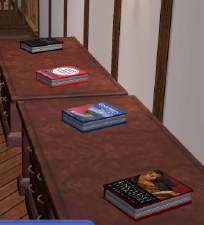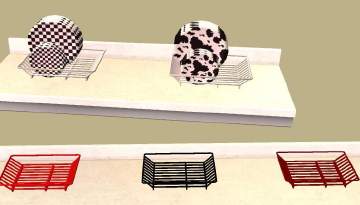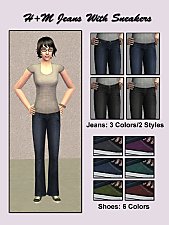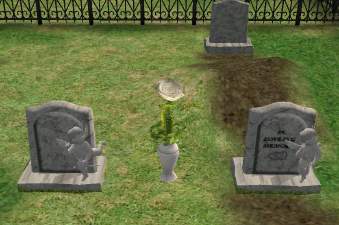Smurf's instead of gnome's
Smurf's instead of gnome's

Smurf - Front.jpg - width=600 height=450

Smurf.jpg - width=381 height=331

Smurf PAPA.jpg - width=600 height=450
Hate gnome's why not have a smurf!
Yes now you can have a mini me in your yard to worship or kick. :howdy:
I will look at making more.
Bigger than a real smurf. Not life size, But scaled to that of a gnome for a more detailed model.
Poly Count:
Smurf - 3,730
Use's My Owen unique GUID, if you have a conflict tell me.
NOTE: Over write the old files of mine.
Instruction for installation are inside the rar as a txt.
------------------------------------------------------------------------
VISIT MY HOME PAGE:::
http://users.tpg.com.au/mickyss/
:baloons:
-------------------------------------------------------------------------
Check up my SimPE for Dummies - Textures and Models Guide hear.
http://forums.modthesims2.com/showt...32&page=1&pp=25
You maybe a king or a little street sweeper but sooner or later you'll dance with the reaper.
Bill and Teds Bogus Journey
This is a new mesh, and means that it's a brand new self contained object that usually does not require a specific Pack (although this is possible depending on the type). It may have Recolours hosted on MTS - check below for more information.
|
MTS-200505-Papa-Smurf.rar
Download
Uploaded: 22nd May 2005, 152.7 KB.
4,126 downloads.
|
||||||||
|
MTS-180505-Smurf.rar
Download
Uploaded: 20th May 2005, 121.2 KB.
4,914 downloads.
|
||||||||
| For a detailed look at individual files, see the Information tab. | ||||||||
Install Instructions
1. Download: Click the download link to save the .rar or .zip file(s) to your computer.
2. Extract the zip, rar, or 7z file.
3. Place in Downloads Folder: Cut and paste the .package file(s) into your Downloads folder:
- Origin (Ultimate Collection): Users\(Current User Account)\Documents\EA Games\The Sims™ 2 Ultimate Collection\Downloads\
- Non-Origin, Windows Vista/7/8/10: Users\(Current User Account)\Documents\EA Games\The Sims 2\Downloads\
- Non-Origin, Windows XP: Documents and Settings\(Current User Account)\My Documents\EA Games\The Sims 2\Downloads\
- Mac: Users\(Current User Account)\Documents\EA Games\The Sims 2\Downloads
- Mac x64: /Library/Containers/com.aspyr.sims2.appstore/Data/Library/Application Support/Aspyr/The Sims 2/Downloads
- For a full, complete guide to downloading complete with pictures and more information, see: Game Help: Downloading for Fracking Idiots.
- Custom content not showing up in the game? See: Game Help: Getting Custom Content to Show Up.
- If you don't have a Downloads folder, just make one. See instructions at: Game Help: No Downloads Folder.
Loading comments, please wait...
Uploaded: 20th May 2005 at 8:33 AM
Updated: 18th Dec 2005 at 5:37 AM
-
by GaryCXJk 30th Jun 2005 at 1:47pm
 13
4.7k
2
13
4.7k
2
-
by simsistic 26th Oct 2005 at 8:31pm
 10
27.5k
14
10
27.5k
14
-
by simsistic 27th Nov 2005 at 9:51pm
 18
11.8k
4
18
11.8k
4
-
by maree464 11th Dec 2005 at 5:45am
 34
28.6k
18
34
28.6k
18
-
by maree464 3rd Mar 2006 at 10:43pm
 7
16.8k
13
7
16.8k
13
-
Default JoanneDyer eyes - Hazel instead of dark blue genetics!
by Anshin Lanugo 3rd May 2006 at 8:57pm
-
FiddleWood-Tree and Hippieaystrem
by mickyss 7th Jul 2005 at 5:51am
FiddleWood-Tree and Hippieaystrem --------------------------------------------------- DONT USE OR EXTRACT MY MESH OR TEXTURES --------------------------------------------------- Please Don't Steal my more...
 25
22.8k
8
25
22.8k
8
-
Wondering Ivy, MaidenHair Fern and Cycad Plants
by mickyss 11th Jul 2005 at 12:34pm
Wondering Ivy, MaidenHair Fern and Cycad Plants --------------------------------------------------- DONT USE OR EXTRACT MY MESH OR TEXTURES --------------------------------------------------- Please more...
 43
54.2k
50
43
54.2k
50
-
Corner Bath and Shower Unit - NOW FULLY working 2011
by mickyss updated 4th Sep 2011 at 10:06am
:jest: Corner Bath and Shower Unit - Pro - Bathtub Works. more...
-
Caskets for hole with low Poly counts
by mickyss 11th May 2005 at 11:13am
Caskets for hole with low Poly counts. more...
 28
36.5k
27
28
36.5k
27

 Sign in to Mod The Sims
Sign in to Mod The Sims Smurf's instead of gnome's
Smurf's instead of gnome's