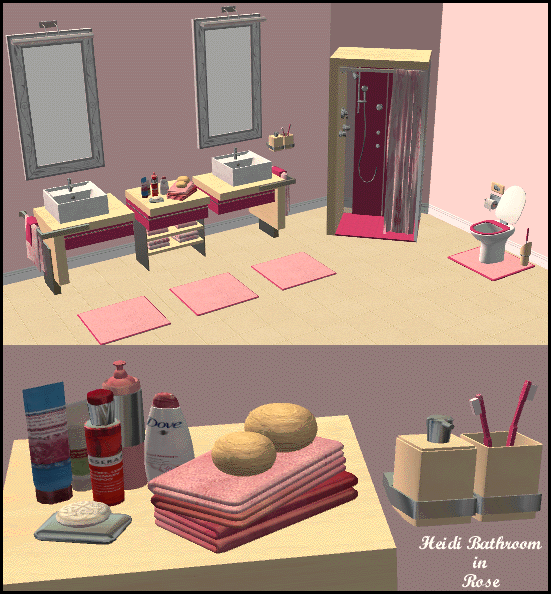Black Rose Set
Black Rose Set

Blackroseroom.JPG - width=763 height=355

Blackrosebed1.JPG - width=598 height=376

Blackrosebed2.JPG - width=325 height=433

Blackrosechair.JPG - width=214 height=280

Blackrosecurtain.JPG - width=275 height=425

Blackrosedesk.JPG - width=505 height=355

Blackrosedresser.JPG - width=409 height=418

Blackrosepicture.JPG - width=265 height=268

Blackrosetable.JPG - width=236 height=254

Blackrosewallfloors.JPG - width=377 height=117










 The screen shots are a little sketchy; the stuff looks better in game.
The screen shots are a little sketchy; the stuff looks better in game.  I worked hard on this, and I want to thank all the people who answered all my stupid questions and gave me advice.
I worked hard on this, and I want to thank all the people who answered all my stupid questions and gave me advice. Edit: There is a screenshot of the wall and floors, but they are not included in the attachment, as I can't seem to find them.. I will add them shortly though. (Hopefully)
Edit 2: Ok, found the Wall and Floor files, so they are now attached in a seperate zip/rar.

This custom content if it is not clothing, may require a seperate download to work properly. This is available at Colour Enable Package (CEP) by Numenor.
|
WallFloors.zip
Download
Uploaded: 22nd May 2005, 57.6 KB.
804 downloads.
|
||||||||
|
Wallfloors.rar
Download
Uploaded: 22nd May 2005, 57.5 KB.
847 downloads.
|
||||||||
|
Blackrose.rar
Download
Uploaded: 22nd May 2005, 357.8 KB.
948 downloads.
|
||||||||
|
Blackrose.zip
Download
Uploaded: 22nd May 2005, 398.4 KB.
1,115 downloads.
|
||||||||
| For a detailed look at individual files, see the Information tab. | ||||||||
Install Instructions
1. Download: Click the download link to save the .rar or .zip file(s) to your computer.
2. Extract the zip, rar, or 7z file
3. Place in Downloads Folder: Cut and paste the .package file(s) into your Downloads folder:
- Origin (Ultimate Collection): Users\(Current User Account)\Documents\EA Games\The Sims™ 2 Ultimate Collection\Downloads\
- Non-Origin, Windows Vista/7/8/10: Users\(Current User Account)\Documents\EA Games\The Sims 2\Downloads\
- Non-Origin, Windows XP: Documents and Settings\(Current User Account)\My Documents\EA Games\The Sims 2\Downloads\
- Mac: Users\(Current User Account)\Documents\EA Games\The Sims 2\Downloads
- Mac x64:
/Library/Containers/com.aspyr.sims2.appstore/Data/Library/Application Support/Aspyr/The Sims 2/Downloads
Need more information?
- For a full, complete guide to downloading complete with pictures and more information, see: Game Help: Downloading for Fracking Idiots.
- Custom content not showing up in the game? See: Game Help: Getting Custom Content to Show Up.
- If you don't have a Downloads folder, just make one. See instructions at: Game Help: No Downloads Folder.
Loading comments, please wait...
Uploaded: 22nd May 2005 at 7:56 AM
Updated: 22nd May 2005 at 9:17 AM
-
by lisatycoon 3rd Dec 2005 at 8:09pm
 +1 packs
7 7k 1
+1 packs
7 7k 1 Nightlife
Nightlife
-
by HilaryDuffMusic9 30th Dec 2005 at 9:07pm
-
by LadyMoonDust 7th Feb 2006 at 6:29am
-
Recolor of my Country Rose set in blue/black
by luslipz73 19th Mar 2006 at 5:16am

 Sign in to Mod The Sims
Sign in to Mod The Sims Black Rose Set
Black Rose Set