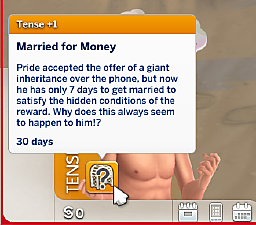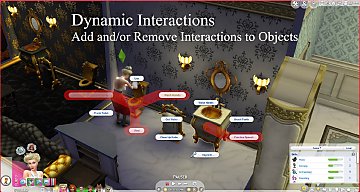Expanded Booleans
Expanded Booleans

thumbnail.jpg - width=800 height=800

09-27-20_1-12-43 AM.jpg - width=1280 height=800

09-27-20_1-14-26 AM.jpg - width=1280 height=800
The game keeps an internal list of boolean phrases. Whenever you enter a cheat code that involves a yes or no / true or false it determines which is which from the official internal list. All this mod does is expand that list to include a suite of extra true and false words.
Is this only for certain cheat codes?
No, it's for all cheat codes that use the official list which I imagine all EA cheat codes will. If any mods use the official list these will work on them as well but, unfortunately, most most mods use their own internal list.
Will this conflict with mods?
It shouldn't, this doesn't replace or remove any list items or code. It simply expands the official list further. There shouldn't be any mod conflict.
Can I expand the list further myself?
No, it's something I want to add in but at this time the list is pre-programmed.
Is there localization for other languages?
No, right now it's mostly US English with some others mixed in. Localization is very important to me so this will be a planned upgrade. Right now I don't have the understanding to make localized yes and no values possible so that I can encompass other countries and languages but I do recognize the importance in doing so.
How do I uninstall this?
Close the game and delete the mod
What expansion packs does it take?
No expansion packs or DLC required. I don't even have them on my machine lol. It's just an extremely simple little mod that expands 2 internal lists.
What's the official boolean list?
True:
't', 'true', 'on', '1', 'yes', 'y', 'enable'
False:
'f', 'false', 'off', '0', 'no', 'n', 'disable'
What does this mod add to it?
The options in the list below contain ': )' and ': ('. In this post a space is used between them so their not converted to an emoji by the forum however in the game you won't add a space between them.
True:
': )', '^_^', 'absolutely', 'accept', 'affirmative', 'agreed', 'all-right', 'approve', 'aye', 'aye-aye', 'beyond-a-doubt', 'by-all-means', 'certainly', 'definitely', 'for-a-fact', 'granted', 'indeed', 'mmhmm', 'of-course', 'on-the-dot', 'on-the-money', 'on-the-nose', 'positively', 'really-really', 'realy-truly', 'right-on', 'roger', 'sure', 'sure-thing', 'to-a-tee', 'to-the-t', 'totally', 'totes', 'uh-huh', 'undoubtedly', 'unquestionably', 'very-well', 'way', 'with-certainty', 'ya', 'yaas', 'yea', 'yeah', 'yep', 'yeppers', 'you-bet', 'yup', 'yuppers'
False:
': (', '-_-', 'decline', 'deny', 'disagree', 'disapprove', 'dissent', 'doubtful', 'na', 'nah', 'naw', 'nay', 'negative', 'no-way', 'nope', 'not-on-my-life', 'not-on-my-watch', 'nuh-uh', 'object', 'oppose', 'refuse', 'reject', 'unaccepted'
Other stuff to add?
This mod is incredibly simple, only 1 file with 8 lines of code. It's part of a tutorial series to try and help aspiring new modders learn the ropes and get into modding. You can read the tutorial for this project here .
License and Open Source
This mod is licensed Apache2 meaning you can do whatever you want to with it as long as you credit me back. It's also open source, the code is both in the tutorial link above and inside the ts4script file next to the license file. If you're into modding then you may enjoy opening the ts4script file and looking at the python code, feel free to tweak and change up the coding to experiment which is the best way to learn.
|
ExpandedBooleans.zip
Download
Uploaded: 2nd Oct 2020, 5.4 KB.
1,011 downloads.
|
||||||||
| For a detailed look at individual files, see the Information tab. | ||||||||
Install Instructions
1. Download: Click the File tab to see the download link. Click the link to save the .rar or .zip file(s) to your computer.
Read the upload description for installation instructions. If nothing else is specified, do the following:
2. Extract: Use WinRAR (Windows) to extract the .package file(s) (if included, ts4script as well) from the .rar or .zip file(s).
3. Cut and paste the .package file(s) (if included, ts4script as well) into your Mods folder
- Windows XP: Documents and Settings\(Current User Account)\My Documents\Electronic Arts\The Sims 4\Mods\
- Windows Vista/7/8/8.1: Users\(Current User Account)\Documents\Electronic Arts\The Sims 4\Mods\
Need more information?
- Anyone can use both .rar and .zip files easily! On Windows, use WinRAR.
- If you don't have a Mods folder, just make one.
- Mod still not working? Make sure you have script mods enabled
Loading comments, please wait...
Uploaded: 2nd Oct 2020 at 5:12 PM
Updated: 2nd Oct 2020 at 7:25 PM - Removed some wording
-
by scripthoge 12th Sep 2014 at 9:33pm
 371
521.3k
1.1k
371
521.3k
1.1k
-
by weerbesu updated 14th Apr 2021 at 10:23pm
 115
185.9k
391
115
185.9k
391
-
Education Maintenance Allowance
by nickyclem1 updated 11th Jun 2024 at 5:43pm
 +1 packs
4 29.8k 21
+1 packs
4 29.8k 21 High School Years
High School Years
-
by nickyclem1 updated 10th Nov 2024 at 12:40am
 6
15.9k
30
6
15.9k
30
-
by Scipio Garling 26th Nov 2024 at 11:18pm
 7
12k
20
7
12k
20
-
by junebug12851 2nd Oct 2020 at 5:12pm
Service prices really feel more like loose guidelines don't they? more...
 3
9.6k
10
3
9.6k
10
-
by junebug12851 5th Oct 2020 at 4:18pm
A collection of 5 photos I took in the Smoky Mountains during autumn more...
 2
4.8k
13
2
4.8k
13
-
Global Voice Pitch Randomization
by junebug12851 25th Sep 2020 at 4:57pm
Temporarily Overrides and randomizes all voice pitches more...
 3
8.6k
13
3
8.6k
13

 Sign in to Mod The Sims
Sign in to Mod The Sims Expanded Booleans
Expanded Booleans