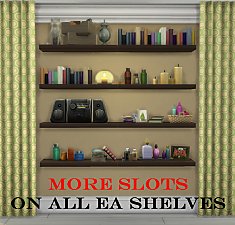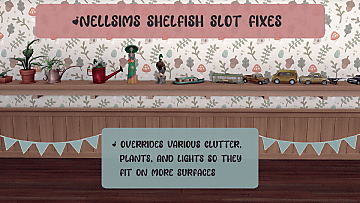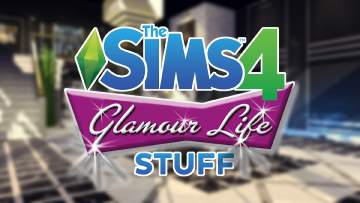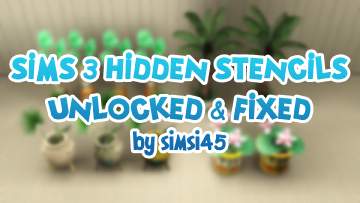MORE SLOTS!!! for all EA Bookshelves
MORE SLOTS!!! for all EA Bookshelves

MTSTHUMB.png - width=1080 height=1080

preview2.png - width=1908 height=1080

bk1.png - width=1920 height=1080

bk2.png - width=1920 height=1080

bk3.png - width=1920 height=1080

bk4.png - width=1920 height=1080

bk5.png - width=1920 height=1080

bk7.png - width=1920 height=1080

bk6.png - width=1920 height=1080

bk8.png - width=1920 height=1080

bk9.png - width=1920 height=1080

bk10.png - width=1920 height=1080

bk11.png - width=1920 height=1080

bk12.png - width=1920 height=1080














So here is another "more slots" mod I made for MOST of the EA Bookshelves!
 So what does this mod do exactly?
So what does this mod do exactly?This mod adds additional decorative slots on MOST of EA's Bookshelves. (Very few were left out is there was no space to add slots)
More specifically:
-Each decor/clutter item is categorized into small-medium-large sizes.
-Every surface inside the game (tables/shelves/counters etc.) has slots on them.
-There are 3 basic slots used on most surfaces each corresponding to their appropriate decor/clutter sizes (small, medium, large.)
-BIG TV's can be placed on a "special" slot, while stereos and SMALL TV's can be placed on "large" slots.
-The Bookshelves EA provided only got a couple of "small" slots and a few "medium" slots. With that said:
- I added a couple more small and medium slots for a bit more flexibility when placing objects.
- I added brand new large slots so you can have even more decor options while decorating. (On large slots you can also put small TV's and Stereos!)
- I added more rows of slots on certain bookshelves
- I also fixed some misplaced slots on certain bookshelves
 NOTES
NOTESA couple of things to note:
- In order to be able to use every single slot, you will need to turn the bb.moveobjects cheat on. (This is due to some items colliding with each other when being placed too close to one another.)
- Some bookshelves have very limited space so, there might be some clipping issues depending on how large the item you are trying to place is.
You can always try resizing the item using the [ ] keys.
FLAVORS
There are multiple flavors for those that don't have the required packs. Pick the MERGED flavor ONLY if you have all the specified packs! If you don't, pick and choose the ones you have and download them seperately.
!!!This mod overrides AND will conflict with any mod that alters each bookshelf's RIG, MODEL & SLOTS resources!!!
Additional Credits:
EA/Maxis
Sims4Studio
|
Simsi45_More_Slots_On_Bookshelves_SEPARATED.rar
Download
Uploaded: 15th Nov 2020, 439.1 KB.
5,626 downloads.
|
||||||||
|
Simsi45_More_Slots_On_Bookshelves_MERGED.rar
Download
Uploaded: 15th Nov 2020, 432.6 KB.
13,737 downloads.
|
||||||||
| For a detailed look at individual files, see the Information tab. | ||||||||
Install Instructions
1. Download: Click the File tab to see the download link. Click the link to save the .rar or .zip file(s) to your computer.
Read the upload description for installation instructions. If nothing else is specified, do the following:
2. Extract: Use WinRAR (Windows) to extract the .package file(s) (if included, ts4script as well) from the .rar or .zip file(s).
3. Cut and paste the .package file(s) (if included, ts4script as well) into your Mods folder
- Windows XP: Documents and Settings\(Current User Account)\My Documents\Electronic Arts\The Sims 4\Mods\
- Windows Vista/7/8/8.1: Users\(Current User Account)\Documents\Electronic Arts\The Sims 4\Mods\
Need more information?
- Anyone can use both .rar and .zip files easily! On Windows, use WinRAR.
- If you don't have a Mods folder, just make one.
- Mod still not working? Make sure you have script mods enabled
Loading comments, please wait...
-
by plasticbox 16th Apr 2015 at 1:03am
 16
40.4k
270
16
40.4k
270
-
by plasticbox 4th Oct 2015 at 6:49pm
 15
42.7k
284
15
42.7k
284
-
*SNOWY ESCAPE UPDATE* More Slots + TV SLOTS!!! for all EA Hallway Tables
by simsi45 updated 14th Nov 2020 at 9:12pm
 41
63.5k
413
41
63.5k
413
-
*SNOWY ESCAPE UPDATE* MORE SLOTS!!! for all EA Hutch/Cabinets
by simsi45 updated 14th Nov 2020 at 10:55pm
 34
63.1k
381
34
63.1k
381
-
*SNOWY ESCAPE UPDATE* MORE SLOTS!!! for all EA Shelves
by simsi45 updated 14th Nov 2020 at 11:02pm
 53
107.2k
506
53
107.2k
506
-
by nell-sims updated 20th Aug 2023 at 10:16pm
 +27 packs
21 81.9k 334
+27 packs
21 81.9k 334 Get to Work
Get to Work
 Get Together
Get Together
 City Living
City Living
 Perfect Patio Stuff
Perfect Patio Stuff
 Spa Day
Spa Day
 Cats and Dogs
Cats and Dogs
 Cool Kitchen Stuff
Cool Kitchen Stuff
 Seasons
Seasons
 Get Famous
Get Famous
 Island Living
Island Living
 Discover University
Discover University
 Dine Out
Dine Out
 Eco Lifestyle
Eco Lifestyle
 Snowy Escape
Snowy Escape
 Kids Room Stuff
Kids Room Stuff
 Cottage Living
Cottage Living
 Backyard Stuff
Backyard Stuff
 Vintage Glamour Stuff
Vintage Glamour Stuff
 Parenthood
Parenthood
 Toddler Stuff
Toddler Stuff
 Laundry Day Stuff
Laundry Day Stuff
 Strangerville
Strangerville
 Realm of Magic
Realm of Magic
 Tiny Living Stuff
Tiny Living Stuff
 Nifty Knitting Stuff
Nifty Knitting Stuff
 Dream Home Decorator
Dream Home Decorator
 Wedding Stories
Wedding Stories
-
Slots Anywhere - Counters (Big Appliance and Sink Slot Improvement!)
by bessy updated 1st Oct 2023 at 2:00am
 +13 packs
56 50.2k 137
+13 packs
56 50.2k 137 Luxury Stuff
Luxury Stuff
 City Living
City Living
 Perfect Patio Stuff
Perfect Patio Stuff
 Spa Day
Spa Day
 Cool Kitchen Stuff
Cool Kitchen Stuff
 Island Living
Island Living
 Snowy Escape
Snowy Escape
 Cottage Living
Cottage Living
 Vampires
Vampires
 Parenthood
Parenthood
 Jungle Adventure
Jungle Adventure
 Realm of Magic
Realm of Magic
 Dream Home Decorator
Dream Home Decorator
-
More slots for all Maxis shelves, hallway tables, bookshelves
by dratsab updated 5th Mar 2024 at 7:03am
 7
29.7k
87
7
29.7k
87
-
The Sims 4 Happy Toy Store Set!
by simsi45 22nd Oct 2020 at 11:19pm
Add this beautiful collection of vintage items and recolors to your game and build the toy store of your dreams! more...
 14
32.5k
111
14
32.5k
111
-
BLACK/WHITE Recolors on various Maxis shoes.
by simsi45 30th Dec 2018 at 10:40pm
This mod adds some additional black/white recolors on various Maxis shoes. NO MORE RAINBOWS ON OUR SIMS' FEET! more...
-
The Sims 4 Glamour Life Stuff! *HIGH SCHOOL YEARS UPDATE*
by simsi45 updated 14th Aug 2022 at 2:55pm
Indulge in a glamorous life with this collection of luxurious furniture and dazzling decor items. Redesign your Sims' homes with modern bedroom, living room and dining room sets and help them live t more...
-
TS2 CAS Background 2D Screen (OBSOLETE) + 5 Bonus Items!
by simsi45 30th Aug 2020 at 3:01pm
Transform your CAS room, into the iconic industrial room from TS2! As a bonus are included 5 items to decorate your home with, all taken from TS2 CAS backdrop! more...
 13
109k
117
13
109k
117
-
Mr.Maritime Aquarium! (UPDATE Crystal Creations Patch 10/3)
by simsi45 updated 10th Mar 2024 at 11:59am
A conversion of the "Mr.Maritime" aquarium from TS2 now available for TS4! more...
 29
64.5k
156
29
64.5k
156
-
Holiday Celebration Pack Dining Table Additional Recolours!
by simsi45 13th Dec 2018 at 11:09pm
Additional matching recolors of the Holiday Dining Table that came with the Holiday Celebration pack. more...
 3
13.1k
54
3
13.1k
54
About Me
Follow me on twitter and youtube, for updates on upcoming content!
POLICIES
- Do NOT redistribute as your own!
- Do NOT Re-upload my mods to your website/blog, without asking for permission first! (send a pm if you need to)
- If you intend to reupload make sure to post a DIRECT link to the appropriate MTS thread. No re-directs to third party websites, PPC networks etc.
- If you want to edit meshes, or create additional recolors of my conversions ASK FIRST! (either through PM's or comments)
- Of course you are free to use my mods in your lots, as long as you give PROPER credits. (a link to the original thread would be appreciated but not required.)
- Feel free to leave requests however don't expect me to complete them. I usually work on requests once I'm done with my personal projects.

 Sign in to Mod The Sims
Sign in to Mod The Sims MORE SLOTS!!! for all EA Bookshelves
MORE SLOTS!!! for all EA Bookshelves