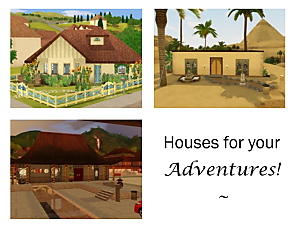Arboretum House
Arboretum House

arboretumv2 front.png - width=1414 height=864

arboretumv2 ground level.png - width=1332 height=890

arboretumv2 first floor.png - width=1562 height=982

arboretumv2 second floor.png - width=1470 height=982

arboretumv2 third floor.png - width=1510 height=974

arboretumv2 fourth floor.png - width=1456 height=1004

arboretumv2 roof.png - width=1404 height=948

arboretumv2 living.png - width=1702 height=760

arboretumv2 dining.png - width=1170 height=872

arboretumv2 kitchen.png - width=1230 height=786

arboretumv2 reading area.png - width=1404 height=624

arboretumv2 bedroom.png - width=1008 height=840












Lot Size: 35x25
Cost (Furnished): 95,843
Cost (Unfurnished): 70,796
This lot uses objects from the base game, Ambitions, Late Night, Pets, Supernatural, Seasons, University Life, and Into the Future. It also uses the following custom content, which is not included in the package and should be downloaded separately:
The tree labeled Build_pla_SIMPLYTS4GnarledOakTree on this page from Around the Sims: https://aroundthesims3.com/objects/...plants_09.shtml
3 Small Potted Plants by Lisen801: https://modthesims.info/d/478758/3-...ted-plants.html
Travel Poster by baste-god: https://baste-god.tumblr.com/post/1...-ea-concept-art
Retro NASA Poster set by Celtysims: https://modthesims.info/download.php?t=606221
Lot Size: 25x35
Lot Price (furnished): 95,843
Lot Price (unfurnished): 70,796
|
the arboretum.7z
Download
Uploaded: 25th Nov 2020, 2.01 MB.
1,298 downloads.
|
||||||||
| For a detailed look at individual files, see the Information tab. | ||||||||
Install Instructions
1. Click the file listed on the Files tab to download the file to your computer.
2. Extract the zip, rar, or 7z file.
2. Select the .sims3pack file you got from extracting.
3. Cut and paste it into your Documents\Electronic Arts\The Sims 3\Downloads folder. If you do not have this folder yet, it is recommended that you open the game and then close it again so that this folder will be automatically created. Then you can place the .sims3pack into your Downloads folder.
5. Load the game's Launcher, and click on the Downloads tab. Select the house icon, find the lot in the list, and tick the box next to it. Then press the Install button below the list.
6. Wait for the installer to load, and it will install the lot to the game. You will get a message letting you know when it's done.
7. Run the game, and find your lot in Edit Town, in the premade lots bin.
Extracting from RAR, ZIP, or 7z: You will need a special program for this. For Windows, we recommend 7-Zip and for Mac OSX, we recommend Keka. Both are free and safe to use.
Need more help?
If you need more info, see Game Help:Installing TS3 Packswiki for a full, detailed step-by-step guide!
Loading comments, please wait...
#sci-fi, #futuristic, #greenhouse, #garden, #modern, #contemporary
-
by Ancinek 10th Jul 2009 at 11:30pm
 3
9.6k
1
3
9.6k
1
-
by Elise Bennett 15th Nov 2009 at 2:18am
 3
9.4k
2
3
9.4k
2
-
by lamammaforever 18th Oct 2012 at 9:58am
 +8 packs
9 15.1k 32
+8 packs
9 15.1k 32 World Adventures
World Adventures
 Ambitions
Ambitions
 Fast Lane Stuff
Fast Lane Stuff
 Late Night
Late Night
 Outdoor Living Stuff
Outdoor Living Stuff
 Generations
Generations
 Pets
Pets
 Showtime
Showtime
-
Concrete Cottage - A Contemporary House
by gogolinopz 16th Jul 2013 at 3:04am
 +9 packs
5 13k 7
+9 packs
5 13k 7 World Adventures
World Adventures
 High-End Loft Stuff
High-End Loft Stuff
 Ambitions
Ambitions
 Late Night
Late Night
 Outdoor Living Stuff
Outdoor Living Stuff
 Generations
Generations
 Town Life Stuff
Town Life Stuff
 Master Suite Stuff
Master Suite Stuff
 Showtime
Showtime
-
by ChiK_HeinekeN 25th Jul 2013 at 2:53pm
 +8 packs
8 7.4k 1
+8 packs
8 7.4k 1 High-End Loft Stuff
High-End Loft Stuff
 Ambitions
Ambitions
 Late Night
Late Night
 Outdoor Living Stuff
Outdoor Living Stuff
 Master Suite Stuff
Master Suite Stuff
 Pets
Pets
 Showtime
Showtime
 Seasons
Seasons
Packs Needed
| Base Game | |
|---|---|
 | Sims 3 |
| Expansion Pack | |
|---|---|
 | Ambitions |
 | Late Night |
 | Pets |
 | Supernatural |
 | Seasons |
 | University Life |
 | Into the Future |

 Sign in to Mod The Sims
Sign in to Mod The Sims Arboretum House
Arboretum House