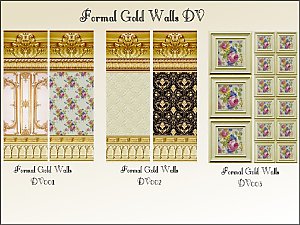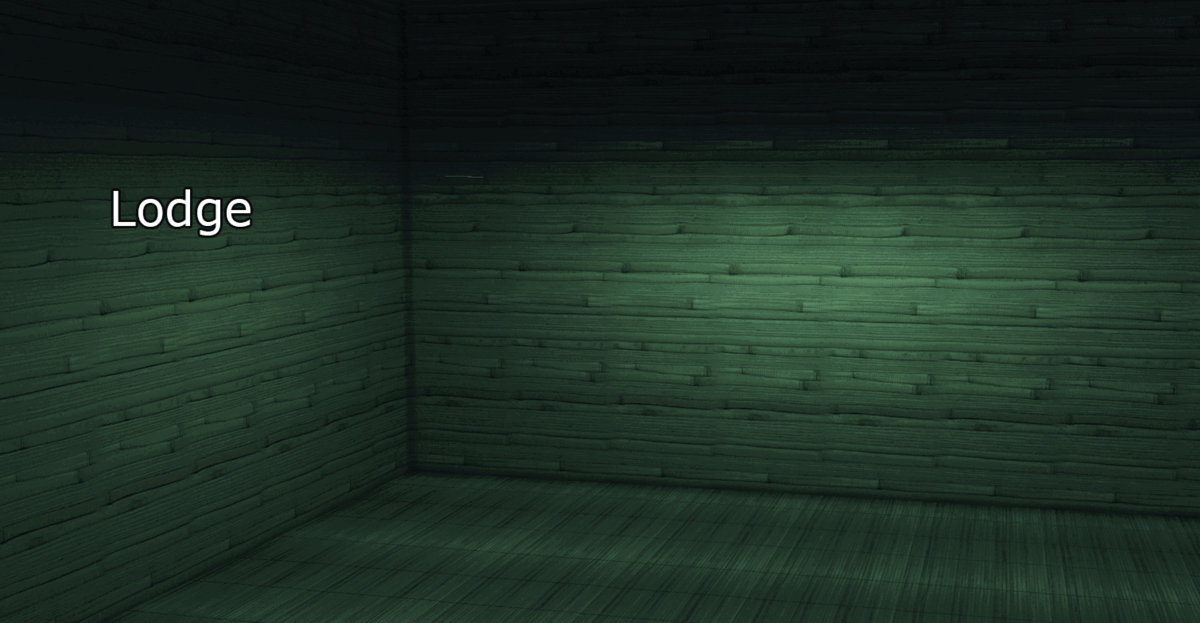BunkerUp Walls & Floors
BunkerUp Walls & Floors

BunkerUp_000.png - width=1280 height=1024

BunkerUp_001.png - width=1280 height=1024
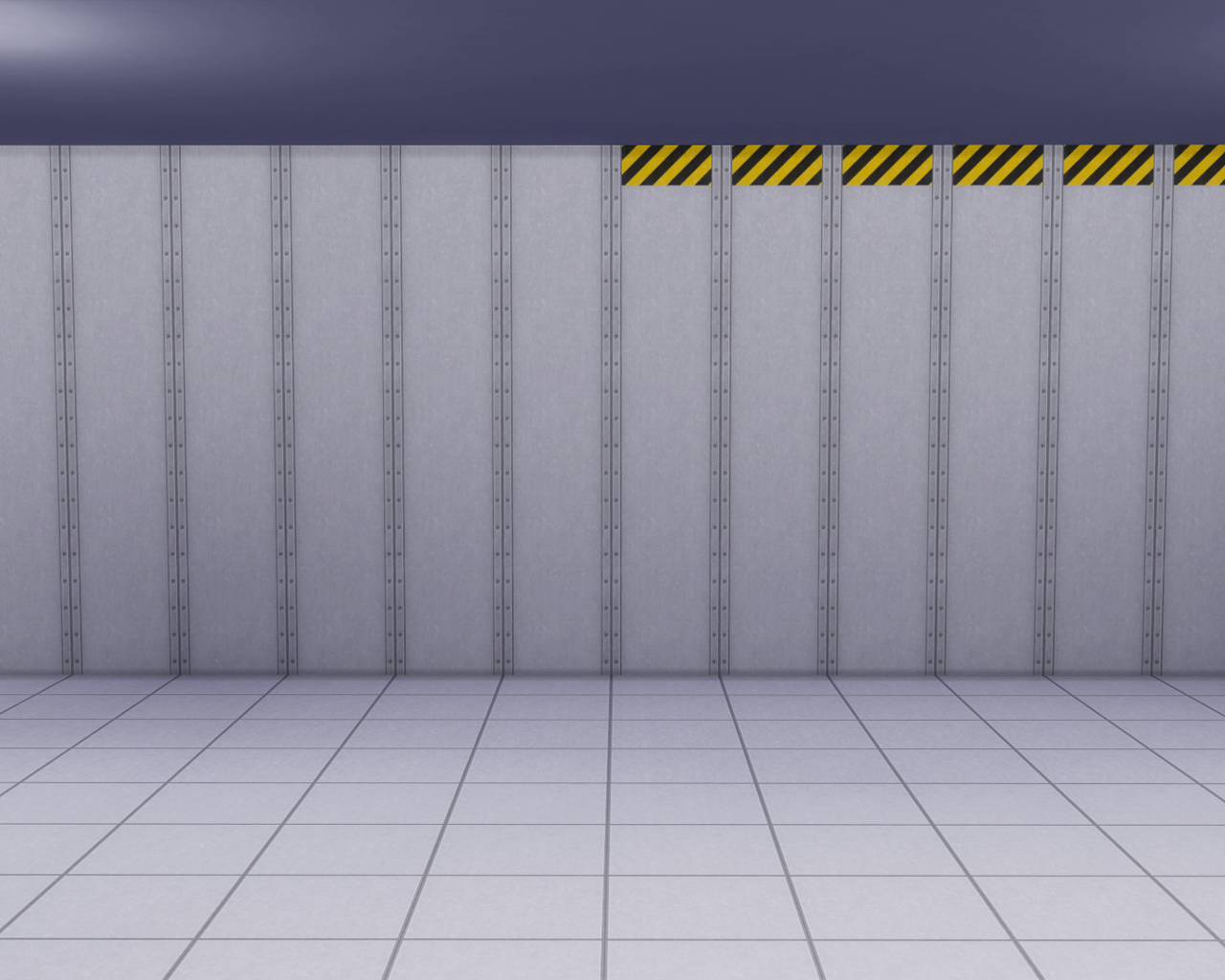
BunkerUp_002.png - width=1280 height=1024

BunkerUp_003.png - width=1280 height=1024

BunkerUp_004.png - width=1280 height=1024

BunkerUp_005.png - width=1280 height=1024

BunkerUp_006.png - width=1280 height=1024

BunkerUp_007.png - width=1280 height=1024

BunkerUp_008.png - width=1280 height=1024

BunkerUp_009.png - width=1280 height=1024

BunkerUp_010.png - width=1280 height=1024

BunkerUp_011.png - width=1280 height=1024

BunkerUp_012.png - width=1280 height=1024

BunkerUp_013.png - width=1280 height=1024

BunkerUp_014.png - width=1280 height=1024

BunkerUp_015.png - width=1280 height=1024

BunkerUp_026.png - width=1280 height=1024

BunkerUp_027.png - width=1280 height=1024

BunkerUp_016.png - width=1280 height=1024

BunkerUp_017.png - width=1280 height=1024

BunkerUp_018.png - width=1280 height=1024

BunkerUp_019.png - width=1280 height=1024

BunkerUp_020.png - width=1280 height=1024

BunkerUp_021.png - width=1280 height=1024

BunkerUp_022.png - width=1280 height=1024

BunkerUp_023.png - width=1280 height=1024

BunkerUp_024.png - width=1280 height=1024

BunkerUp_025.png - width=1280 height=1024

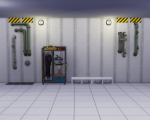
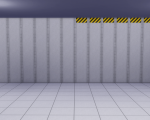
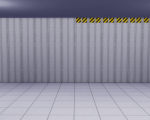
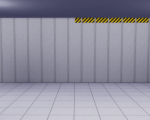
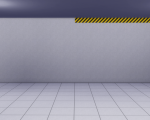
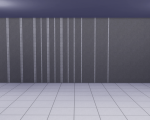
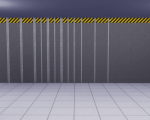
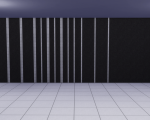
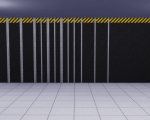




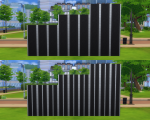

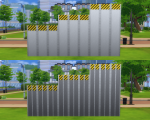
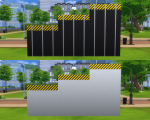
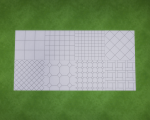
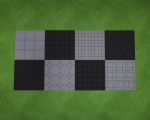
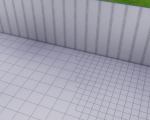
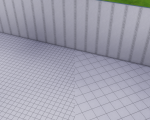
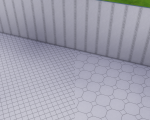
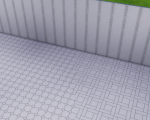
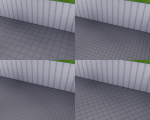
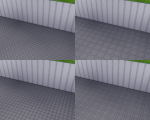
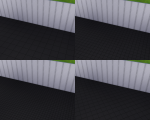
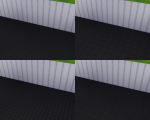
Due to the way the metal bracers are placed the walls can be interchangeable to create your own specific design, or place the bracers in certain locations.
Walls:
4 Styles
3 Colors
With or without hazard stripes.
Floors:
8 Styles
3 Colors
Location in Game:
Both are found under Misc in walls and floors respectively.
Requirements:
Base Game
Credits & Resources:
Graphics created by myself for this pack.
You can chose to download either the walls, floors, or both as a merged package.
|
Sarinilli_Walls_Misc_BunkerUp.zip
| Walls Only
Download
Uploaded: 2nd Mar 2021, 8.69 MB.
1,276 downloads.
|
||||||||
|
Sarinilli_BunkerUp.zip
| Walls and Floors Merged
Download
Uploaded: 2nd Mar 2021, 9.86 MB.
2,662 downloads.
|
||||||||
|
Sarinilli_Floor_Misc_BunkerUp.zip
| Floors Only
Download
Uploaded: 2nd Mar 2021, 1.16 MB.
1,234 downloads.
|
||||||||
| For a detailed look at individual files, see the Information tab. | ||||||||
Install Instructions
1. Download: Click the File tab to see the download link. Click the link to save the .rar or .zip file(s) to your computer.
2. Extract: Use WinRAR (Windows) to extract the file(s) from the .rar or .zip file(s).
3. Cut and paste the file(s) into your Mods folder
Need more information?
- Windows XP: Documents and Settings\(Current User Account)\My Documents\Electronic Arts\The Sims 4\Mods\
- Windows Vista/7/8/8.1: Users\(Current User Account)\Documents\Electronic Arts\The Sims 4\Mods\
- Anyone can use both .rar and .zip files easily! On Windows, use WinRAR.
- If you don't have a Mods folder, just make one.
Loading comments, please wait...
Updated: 3rd Mar 2021 at 2:36 PM
-
by DasMatze2 19th Oct 2014 at 8:37pm
 14
40.9k
98
14
40.9k
98
-
Japanese Style Wall and Floor Set - by Graphite91
by Graphite91 24th Feb 2015 at 2:10am
 32
56.5k
176
32
56.5k
176
-
by Christine11778 23rd Dec 2015 at 8:13pm
 12
22.9k
63
12
22.9k
63
-
by Xetto updated 15th Jul 2024 at 9:14am
 3
844
3
3
844
3
-
by Xetto 5th Jul 2024 at 6:14pm
 581
1
581
1
-
by Xetto 5th Jul 2024 at 6:49pm
 3
1.1k
2
3
1.1k
2

 Sign in to Mod The Sims
Sign in to Mod The Sims