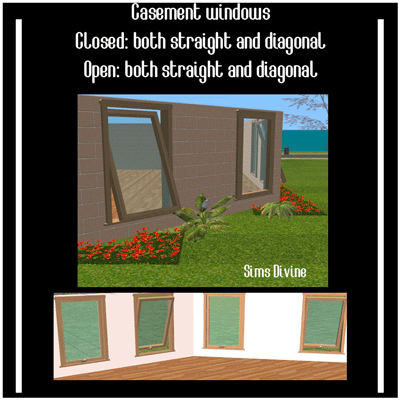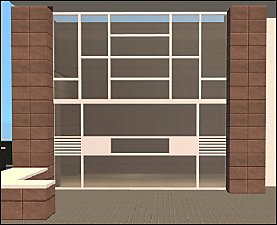Overrides for the Art Nouveaulicious Doors and Window Set from the EA Store
Overrides for the Art Nouveaulicious Doors and Window Set from the EA Store

BEHOLD!.png - width=1600 height=900

Recolors.png - width=1600 height=900
The recolors I did to get y'all started on

1TileDoor.png - width=1600 height=900
The 1-tile door, featuring the frosted Empeerical Blue recolor

2TileDoor.png - width=1600 height=900

2TileWindow.png - width=1600 height=900

EP99WindowandDoorsTogether.png - width=1600 height=900
After rejoicing at obtaining a new computer, and finally getting the game to play properly with Windows 10, I chose to take one last look at this set in-game before uploading, and discovered I STILL had one last thing (wall cutout) to fix.
After some tweaking, I can finally bring this set to y'all now!
These are the doors and window from the EA Store's Art Nouveaulicious collection, and they are FIXED! (Pardon my enthusiasm, the reason will become apparent in a moment).
So, I was renovating a house in my hood, one that I'd originally wanted to be in the Art Nouveau style, but didn't have the CC for at the time; while I was looking through my catalog, I found these pieces, and tried to use them, and promptly reminded myself why I never used them.
They were very, very broken, and not recolorable (I don't like not having recolorability).
After much googling, I thought I'd make CEPs for them, but after getting advice (and a window file to study) from HugeLunatic, decided to make overrides for them, instead.
What's Changed
All three items (single-tile door, two-tile door, and window) now have the glass show up in the frames, and two recolorable subsets: the wooden frame and the glass.
Because it wound up being the easiest to fix, the single-tile door is the master of the set, which means that any recolors y'all want to do for the glass must be made using that door (those glass colors will then show up for the other door and window). I did NOT slave the wood subsets, however: those must be recolored separately.
(It seems that originally EA did intend for the single-tile door, at least, to have two recolorable subsets, as mostly everything was there for that to work, including textures for both the frame and the glass, just not linked and a few details short; This is what made it the easiest of the three to fix).
Finally, I fixed the wall cut-outs for both the window (it had daylight coming through on one side on the bottom), and the single-tile door (part of the wall was peeking through the mesh when placed diagonally).
How to Use
Since these are overrides, they cannot go in the same file as the original EA Store files, and whichever loads last, wins. What I did was create a folder in my Downloads that says "Maxis Store" for the original files, and a folder called "Overrides" where I put these three, and everything plays nicely.
NOTE
I did not mess with the NLO's of the files, as a fix is already available at MATY (fix must load AFTER the folder the overrides are in):
http://www.moreawesomethanyou.com/s....html#msg406718
Or these, which require Scriptorium:
https://modthesims.info/d/531203/si...ect-part-1.html
https://modthesims.info/showthread....888#post5621888
The wallpaper in the pictures is an unreleased creation of mine, coming soon!
I marked that I used Apartment Life and M&G to make these, but I only put them there as, according to the MATY thread pertaining to the Store items, it is mentioned that these items seem to work in games from Freetime onward; GoS has additional information.
There's More!
Lastly, to get everyone started, I've included some glass recolors: a clear glass taken from the original frosted glass of the single door, blue glass colors (one frosted, one clear) taken from the blue shade of the "Empeerical" Art Window, and an emerald- green glass color I came up with in frosted and clear.
I really hope that these can be of use, and help beautify many, many homes.
Credits
Many many MANY thanks to HugeLunatic, who let me pester her quite a bit for help figuring out how to make these overrides,
Leefish's website, which contained information on CEPs (such as using TGI and what-not),
Cerridwen for figuring out how to make the build items show up in-game,
TGallo for noticing one half of the double-door didn't show up and Lord Darcy for fixing that and the door's sound,
knightguy for making the original fix that showed there was glass in the frames (and whose file I used until I decided to make these overrides and studied to see what he did),
EA for making a really pretty set,
MTS for all the tutorials,
and most importantly God
SDG
The following custom content is included in the downloadable files:
- 2-Tile Art Nouveaulicious Window, fixed by Joselle
- 1-Tile Art Nouveaulicious Door, fixed by Joselle
- 2-Tile Art Nouveaulicious Door, fixed by Joselle
- Clear-green frosted recolor of the single-tile door by Joselle
- Emerald-green frosted recolor of the single-tile door by Joselle
- Frosted glass recolor based off the "Empeerical" Art Window by Joselle
- Clear recolor based on the original "Frosted' glass of the single-tile door by Joselle
- Clear glass recolor based off the "Empeerical" Art Window by Joselle
|
ArtNouveauliciousGlassRecolors.rar
| Glass recolors to get you started
Download
Uploaded: 2nd May 2021, 7.0 KB.
760 downloads.
|
||||||||
|
ArtNouveauliciousOverrides.rar
| The overrides of awesome for the single door, two-tile door, and window
Download
Uploaded: 2nd May 2021, 1.16 MB.
795 downloads.
|
||||||||
| For a detailed look at individual files, see the Information tab. | ||||||||
Install Instructions
1. Download: Click the download link to save the .rar or .zip file(s) to your computer.
2. Extract the zip, rar, or 7z file.
3. Place in Downloads Folder: Cut and paste the .package file(s) into your Downloads folder:
- Origin (Ultimate Collection): Users\(Current User Account)\Documents\EA Games\The Sims™ 2 Ultimate Collection\Downloads\
- Non-Origin, Windows Vista/7/8/10: Users\(Current User Account)\Documents\EA Games\The Sims 2\Downloads\
- Non-Origin, Windows XP: Documents and Settings\(Current User Account)\My Documents\EA Games\The Sims 2\Downloads\
- Mac: Users\(Current User Account)\Documents\EA Games\The Sims 2\Downloads
- Mac x64: /Library/Containers/com.aspyr.sims2.appstore/Data/Library/Application Support/Aspyr/The Sims 2/Downloads
- For a full, complete guide to downloading complete with pictures and more information, see: Game Help: Downloading for Fracking Idiots.
- Custom content not showing up in the game? See: Game Help: Getting Custom Content to Show Up.
- If you don't have a Downloads folder, just make one. See instructions at: Game Help: No Downloads Folder.
Loading comments, please wait...
Uploaded: 2nd May 2021 at 10:57 PM
#Door, #Window, #Maxis, #EA Store, #Art Nouveau, #Historical, #BuildMode
-
by gbourn 16th Aug 2005 at 10:38pm
 7
19.2k
7
19.2k
-
by Mummysim 2nd Aug 2006 at 4:40am
 26
48.9k
39
26
48.9k
39
-
Recolors from the door & window set "Marie"
by dschiny4798 10th Mar 2007 at 8:55pm
 +1 packs
4 29.8k 27
+1 packs
4 29.8k 27 Open for Business
Open for Business
-
by Tiggy027 14th Nov 2007 at 9:49am
 167
475.8k
664
167
475.8k
664
-
The Rest of Fallingwater -- recolors for the non-repositoried doors and window
by lucy kemnitzer 20th Jan 2014 at 5:17am
 3
14.4k
29
3
14.4k
29
-
Two New Windows to go with the Art Nouveaulicious Window and Doors
by Joselle 20th Jun 2021 at 11:04pm
 +2 packs
7 2.3k 12
+2 packs
7 2.3k 12 Apartment Life
Apartment Life
 Mansion and Garden
Mansion and Garden
-
Sweeping Success Staircase Addons
by Joselle 21st Dec 2021 at 6:41am
Hola! more...
 +1 packs
7 9.1k 42
+1 packs
7 9.1k 42 Mansion and Garden
Mansion and Garden
-
UPDATED: Staircases Not To Be Forgotten: A Pair of Art Deco Staircase Add-ons
by Joselle updated 17th Jan 2021 at 6:29am
Art Deco staircase add-ons that go with the single and double staircases from Mansion & Garden more...
 +9 packs
13 9.7k 46
+9 packs
13 9.7k 46 University
University
 Nightlife
Nightlife
 Open for Business
Open for Business
 Pets
Pets
 Seasons
Seasons
 Bon Voyage
Bon Voyage
 Free Time
Free Time
 Apartment Life
Apartment Life
 Mansion and Garden
Mansion and Garden
-
CEP Extra-"The Light Pane" Window
by Joselle 28th Apr 2024 at 11:36pm
Sometimes I like to go through the WCIF? more...
 1
1.6k
3
1
1.6k
3
-
Two New Windows to go with the Art Nouveaulicious Window and Doors
by Joselle 20th Jun 2021 at 11:04pm
Y'all didn't think I'd just end my time with the Art Nouveaulicious set with only the overrides, did y'all? Today, I more...
 +2 packs
7 2.3k 12
+2 packs
7 2.3k 12 Apartment Life
Apartment Life
 Mansion and Garden
Mansion and Garden
Packs Needed
| Base Game | |
|---|---|
 | Sims 2 |
| Expansion Pack | |
|---|---|
 | Apartment Life |
| Stuff Pack | |
|---|---|
 | Mansion and Garden |

 Sign in to Mod The Sims
Sign in to Mod The Sims Overrides for the Art Nouveaulicious Doors and Window Set from the EA Store
Overrides for the Art Nouveaulicious Doors and Window Set from the EA Store