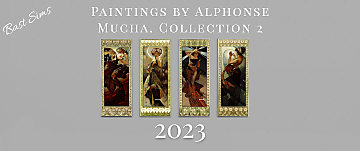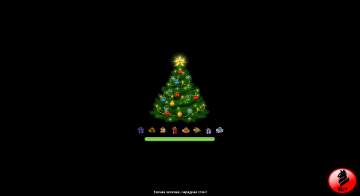Painting "Deadmoon"
Painting "Deadmoon"

Обложка.png - width=3440 height=1440

Перекраска.png - width=2000 height=2000

Перекраска картины.png - width=3440 height=1440

Картина 1.png - width=3440 height=1440

Картина 2.png - width=3440 height=1440

Картина 3.png - width=3440 height=1440

Общий вид.png - width=3440 height=1440
Functionality: Painting
Located: Decoration / Paintings and posters
Cost: § 1000
How many channels of repainting: 1
Polygon count: 648 (Vertices: 799; Triangles: 648)
What kit is needed: The World Adventure add-on must be installed
Format: Package
Number of paintings: 3
Language: English
Translation: Russian
INSTALLATION
1. Unpack the archive.
2. Add a picture along the way: Electronic Arts / The Sims 3 / Mods / Packages.
3. Start the game.
|
Painting by Deadmoon (Bast).7z
Download
Uploaded: 4th Jun 2021, 362.0 KB.
205 downloads.
|
||||||||
| For a detailed look at individual files, see the Information tab. | ||||||||
Install Instructions
1. Click the file listed on the Files tab to download the file to your computer.
2. Extract the zip, rar, or 7z file. Now you will have either a .package or a .sims3pack file.
For Package files:
1. Cut and paste the file into your Documents\Electronic Arts\The Sims 3\Mods\Packages folder. If you do not already have this folder, you should read the full guide to Package files first: Sims 3:Installing Package Fileswiki, so you can make sure your game is fully patched and you have the correct Resource.cfg file.
2. Run the game, and find your content where the creator said it would be (build mode, buy mode, Create-a-Sim, etc.).
For Sims3Pack files:
1. Cut and paste it into your Documents\Electronic Arts\The Sims 3\Downloads folder. If you do not have this folder yet, it is recommended that you open the game and then close it again so that this folder will be automatically created. Then you can place the .sims3pack into your Downloads folder.
2. Load the game's Launcher, and click on the Downloads tab. Find the item in the list and tick the box beside it. Then press the Install button below the list.
3. Wait for the installer to load, and it will install the content to the game. You will get a message letting you know when it's done.
4. Run the game, and find your content where the creator said it would be (build mode, buy mode, Create-a-Sim, etc.).
Extracting from RAR, ZIP, or 7z: You will need a special program for this. For Windows, we recommend 7-Zip and for Mac OSX, we recommend Keka. Both are free and safe to use.
Need more help?
If you need more info, see:
- For package files: Sims 3:Installing Package Fileswiki
- For Sims3pack files: Game Help:Installing TS3 Packswiki
Loading comments, please wait...
Uploaded: 4th Jun 2021 at 12:38 PM
-
Loading screen and CAS"Halloween"
by Bast 28th Oct 2020 at 2:24pm
Loading screen and CAS"Halloween" more...
 5
4.9k
8
5
4.9k
8
-
by Bast 9th Dec 2020 at 11:56am
The beautiful and harsh city of Tara is located far out to sea, surrounded by uninhabited islands. Basically, the island has a rocky surface and little fertile land. Harsh and cold climate. But only h more...
 +2 packs
20 13k 26
+2 packs
20 13k 26 World Adventures
World Adventures
 University Life
University Life
Miscellaneous » Neighborhoods & CAS Screens » Neighbourhoods and Worlds
-
Loading screen and CAS "New Year"
by Bast 12th Dec 2020 at 10:36pm
Loading screen and CAS "New Year" more...
 5
3.4k
3
5
3.4k
3
-
by Bast 10th Feb 2022 at 3:13pm
Game version 1.67. Plot size: 50х50 Cost: furnished 457239 $; unfurnished 258108 $ Number of floors: 4 Cellar: 1 floor Lot function: library There is no more...
 +17 packs
4 9.5k 21
+17 packs
4 9.5k 21 World Adventures
World Adventures
 High-End Loft Stuff
High-End Loft Stuff
 Ambitions
Ambitions
 Fast Lane Stuff
Fast Lane Stuff
 Late Night
Late Night
 Generations
Generations
 Town Life Stuff
Town Life Stuff
 Master Suite Stuff
Master Suite Stuff
 Pets
Pets
 Showtime
Showtime
 Diesel Stuff
Diesel Stuff
 Supernatural
Supernatural
 70s, 80s and 90s Stuff
70s, 80s and 90s Stuff
 Seasons
Seasons
 Movie Stuff
Movie Stuff
 University Life
University Life
 Island Paradise
Island Paradise
-
by Bast 14th Nov 2023 at 9:26pm
 2.3k
2.3k
-
by Bast 27th May 2021 at 11:25pm
Game version 1.67. Plot size: 20x30 Cost: furnished 148014 $; unfurnished 70210 $ Floors in Building: 2 Lot function: gym There is no additional SS. more...
 +16 packs
1 6.4k 10
+16 packs
1 6.4k 10 World Adventures
World Adventures
 High-End Loft Stuff
High-End Loft Stuff
 Ambitions
Ambitions
 Late Night
Late Night
 Outdoor Living Stuff
Outdoor Living Stuff
 Generations
Generations
 Town Life Stuff
Town Life Stuff
 Master Suite Stuff
Master Suite Stuff
 Pets
Pets
 Showtime
Showtime
 Diesel Stuff
Diesel Stuff
 Supernatural
Supernatural
 Seasons
Seasons
 Movie Stuff
Movie Stuff
 University Life
University Life
 Island Paradise
Island Paradise
Packs Needed
| Base Game | |
|---|---|
 | Sims 3 |
| Expansion Pack | |
|---|---|
 | World Adventures |
About Me
tumblr: https://bast-sims.tumblr.com/
blogger: https://bast-ts3.blogspot.com/

 Sign in to Mod The Sims
Sign in to Mod The Sims





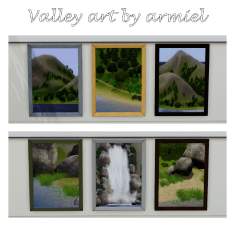













7.png)