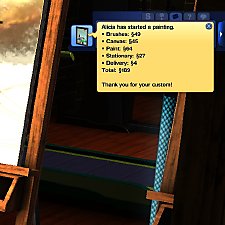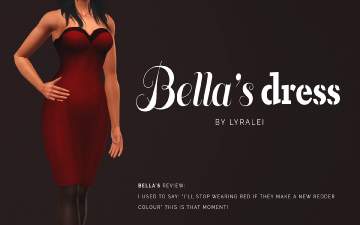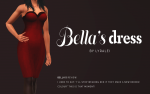[Public Beta] The Randomizer Mod - REWORKED!
[Public Beta] The Randomizer Mod - REWORKED!

Thumbnail.png - width=2560 height=1440

dialogueFix copy.png - width=874 height=650

Tunable XML.png - width=637 height=1071

Tunable Options.png - width=591 height=533

pet.png - width=496 height=241

result homework.png - width=385 height=169

Randomizer.png - width=1615 height=1177

school options.png - width=475 height=224

Screenshot-1403.png - width=2560 height=1440

WaterShtdown.png - width=463 height=199

Screenshot-1421.png - width=2560 height=1440

Being let go of.png - width=373 height=124

ComingOverFamily.png - width=511 height=227

Darlene being a dick.png - width=338 height=150

crush.png - width=1314 height=488

outcome homework.png - width=363 height=173

Getting fired.png - width=2394 height=1187

Screenshot-1398.jpg - width=2560 height=1440

Screenshot-1399.jpg - width=2560 height=1440

Screenshot-1407.jpg - width=2560 height=1440

Screenshot-1386.jpg - width=2560 height=1440

Screenshot-1379.jpg - width=2560 height=1440






















If you have both the core and base module, and at least one [Module], the mod should work. However, sometimes the household setup you're playing, none or only some can be played.
To check why things aren't firing, try turning on debug mode on getting more information on why the module(s) aren't firing: https://modthesims.info/download.php?p=5839290#post5839290
Remember: the mod will try firing a module each day. Though sometimes they don't fire due to their cooldowns, other times, it's missing certain requirements for certain events.
Bugs I'm fixing and/or am aware of:
- When moving a household through Nraas Dreamcatcher, the mod often cannot track what the family is you're playing. To re-initiate it again, go into: Edit Town > Switch to another random household > Switch back to your household.
- Power/Water outages should last at most 1-2 simhours, but if you haven't gotten a notification of the power/water company fixing it, there is a chance the event bugged out. See updates for a work-around fix for this.
|
UPDATES: 7 Jan 2025:
30 Dec 2024:
- If you go to the Town Hall > Lyralei's Randomizer > "Debug & Fixes..." > "[DEBUG] Re-Enabled interactions for..." and choose which items need to be re-enabled again (plumbing or electronics). Unfortunately, the bug seems to be actually deep in EA's code, and therefore I can't error catch it to prevent it from happening. It's super annoying, but it's the best I can do for now  8 Nov 2023:
25 June 2022:
19 June 2022: If you had any problems with script mods not loading correctly or the mod itself never triggering at all, please redownload! There was a crucial problem where a part of the code could stop any XML files to be read, thus other mods not completely working as they did once. (thanks Tashiketh and Zoe for helping me out on this issue)! |
How to report bugs
It's probably a bit expected that any script mod that's just released has some hiccups that need ironing out. But the only way to do that is of course by sharing as most valuable information as possible.
"The mod froze my game!/Crashed my game!/Totally destroyed other mods and half of their content is missing"
Make sure to download the latest version, as this fixes a very crucial bug! If this still happens, a new save may help if your active sims had any disease buffs on them.
"I found a weird piece of text that looks something like "Lyralei/School Events/whateveritmaybe"!"
Great! This mod has over 200 strings, so despite trying to check as many as possible, i'm just one person who is prone to make mistakes!
How to report this: An image possibly, or a description of the notification/dialogue box. If it's a dialogue box, do let me know if it was one of the buttons or the text part!
"There was this huge computer vomit text thingy that showed up in a dialogue box!"
First off, if it's too long to find the check button, just press enter to get rid of it
However, an image or a typed-out version of the error (with that I mean more specifically the first 2-3 lines) will be great to have. That way I can trace inside the code what's gone wrong and what to patch

Additionally, a quick "My sim was doing this thing and then it happened!" will help too! As some bugs just happen due to specific goals that I didn't think of when programming the event
 (Like my infamous bug during testing where toddlers were able to pay taxes lol)
(Like my infamous bug during testing where toddlers were able to pay taxes lol)In case you need a quick example of what I mean when typing out the error:
|
A null value was found where an object instance was required. Lyralei.RandomEventBaseModule.RelationshipEvents:HandleProposal(sim, sim) |
Quick note to translators
I'm so sorry for keeping releasing mods that have a crap ton of text in them
 It just... happens!
It just... happens!Currently, the way it's organized regarding STBLs and what package includes STBL files:
- Base module
- Core
- Work Module
- School Module
- Relationship Module
How do I translate the mod?
I personally use Easy STBL Manager, which is probably why it's a bit strange I haven't uploaded any text files like other mods. Once you got this program, simply open one of the packages and start translating!
Once you're done, save (test if you feel like it) and send the packages over to me. I'll add the proper STBL to the main mod and update the files!
About The Mod
First off, sorry for the long read!
 It just does a lot of things!
It just does a lot of things!NOTE: Just to clear some confusion here, this is not the kind of randomizer mod you've seen done for GTA and games as such, where models get swapped by random, in a hilarious way...
What this mod does instead is add more random events! Whether it be random deaths, disasters, or simply heart-warming moments, the mod provides it all!
Tell me a bit more about it
The mod checks each day whether an event can be fired. For that, it checks the following:
- Checks whether the module doesn't have the cooldown (anymore) of how many days.
- Checks whether the sim of the household fits all the requirements (like, whether your sim has friends, then the friendship module will be included)
- Checks if the module itself contains any event of the rarity type that was chosen. (whether it be an uncommon event, common or rare)
After it found a collection of modules, it gets to phase 2 of checking the modules that we gathered, which goes as follows:
- Picks a random module.
- Checks if there's a 'Target' available (aka, the friend/enemy/partner if necessary)
- Goes through all the events of the chosen rarity types and does a before "check" on whether the circumstances of said event works for the sim (For example: The "Propose for Try For baby" will check first if your sim is pregnant. If the sim is, then it will try a new event. if the sim isn't, it will fire the event.)
- Additionally, it also checks if this event has already been fired before previously, to avoid setting your sim's house on fire twice in a row :p
However, if any of these fail, the code will wait another day before trying it again!
After about 5 days, the code will check whether it should look through the "previously fired" list and whether it can take some of the previously fired items off the list (especially when it makes it impossible for any events to actually fire at all).
That's actually just the core mechanics of it
 Easy peasy!
Easy peasy!What's the deal with the Modules?
Modules are basically "Optional files" You can delete some or all if you like, the existence of it really doesn't matter by the mod. Except that if you don't have any modules, the mod is pointless

So, if you've skimmed over the list already listing all random events, you may or may not have gone "I don't want my sims to randomly die!". By which, you may or may not have closed this download tab and fled.
If you have not, hurray! Because good news, when downloading this mod, simply select the 'death' module package and trash that thing. Because that's the reason I made the modules, so you, the player, can decide which main random events sound cool to you and which ones don't work with your playstyle.
Note that this is an example, of course, you can simply delete any module that doesn't interest you
HOWEVER Unless you're uninstalling the mod, Do NOT remove the CORE and BASE Module packages! Otherwise, the mod will stop working! basically, any package that starts with [Module] is what you may delete or keep.
What are the BASE package and CORE package
- Base: Is this mod's package. It loads in the modules and tells the CORE package that it needs to turn simple text into actual events that C# can read.
- CORE: is the framework. Developers can use it to make their own events or load them! If you're acquainted with douglasveiga's CCloader and people's Custom ingredients, you've probably seen that they usually say "Requires CCLoader" that's basically this Core package. If a CC creator ever uses the randomizer mod to make randomized events, then they have to have you download the CORE package

What do modules exist out of?
First it's of course random events, meant in a very general sense. Whether it be being triggered by random without an option menu or with one, all of those are simply random events.
Alternatively, most modules come with rumors and dilemmas/advice that your sim can deal with.
Rumors:
Rumors are usually started by a random coworker, friend (especially if they're Divas, snobs, evil/mean-spirited), and classmates.
Rumors (triggered by work/school) will always have 3 options to choose from:
1. Tell them the rumor isn't true
2. Investigate who started the rumor, but initially, this also means you'll ignore it as well.
3. Tell them the rumors are true.
Most rumors can actually be true though, which does add to some funny reactions that you get after clicking any of these options, which is the reaction your coworkers/classmates give you. Which exists our of a list of:
- Sims that disapprove/are disgusted by the rumor
- SIms that approve/are empathetic by the rumor
- Sims that didn't care at all.
All rumors are seen as Common (60%) to happen. :
| Rumor | Which Module it's included in |
|---|---|
| Sim is a simbot | Work, School, Friendship |
| Sim is in a relationship with the boss | Work |
| Sim is in a relationship with a friend's boss | Friendship |
| Sim Is in a relationship with the weird kid in class | School |
| Sim being seen throwing eggs at teenagers | Work |
| Sim Being seen throwing eggs at the neighbor's house | School |
| Sim has no idea how to do their job | Work |
| Sim has dated at least 30 sims | Work, Friendship |
| Sim loves cheese a bit too much | Work, School |
| Sim loves grilled cheese a bit too much | Friendship |
| Sim doesn't believe in unicorns | Work, School |
| Sim has a secret child with a coworker | Work |
| Sim is secretly super rich | Work, Friendship, School |
| Sim is secretly dirt poor | Work, Friendship, School |
| Sim is a vampire | Work, School, Friendship |
| Sim Loves swimming in their neighbor's pool at night | Work, Friendship |
| Sim doesn't have a belly button | Work, School, Friendship |
| Sim has eleven toes | Work, School, Friendship |
| Sim has hacked work's database | Work |
| Sim is actually really mean | Work, School |
| Sim is older than they say they are | Work, School, Friendship |
| Sim is younger than they say they are | Work, School, Friendship |
| Sim is living a double life | Work, Friendship |
| Sim really smells | Friendship |
| Sim has no fashion sense | Friendship |
| Sim is living a sad life | Friendship |
| Sim has been abducted (before) by aliens | Friendship |
| Sim has probably done plastic surgery, they look so different from the last time they saw them | Friendship |
| Sim has copied over/stolen homework | School |
| Sim has an imaginary friend | School |
| Sim was once an imaginary friend | School |
Advice:
A random sim (friend of-, coworker of-, classmate of your sim) can decide to call or ask your sim (at work/school) for some advice on a dilemma they're having! Your sim has usually 2-3 options to choose one. They also need to guess the correct one so their relationship doesn't suffer from it (and if right, they get bonus relationship points!). Some are more challenging than others.
| Rumor | Which Module it's included in |
|---|---|
| "A new season of my favourite show was just released, but I also need to finish watching the other 3 shows I absolutely love!" | Work, Friendship |
| "A friend of mine just shared my biggest secret to others... What do I do?! I want to lock myself in my house forever..." | Friendship |
| "what do I have for dinner?" | Friendship |
| "Something seems off about my dog/cat" | Friendship |
| "so my friend convinced my partner that I cheated on them, but that's simply not true... what do I do?" | Friendship |
| "I think my neighbors took my dog/cat?" | Friendship |
| "I'm honestly procrastinating way too much. Any tips on how to focus on things?" | Friendship |
| "I've been battling with a bad stomach ache for two weeks now. What do I do?" | Work, Friendship |
| "I'm in a bit of a dilemma. One week I watch 13 hours a day of TV, the Other i'm only doing work stuff for another 13 hours a day... Any advice?" | Friendship |
| "I'm really struggling to get those 8 hours of sleep. Any tips?" | Friendship |
| "yesterday me and my partner had a big fight. It's the smallest things these days, but I don't know what to do anymore." | Friendship |
| " I'm absolutely in love with 3 different people... What do I do?" | Work |
| "I've got a problem... I really want to make a career change but I'm not sure if I should, since I'd have to re-school myself." | Friendship |
| "your coworker, [Insert name here], ask you for some advice. They've had some issue with a haunting house problem and were asking whether they should hire someone for it, or try solving it themselves." | Work |
| "Their birthday is coming up soon but not sure which cake to get. Ice-cream cake or chocolate cake?" | Work |
| "ask you for some advice. They've been thinking on getting a pet, but aren't sure whether to get a Dog or a Cat" | Work |
| "your coworker, [Insert name here], ask you for some advice. They grab you by the shoulders, and with a serious expression on their face ask: "Banana or apples?!"" | Work |
| "your coworker, [Insert name here], ask you for some advice. They grab you by the shoulders, and with a serious expression on their face ask: "Rain Or Snow?!"" | Work |
| "your coworker, [Insert name here], ask you for some advice. They grab you by the shoulders, and with a serious expression on their face ask: "Aggressive hamsters in armor Or Killer bees with spears?!"" | Work |
Modules and their random events
Here's a nicely compiled list of each module and its random events. Just a quick note, if you like most of the events in said list, but don't want one or 2 of them, make sure to read the "Editing and Tuning Events" part of the description
Work
Usecase: Only triggers whenever your sim is at work. By default has a 1 Day cooldown
| Type | Explanation | Rarity | Special Checks when firing |
|---|---|---|---|
| Be Asked on a date by a coworker | A random coworker will ask your sim on a date! If accepted, they'll simply go to a location one hour after work | Rare | None For now. |
| Prank Fart pillow | A few coworkers thought it would be funny to plant a farting pillow. Unfortunately for your sim, they realized this way too late. How do they react? | Uncommon | None for now |
| Prank Toy Gun | A few coworkers have decided it would be funny to bring their toy guns to work and shoot them at random coworkers, including you. Unfortunately for them, it's getting on your sim's nerve! How do they react? | Uncommon | None for now |
| Prank aluminum | A few coworkers have decided it would be funny to cover your sim's entire office with aluminum foil! How will they react? | Uncommon | None for now |
| Prank Beach Balls | A few coworkers have decided it would be funny to fill your sim's office with beach balls! How will they react? | Uncommon | None for now |
| The fun run | Your job is doing a fun run for a good charity! Your sim will participate in this. The more KM they run, the more money they collect for the charity! | Uncommon | Couch potatoes will sit next to the sideline for the entirety of this. |
| Company letting go of half of the people | The company isn't doing so well and is thinking of letting go at least 50% of its staff. Will your sim be in that group? | Uncommon | This is chance-based, but also mostly work performance-based. if your sim is doing bad at their job, then the chances are high they'll choose your sim and fire them. If your sim is doing well, then there's a big chance they won't be considered for being fired. |
School
Usecase: Only triggers whenever your sim is at School. By default has an 1 day Cooldown
| Type | Explanation | Rarity | Special Checks when firing |
|---|---|---|---|
| Unfair Detention | Your sim just got into trouble and feels that their detention is unfair. | Uncommon | None For now. |
| Grilled Cheese Service | A classmate has decided to bring over their toasty maker, to start a grilled cheese service! What will your sim do? | Uncommon | None For now. |
| Homework Service | A classmate has decided to start a homework service for today, but only for 200 simoleons. What will your sim do? | Rare | None For now. |
| Be asked on a date | Your sim has been asked on a date after school! What will your sim do? (If accepted, they'll be going to a random lot an hour after getting back home. | Rare | None For now. |
| Sports day | Your sim will be participating in running! They'll have to show how many KM they are able to run. | Rare | If being a couch potato, they will stay on the sideline. |
Relationship
Usecase: Only triggers if your sim is in a relationship/married or in some cases, has a Romantic Interest. Has a cooldown of 3 days by default
NOTE most of these can be triggered by a partner that isn't part of the household. Meaning that, if you have a romantic interest, that isn't living in that lot, they still can go to the lot to tell the sim they're thinking of going steady with your active sim
| Type | Explanation | Rarity | Special Checks when firing |
|---|---|---|---|
| Getting Divorced | Your partner can go to your sim and decide to ask for a divorce. | Rare | The highest chance of this happening is your sim cheating and having commitment issues. Otherwise, it's 20%. Which over it being Rare (15%) is a chance of about 5%. |
| Getting Broken up by | Your partner can go to your sim and decide to ask for a breakup. | Rare | The highest chance of this happening is your sim cheating, having commitment issues or having been together. Otherwise, it's 20%. Which over it being Rare (15%) is a chance of about 5%. |
| Getting Proposed | Your partner can go to your sim and decide to propose! | Rare | They can't be married :p |
| Going steady | Your partner can go to your sim and decide to ask them to go steady! | Rare | They can't be married or going steady |
| Have a Random Big Fight | Your partner can decide to argue with the other. OR tell them how slobby they are. | Uncommon | They have to be on the same lot. |
| Propose on trying for baby | Your partner (married or not!) can express on wanting to try for a baby and whether your sim is up for that | Rare | The partner can't have commitment issues OR hate children |
| Woohoo in the building | Your partner can suggest doing some woohoo while at work! Be careful though that the boss doesn't find out! | uncommon | Both partners have to be working in the same building. |
| Unexpected pregnancy | Even if your sim has done the deed and there weren't any jingles, there may be a chance that change may be on the way | Uncommon | They must have woohooed at least once, recently. |
Money
Usecase: May trigger at any time. Has a cooldown of 10 days by default
| Type | Explanation | Rarity | Special Checks when firing |
|---|---|---|---|
| Tax Return | Your household is getting a tax return! they'll get a random value between 5 or 5000 simoleons | Common | None for now |
| Tax pay | Your household has to pay taxes! they'll have to pay between 5 or 5000 simoleons (which is random) | Common | If your sim can't pay for it, this will be added to the bills. |
| Family Death | Your far family member has died and either has some debt left to pay (30%) or gave you some inheritance money (70%) both cases the game does a dice roll between 100, 50000 | Rare | If your sim can't pay for it, this will be added to the bills. This is only applicable for if there's debt. |
General
Usecase: May trigger at any time. Has a cooldown of 2 days by default
| Type | Explanation | Rarity | Special Checks when firing |
|---|---|---|---|
| Plant growth spurt! | Your garden got lucky as a fairy decided to help out the plants a little. The fairy may resurrect your plants, make them better quality, make them ready for harvest, or get rid of the weeds. The fairy will however water them all. | Rare | you need of course crops and fruit trees! |
| Random free pizza | Whether it was a mistake by the pizza company or not, your sim is happily accepting the free pizza! (30 simoleons will be added to the household, as I couldn't stop the pizza service from reducing 30 simoleons.) | Uncommon | None for now |
| Surprise small meteorite shower | Collectors live meteorite showers when they're not lethal! The home lot will have random meteorites spawning to be collected. | Rare | None for now |
| Surprise seeds | Random seeds of all kinds have spawned on your lot! While most of them are going to be common, you might find a few super rare ones! | Rare | None for now |
| Random Family staying over | A random family member needs your help and wants to stay over for a few days, to sort things out. (your household will accept roommates at that second though. After the family member leaves, it will be set back to normal. | Uncommon | needs to have family in the world. |
| Adoption | The local orphanage has heard your sim might be a good parent and was wondering if you'd be up for adoption. You'll be able to choose for adopting a baby, toddler, or child! | rare | None for now |
| Power outage | The power has gone off! Your sim won't be able to use any electrical items for between 1 to 6 hours. | Uncommon | None for now |
| Water outage | The water reserve has a leakage! And to prevent it from leaking more, the water has been shut off from being used. Your sim will have to wait between 1 to 6 hours to use any of the water appliances again. | Uncommon | None for now |
Friendship
Usecase: your sim needs to have at least one friend for this to trigger. A friend can sometimes also be their family.
Has a cooldown of 3 days by default
| Type | Explanation | Rarity | Special Checks when firing |
|---|---|---|---|
| Starting rumor about friend | A friend (who is meanspirited/evil, diva or snob) will start a rumor! (See rumor list above) | Common | None for now |
| Confess romantic feelings | A friend has been camping with their feelings for you! They either has texted you this or has decided to come over to tell you. | Rare | Most of the time a sim's sexual orientation is taken into account for this. However, I've decided to make it a 15% chance that this will be ignored for storytelling purposes  |
| Hookup call | A friend, quite inappropriately, has decided to ask your sim if they're up for some woohoo. It's up to your sim to it or unfriends them | Rare | This will only become an availability if the sim has the following traits: Inappropriate, Rebellious, Insane, Snob, Irresistible (and isn't married or part of your family) |
| Call for advice | A friend may call your sim to ask them for some advice! (See list above) | Common | This will only become an availability if the sim has the following traits: Inappropriate, Rebellious, Insane, Snob, Irresistible (and isn't married) |
| Friend Suggesting a potential datable person | A friend may suggest a person they know that happens to be single! It's up to your sim to figure out if they're worth it. | Uncommon | Your sim cannot be in a relationship for this to show up. However, Romantic interest will be ignored in this check. |
| Share old Objects | your friend is doing some deep cleaning and came across some clutter you might like | Uncommon | None for now |
| Share books | your friend is doing some deep cleaning and came across some books you might like | Uncommon | The friend has to be a bookworm or a genius |
| Share Fish | your friend has come back from their recent fishing trip, but caught way too much! Therefore has asked if you'd like them | Uncommon | The friend has to be an angler or have skill point(s) in fishing. |
| Share Seeds | your friend has come back from their plant shopping trip but found out they now have a lot of duplicate amounts of seeds | Uncommon | The friend has to be a green thumb or have skill point(s) in Gardening. |
| Take care of pet | your friend isn't doing well and can't take care of their pet, unfortunately, and has asked you if you'd be able to help. The friend can give the following pets: IF they have any pets in their household, it's a dog, cat, or horse, else it's a minor pet of choice. There may be a chance they'll give you their goldfish or lobster. | Rare | None for now |
Enemy
Usecase: your sim needs to have at least one enemy for this to trigger. Has a cooldown of 4 days by default
NOTE: If you've noticed your adult sims all of the sudden can do pranks now, that's because I've tuned it to be available by adults
| Type | Explanation | Rarity | Special Checks when firing |
|---|---|---|---|
| Starting rumor about their enemy | Your enemy may spread some bad words around town about you! | Common | None for now |
| Throwing eggs at sim's house | Your enemy has bought some eggs to make your life a little worse. | Common | None for now |
| Leave a flaming bag at your sim's house | Your enemy has left some hot surprise... to make your life a little worse. | Common | None for now |
| Leave a stink bomb | Your enemy has left a stink bomb on the lot for you! | Uncommon | None for now |
Disease
Usecase: This will trigger at any moment Has a cooldown of 7 days by default
NOTE: This module comes with diseases! Some of them can be lethal for the sim, but I've included a tunable value to turn this on or off (See "Editing and Tuning Events")
Diseases:
| Disease | Rarity | Lethal? | can be solved by going to the hospital? |
|---|---|---|---|
| Guinea Pig Disease | 5% | Can if you don't have your sim take care of themselves. | yes |
| Common Flu | 10% | No | true, but the chances are that the doctor may recommend you take a paracetamol  (That was a pun, they'll just tell you to rest) (That was a pun, they'll just tell you to rest) |
| Uncontrollable laughter | 30% | No | No |
| Uncontrollable sadness | 30% | No | No |
| Minerva's revenge (Diarrhea) | 20% | No | No |
| Pheunomia | 5% | It will once the buff runs out. | Yes |
Disasters
Usecase: This will trigger at any moment. Has a cooldown of 10 days by default
NOTE: I know some of you might request for tornadoes or flooding to be added. However, this is beyond what the game can provide and handle (and what I can add :p) so this will be an automatic no, as cool as that may have been...
| Type | Explanation | Rarity | Special Checks when firing |
|---|---|---|---|
| Earthquake! | If your sim has any candles on their lot, they may cause a fire! | Uncommon | None for now |
| Big house fire | Your sim doesn't know how it happened, but the house is almost literally turned into a barbeque! | Rare | None for now |
| Gnome Invasion | Angry gnomes have invaded your house! Make sure to grab them! (note, the mod does include a gnome service to do this for your sims, but the damn game didn't want the service to at all work... so that's not possible till I fix this) | Uncommon | None for now |
| Meteorite shower! | And this is the type of meteorite shower your collector sims won't love... | Rare | None for now |
| Water leakage | Certain plumbing objects have a leak and broken down! Either a repairman may be able to help, or your handy sim might! | Uncommon | None for now |
| Rodent invasion | Where did all this trash come from?! Whatever happened, your sim should probably get a maid or clean it themselves! | Uncommon | None for now |
Death
Usecase: This will trigger at any moment. Has a cooldown of 10 days by default
| Type | Explanation | Rarity | Special Checks when firing |
|---|---|---|---|
| Death at work | Whether it be dying of old age because your coworkers were taking to long, or choking on your lunch, your sim really wasn't having a good day... | Rare | Will only happen to sims in a very bad mood. |
| Death at rabbit hole | Whether it be dying of old age because of the queueing, or choking on your snack, your sim really wasn't having a good day... | Rare | Will only happen to sims in a very bad mood. |
| Live deaths | Either a fire starts next to your sim's bed, a bird mistook your head for a rock, or the sim gods have decided they hated your sim so badly that lightning was the only way to get to speak to them. | Rare | Will only happen to sims in a very bad mood. |
Fame is also a module but is currently unused. Has a cooldown of 4 days by default
 Frequently asked questions
Frequently asked questions"Does the work module also get triggered on active careers?"
Yep! It currently simply checks if your sim is at work. However, certain events do check if your sim is inside a rabbit hole though. (which is primarily the woohoo in a building one)
"How do I uninstall this??"
With the new save system, it is still possible to simply remove the packages. No need to run any uninstallation scripts! You may however want to do a quick "reset town" with Nraas. (Or "ResetSim * " in your cheatsbar), but not mandatory. Additionally removing your caches is always a good practice

However If your sim has any of the diseases, it's good practice to delete those off the sims. nraas has this option, but TestingCheatsenabled should also be able to remove things by Shift+Right clicking.
"For every update, do I have to replace all the modules again?"
Just the Core and base module, unless of course, stated differently!
"Nothing has triggered for me yet!"
Assuming the mod is working (which it most likely is), remember that it checks each day whether something can fire! Also, keep in mind that certain modules have requirements to work (like, your sims having a friend or a partner... or work :p) Additionally, you can of course turn on "Debug mode" if you're really uncertain (entries looks slightly different, but same name & process to enable it): https://modthesims.info/download.ph...290#post5839290
"Can I install just one module? Or a few?"
Anything that has [Module] to it, is basically like the "EP's" of this mod
"Uhh... my sim is laughing/crying through the chair/bed?!"
First off, ouch

Secondly, yeah I'm looking into this. It's partially an EA thing and partially me, so I need to figure out what will make it cancel any interaction, then queue the animation (so wait till they got up from the bed/chair) and only then do the animation.
 Editing and Tuning Events
Editing and Tuning EventsBeing rewritten!
For now, either check the Tuning mods tutorial: https://modthesims.info/wiki.php?ti..._Tuning_Modding
(Note, instead of opening "GameplayData.package" open the Core module instead. then follow the rest of the tutorial)
Alternatively, use Nraas Returner: https://modthesims.info/download.ph...290#post5839290
If you're looking for info on disabling events yourself, I have written a comment on this here: https://modthesims.info/showthread.php?p=5842492#post5842492
Using the mod for your Script Mods
If you're a script modder, or know a little bit of C# and want to get acquainted with TS3's code, then the randomizer mod can be quite a fun challenge and learning tool for working with TS3 and modding for it

As of 12/07/2022 you can now clone a template file to make your own custom module! (or download it if you don't have Github).
Template File: https://github.com/Lyralei1/ModuleT...-Me/tree/master
Core Module Framework source code: https://github.com/Lyralei1/TheRand...ore/tree/master
"I'm not seeing any module/event types that works with my module!"
You can always PM me and we'll figure it out from there!
Documentation for the randomizer CORE API, is coming soon!
Credits:
- Bitlife and TS3's random events for the idea
- SonjaYU, Twinsimming, KittyTheSnowcat, AshtonLaflamme, Puffkin2000 For testing and bug reporting!
- The sims 3 and EA/Maxis
- Visual Studio 2017 for the coding!
- S3PE
- My wonderful partner for coming up with some of the events & coming up with a brilliant plan on how to redoing the general events firing system!
| Filename | Type | Size |
|---|---|---|
| [BASE and Modules] The Randomizer Mod.zip | zip | |
| [BASE MOD] TheRandomizer.package | package | 672170 |
| [Module] TheRandomizer - Death.package | package | 2005 |
| [Module] TheRandomizer - Disasters.package | package | 3482 |
| [Module] TheRandomizer - Disease.package | package | 162190 |
| [Module] TheRandomizer - Enemy.package | package | 5989 |
| [Module] TheRandomizer - Friendship.package | package | 2523 |
| [Module] TheRandomizer - General.package | package | 18323 |
| [Module] TheRandomizer - Money.package | package | 2065 |
| [Module] TheRandomizer - Relationship.package | package | 8318 |
| [Module] TheRandomizer - School.package | package | 118558 |
| [Module] TheRandomizer - Work.package | package | 240156 |
| Filename | Type | Size |
|---|---|---|
| [CORE] The Randomizer Core.zip | zip | |
| [CORE] TheRandomizerCore.package | package | 53704 |
| Filename | Type | Size |
|---|---|---|
| [Module] TheRandomizer - General - No Power and Water outage.zip | zip | |
| [Module] TheRandomizer - General - No Power and Water outage.package | package | 18064 |
Note from the Creator:
|
[Module] TheRandomizer - General - No Power and Water outage.zip
| [OPTIONAL] - If you don't want the outage events, delete the "General" module and plop this one in your mods folder instead.
Download
Uploaded: 7th Jan 2025, 3.9 KB.
1,360 downloads.
|
||||||||
|
[BASE and Modules] The Randomizer Mod.zip
| [HIGHLY Recommended] - The heart of the mod, but technically optional if you rather have someone else's mod that requires mod. When in doubt: Download this file too!
Download
Uploaded: 7th Jan 2025, 327.7 KB.
30,121 downloads.
|
||||||||
|
[CORE] The Randomizer Core.zip
| [MUST HAVE] - ALWAYS download this file!!
Download
Uploaded: 7th Jan 2025, 32.5 KB.
4,508 downloads.
|
||||||||
| For a detailed look at individual files, see the Information tab. | ||||||||
Install Instructions
Loading comments, please wait...
Uploaded: 16th Jun 2022 at 4:30 PM
Updated: 7th Jan 2025 at 2:14 PM
#random, #events, #randomizer, #the randomizer mod, #relationships, #friendships, #disasters, #enemies, #general, #school, #Work, #money, #diseases, #framework
-
by Buzzler 10th Sep 2010 at 5:26pm
 94
106.7k
178
94
106.7k
178
-
by echoweaver updated 14th Feb 2024 at 3:19am
 +1 packs
68 14.3k 63
+1 packs
68 14.3k 63 Pets
Pets
-
by darren111 updated 5th Jul 2022 at 9:50am
 32
16.7k
56
32
16.7k
56
-
Virginity/Ask If Virgin Mod Revamped +Update
by MonocoDoll updated 9th Sep 2022 at 2:01am
 37
44.5k
57
37
44.5k
57
-
by YolkSims updated 8th Jul 2022 at 6:28am
 29
52.3k
108
29
52.3k
108
-
by TheSweetSimmer updated 27th Oct 2022 at 5:55pm
 71
250.9k
347
71
250.9k
347
-
by echoweaver updated 12th Jun 2023 at 2:56am
 +1 packs
39 17.6k 67
+1 packs
39 17.6k 67 Pets
Pets
-
by MonocoDoll updated 21st May 2024 at 5:43am
 47
46.7k
59
47
46.7k
59
-
Pet beds of the midcentury! + additional props
by Lyralei 27th Mar 2018 at 4:49pm
Some modern-y pet beds to get rid of EA's pillow-y beds... because pets deserve love too! more...
 +1 packs
35 82.7k 294
+1 packs
35 82.7k 294 Pets
Pets
-
"Hey, mom!" Bob cut - Judy approved!
by Lyralei 26th Dec 2018 at 12:08pm
A perfect hairstyle for sims who love to go short but not too short! more...
 4
23.3k
42
4
23.3k
42
Hair » Female » Young Adult
-
MTS 2017 Calendar for The sims 4
by Lyralei 20th Jan 2017 at 11:07pm
MTS's 2017 calendar for the sims 4! more...
 6
12.7k
30
6
12.7k
30
-
Bella's dress but re-imagined! (Now sewing-table compatible!)
by Lyralei updated 20th Jun 2022 at 11:40am
A dress for your Bella sims... or just any sim! more...
 13
19k
72
13
19k
72
About Me
And while you're reading this: Check out my new website: https://simblr.cc
I'm sort of back again! But with maintaining my new website and modding, things have been a bit slower.
If you want to patch up the mods in the meantime, make sure to PM me though.

 Sign in to Mod The Sims
Sign in to Mod The Sims [Public Beta] The Randomizer Mod - REWORKED!
[Public Beta] The Randomizer Mod - REWORKED!