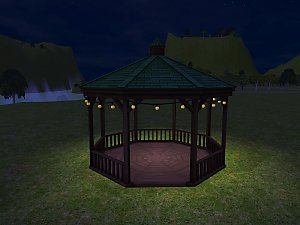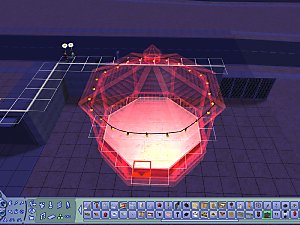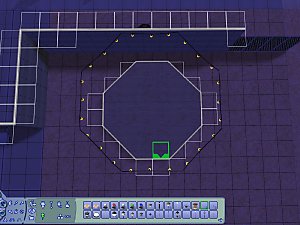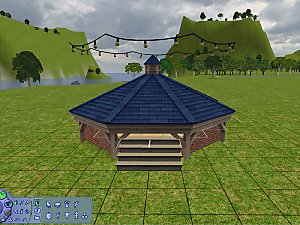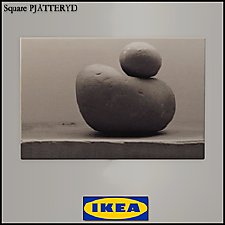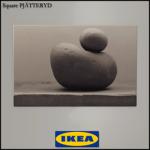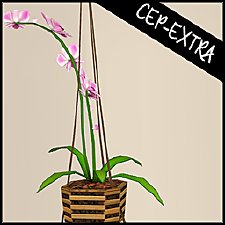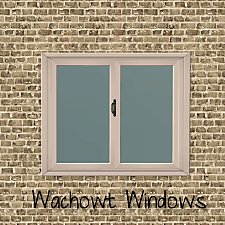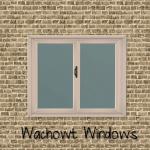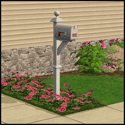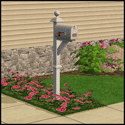Outdoor Gazebo
Outdoor Gazebo

gazebo-5.jpg - width=1600 height=1200

gazebo-3.jpg - width=1600 height=1200
lighting has been fixed so it emits from the center

gazebo-2.jpg - width=1600 height=1200

gazebo-1.jpg - width=1600 height=1200

gazebo-4.jpg - width=1600 height=1200

gazebo-6.jpg - width=1600 height=1200

gazebo-7.jpg - width=1600 height=1200

gazebo-blue.jpg - width=1600 height=1200

gazebo-weirdness.jpg - width=1600 height=1200
The gazebo is nearly two stories tall and shows up in hood view. Recolorable with two subsets. It's in Deco/Misc and Build/Garden. Lights are in Lights/Outdoor.
polys
1722 for gazebo
3280 for lights
Polys for lights are a bit high for a one tile object. I did not want to have the footprint match the object as it would take seven new GUIDs as it covers 6x6. I also ran into the issue of the lights not working when sharing the same tile as the gazebo.
You can see in the images that the gazebo takes the front left tile and the lights take the front right tile. This is the railing opening and where stairs would go when on a foundation. I dunno why I took those at night
When not on a foundation/deck, you will need to use an invisible fence to block off the gazebo railing area if you don't want sims walking through it.
Lights are shiftable and I left them as separate object as they can also be used with columns if you have the patience to place everything.
An oddness with the gazebo when you pick it up but then hit ESC to release. I think it's due to shift anything mod
| Filename | Type | Size |
|---|---|---|
| HL_4to2-gazebo.7z | 7z | |
| HL_4to2-gazebo.package | package | 528494 |
| HL_4to2-gazeboLights.package | package | 361813 |
| HL_4to2-gazebo-blue.package | package | 1402774 |
This is a new mesh, and means that it's a brand new self contained object that usually does not require a specific Pack (although this is possible depending on the type). It may have Recolours hosted on MTS - check below for more information.
|
HL_4to2-gazebo.7z
Download
Uploaded: 6th Oct 2022, 442.7 KB.
2,567 downloads.
|
||||||||
| For a detailed look at individual files, see the Information tab. | ||||||||
Install Instructions
1. Download: Click the download link to save the .rar or .zip file(s) to your computer.
2. Extract the zip, rar, or 7z file.
3. Place in Downloads Folder: Cut and paste the .package file(s) into your Downloads folder:
- Origin (Ultimate Collection): Users\(Current User Account)\Documents\EA Games\The Sims™ 2 Ultimate Collection\Downloads\
- Non-Origin, Windows Vista/7/8/10: Users\(Current User Account)\Documents\EA Games\The Sims 2\Downloads\
- Non-Origin, Windows XP: Documents and Settings\(Current User Account)\My Documents\EA Games\The Sims 2\Downloads\
- Mac: Users\(Current User Account)\Documents\EA Games\The Sims 2\Downloads
- Mac x64: /Library/Containers/com.aspyr.sims2.appstore/Data/Library/Application Support/Aspyr/The Sims 2/Downloads
- For a full, complete guide to downloading complete with pictures and more information, see: Game Help: Downloading for Fracking Idiots.
- Custom content not showing up in the game? See: Game Help: Getting Custom Content to Show Up.
- If you don't have a Downloads folder, just make one. See instructions at: Game Help: No Downloads Folder.
Loading comments, please wait...
Uploaded: 6th Oct 2022 at 2:32 PM
Updated: 7th Oct 2022 at 3:33 PM
-
by OpenHouseJack 20th Apr 2006 at 11:27pm
-
Outdoorset with Gazebo (recolor red)
by Queenmumy 19th Jun 2006 at 10:53am
-
Outdoorset with Gazebo (recolor blue)
by Queenmumy 19th Jun 2006 at 11:17pm
-
by hopebayler 1st Aug 2006 at 4:03pm
-
Maxis Patio - white recolors set
by patul 6th Jan 2007 at 2:25pm
-
Two Recolors of Summertime Outdoor Set
by 2spr0ut02 2nd May 2007 at 4:09am
-
Maxis "Lost & Found" IKEA Pictures
by HugeLunatic 1st Dec 2012 at 6:01am
Another very old project - several lost paintings from the IKEA stuff pack. more...
 +1 packs
13 24.5k 43
+1 packs
13 24.5k 43 Ikea Home
Ikea Home
-
Exerto Exercise Machine [Defaults]
by HugeLunatic 2nd Nov 2016 at 1:13pm
Defaults of the exercise equipment to be a bit more realistic. more...
 12
25.5k
56
12
25.5k
56
-
Grey Value Door "Lost & Found"
by HugeLunatic updated 13th Jun 2020 at 10:28pm
A lone grey texture in game files left unlinked to the door. more...
 3
9.8k
30
3
9.8k
30
-
Mountainside Valley - New Inhabited Base Game/ No CC neighborhood
by Hood Building Group updated 27th Feb 2017 at 3:41pm
"Mountainside Valley's been known for its vast mountain ranges. more...
 78
65.4k
118
78
65.4k
118
Miscellaneous » Neighborhoods & CAS Screens » Neighbourhoods and Worlds
-
by Hood Building Group updated 9th Nov 2025 at 2:13pm
Bitville (aka Vincent's Story), a Sims Life Stories neighborhood recreated for TS2. more...
 70
77.5k
169
70
77.5k
169
Miscellaneous » Neighborhoods & CAS Screens » Neighbourhoods and Worlds
-
N8iveSims Presents - First Nations - The Seminole
by N8iveSims 25th Apr 2007 at 8:42am
Check out the comments section for more great stuff! more...
 183
226.2k
124
183
226.2k
124
-
by HugeLunatic updated 12th Nov 2022 at 7:28pm
 +1 packs
3 3.1k 12
+1 packs
3 3.1k 12 Free Time
Free Time
-
by HugeLunatic 31st Oct 2016 at 8:33pm
A small collection of windows to match the Wachowt Sliding Door from base game. more...
 16
18.2k
46
16
18.2k
46
-
by HugeLunatic 2nd Oct 2012 at 4:58pm
M&G added the ability to recolor the mailboxin game along with a few recolors. more...
 +1 packs
13 21.7k 39
+1 packs
13 21.7k 39 Mansion and Garden
Mansion and Garden
-
by HugeLunatic 21st Nov 2021 at 7:34pm
Okay, so not exclusively pirate themed. These mesh bits came from the BV pirate ship. more...
 10
8.6k
44
10
8.6k
44
About Me
 Installation of CEP Extras
Installation of CEP Extras-the package with pfiles appended to the name will go into your cep extras folder where your game is installed (typically c drive, you do you)
-the other goes in CEP extra folder in documents.
The following locations are what I am aware of, beyond that you'll have to do some searching.
Downloads Folder:
C:\Users\<user>\Documents\EA Games\The Sims 2 Legacy
C:\Users\<user>\Documents\EA Games\The Sims 2 Ultimate Collection
With multiple launchers, the location for your game install will vary.
C:\Program Files\EA GAMES\The Sims 2 Legacy\TSData\Res\Catalog\zCEP-EXTRA
C:\Program Files\EA GAMES\The Sims 2\TSData\Res\Catalog\zCEP-EXTRA
C:\Program Files (x86)\EA GAMES\The Sims 2\TSData\Res\Catalog\zCEP-EXTRA

 Sign in to Mod The Sims
Sign in to Mod The Sims Outdoor Gazebo
Outdoor Gazebo