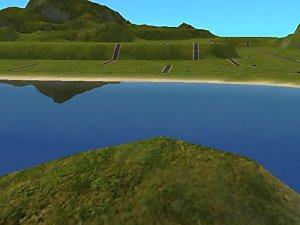TS3 Store Modified Morph - Luxe Loungewear CAS Set Lingerie (Underwear) with Bulge Morph
TS3 Store Modified Morph - Luxe Loungewear CAS Set Lingerie (Underwear) with Bulge Morph

amBottomLingerie+CmarNYC Bulge_mmaa_B&A.png - width=1920 height=1040

amBottomLingerie+CmarNYC Bulge_mmaa - CAS CHANNELS.png - width=1920 height=1040

amBottomLingerie+CmarNYC Bulge_mmaa - CHANNELS - FRONT.jpg - width=1920 height=1080

amBottomLingerie+CmarNYC Bulge_mmaa - CHANNELS - REAR.jpg - width=1920 height=1080

amBottomLingerie+CmarNYC Bulge_mmaa - CAS BEFORE.png - width=1920 height=1040

amBottomLingerie+CmarNYC Bulge_mmaa - CAS AFTER.png - width=1920 height=1040

amBottomLingerie+CmarNYC Bulge_mmaa - BEFORE - FRONT.jpg - width=1920 height=1080

amBottomLingerie+CmarNYC Bulge_mmaa - AFTER - FRONT.jpg - width=1920 height=1080

amBottomLingerie+CmarNYC Bulge_mmaa - BEFORE - REAR.jpg - width=1920 height=1080

amBottomLingerie+CmarNYC Bulge_mmaa - AFTER - REAR.jpg - width=1920 height=1080










This is another morph modification, this time, it's of the Lingerie (Underwear) from the 'Luxe Loungewear CAS Set', from The Sims 3 Store.
The morph has been modified to include CmarNYC's bulge morph.
Original Store Sets are not required for these to work.
The reason for this is that Store content has messy GEOMs/LODs resources. (Thanks, EA! ?) So, in this case, in order for me to be able to modify a Store item's morph, I have to clone a Base Game or Expansion/Stuff pack clothing item and then replace everything in it, from mesh to textures, taken from the original Store item. This is done using TSR Workshop.
Original EA Preset with the new bottom morph/mesh from the Rear:
Channels:
Now it matches CmarNYC's other undies with their bulge morphs!
CmarNYC's policy, which can be found on their profile page, states that others are allowed to use/incorporate their work into new content, with credit!
So, credit goes to you, CmarNYC! Thank you for the incredible bulge morphs!
CmarNYC's Base Game Bulge morphs, in case anyone's interested, can be found here: http://sexysims.info/download.php?t=173305
CmarNYC's Master Suite Bulge morphs, in case anyone's interested, can be found here: http://sexysims.info/download.php?t=173761
https://www.thesimsresource.com/art...cles/id/944631/
alex's last post was in 2011 according to his profile, so I hope he doesn't mind me using his mesh morph as reference. Credit goes to him!
This was done using TSRWorkshop, Meshing Toolkit, S3OC and S3PE.
Polygon count:
LOD1 (High): 534vertices and 816 faces
LOD2 (Medium): 301 vertices and 396 faces
LOD3 (Low): 178 vertices and 187 faces
Tutorial on how to check poly-count in TSRW, for reference: https://sims3tutorialhub.tumblr.com...ounts-of-sims-3
I have tested it in my game and it seems to work fine for now (see screenshots above). However, please feel free to test it out in yours and provide any feedback. Kindly note I'm still not an expert in meshing/morphing; still learning and getting the hang of it...
Credits:
CmarNYC for their 'You've Got a Package!' morphs and the Meshing Toolkit.
alex_stanton1983's for his original morph at TSR
TSR for TSRWorkshop
The creators of S3OC and S3PE.
This tutorial by Lyralei: https://modthesims.info/t/579498
Lyralei's help and resources over at the Discord and her Tumblr, which is very much appreciated!
And last but not least, enjoy! Share with credits! Feel free to give me feedback in the proper section, for any feedback is appreciated!
Kind regards,
mmaa
| Filename | Type | Size |
|---|---|---|
| amBottomLingerie+CmarNYC Bulge_mmaa.zip | zip | |
| amBottomLingerie+CmarNYC Bulge_mmaa.package | package | 649535 |
This is a new mesh, and means that it's a brand new self contained object that usually does not require a specific Pack (although this is possible depending on the type). It may have Recolours hosted on MTS - check below for more information.
Custom installation instructions! READ ME!
In addition to the normal installation instructions, this download also has a custom instruction, as follows:
1. Download: Click the download link to save the .rar or .zip file(s) to your computer.
2. Extract the zip, rar, or 7z file.
3. Simply place into your Mods > Packages folder in your TS3 Documents folder.
Need more information?
- For a full, complete guide to downloading complete with pictures and more information, see: Game Help: Downloading for Fracking Idiots.
- Custom content not showing up in the game? See: Game Help: Getting Custom Content to Show Up.
|
amBottomLingerie+CmarNYC Bulge_mmaa.zip
| TS3 Store's Luxe Loungewear Lingerie + CmarNYC Bulge morph.
Download
Uploaded: 25th May 2023, 501.1 KB.
1,063 downloads.
|
||||||||
| For a detailed look at individual files, see the Information tab. | ||||||||
Install Instructions
1. Download: Click the download link to save the .rar or .zip file(s) to your computer.
2. Extract the zip, rar, or 7z file.
3. Simply place into your Mods > Packages folder in your TS3 Documents folder.
Need more information?
- For a full, complete guide to downloading complete with pictures and more information, see: Game Help: Downloading for Fracking Idiots.
- Custom content not showing up in the game? See: Game Help: Getting Custom Content to Show Up.
Loading comments, please wait...
Uploaded: 25th May 2023 at 9:05 PM
Updated: 10th Jul 2024 at 1:30 AM by M.M.A.A.
#Male, #Nude, #Bottom, #Male Nude Top, #YA, #Adult, #Young Adult, #Muscles, #Developed Pectoral Muscles, #Pectoral Muscles, #Pecs, #Muscular, #Store, #TS3 Store, #TS3 Store Content, #TS3, #Sleepwear, #Underwear, #Luxe, #Lounge, #Loungewear, #Luxe Loungewear, #Set, #CAS, #Store Se
Click here for Part 2 of Developed Pectoral Muscles Morph...
Click here for Part 3 of Developed Pectoral Muscles Morph...
Click here for Part 4 of Developed Pectoral Muscles Morph...
Click here for Part 5 of Developed Pectoral Muscles Morph...
Click here for Part 6 of Developed Pectoral Muscles Morph...
Click here for Part 7 of Developed Pectoral Muscles Morph...
Click here for Part 8 of Developed Pectoral Muscles Morph...
Click here for Part 9 of Developed Pectoral Muscles Morph...
Click here for Part 10 of Developed Pectoral Muscles Morph...
Click here for Part 11 of Developed Pectoral Muscles Morph...
Click here for Part 12 of Developed Pectoral Muscles Morph...
Click here for Part 13 of Developed Pectoral Muscles Morph...
Click here for Part 14 of Developed Pectoral Muscles Morph...
-
Bulge Morph for Singed/Burnt Underwear
by MMAA 8th Jun 2023 at 9:38pm
 3
3.1k
3
3
3.1k
3
Male » Mixed Sets » Adult
-
Meadow Creek - An Inhabited Base Game/ No CC Neighborhood *Updated*
by Hood Building Group updated 25th Apr 2015 at 2:55pm
Description of the inhabited version of Meadow Creek: "When the Klein family sold off a little bit of their more...
 94
106.4k
174
94
106.4k
174
Miscellaneous » Neighborhoods & CAS Screens » Neighbourhoods and Worlds
-
A More Purrrfect Rug (3x3 Version of Purrrfect Rug)
by MMAA updated 26th Mar 2024 at 7:36pm
 13
4.1k
17
13
4.1k
17
-
Developed Pectoral Muscles Morph for Male Nude Top (Part 8) - PlantSim
by MMAA 12th Feb 2022 at 10:28pm
Click here for Part 1 of Developed Pectoral Muscles Morph... (https://modthesims.info/d/659773/developed-pectoral-muscles-morph-for-male-nude-top-part-1-as-default-replacement-for-now.html) Click her more...
-
Requested Edited Terrain of Riverside (Valley)
by MMAA 17th Jun 2014 at 7:34pm
An edited version of the original Riverside terrain made to include more roads with a more flatter terrain. more...
 4
9.4k
11
4
9.4k
11
-
by Hood Building Group updated 11th Feb 2024 at 2:52pm
Bitville (aka Vincent's Story), a Sims Life Stories neighborhood recreated for TS2. more...
 68
75.3k
162
68
75.3k
162
Miscellaneous » Neighborhoods & CAS Screens » Neighbourhoods and Worlds
-
Shoreline Fields (Large Terrain)
by MMAA 27th Aug 2014 at 2:58am
A terrain made for those of you who like to play a large number of households and need a lot of space to fit them in one neighborhood (just like me!). more...
 15
12.8k
29
15
12.8k
29
-
Requested Edited Terrain of Belladonna Cove
by MMAA 22nd May 2014 at 1:30pm
An edited version of BC's terrain, with more or less roads. more...
 10
11.3k
12
10
11.3k
12
About Me
I play The Sims 3 primarily but I am currently working on a neighborhood project for The Sims 2. I used to create shareable inhabited neighborhoods as well as part of the Hood Building Group.
Policy:
Enjoy my creations! Feel free to:
- share my creations, but with credits, please!
- incorporate/modify/pick apart and reuse anything for your work, with credits, if/whenever possible.
List of Recommended Mods at NRaas Industries:
https://www.nraas.net/community/Other-Mods-FAQ

 Sign in to Mod The Sims
Sign in to Mod The Sims TS3 Store Modified Morph - Luxe Loungewear CAS Set Lingerie (Underwear) with Bulge Morph
TS3 Store Modified Morph - Luxe Loungewear CAS Set Lingerie (Underwear) with Bulge Morph
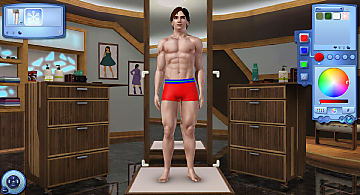
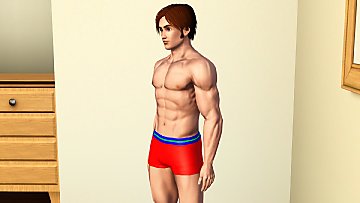



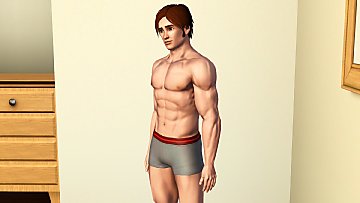
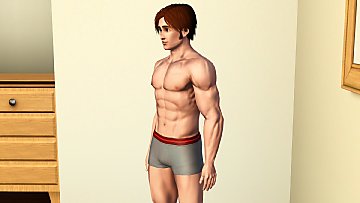
















.jpg)