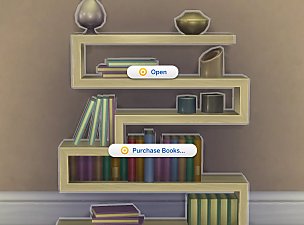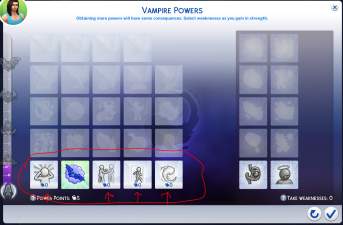Infant Toddler No Diaper Bathing
Infant Toddler No Diaper Bathing

07-24-24_1-34-32 AM.png - width=2310 height=990

07-24-24_1-33-19 AM.png - width=1423 height=990
This is still working, okay with the 1.99 patch and Horse Ranch.
New Update! I have reworked my mod it is working in my game. I have two files that you put into your mods folder. Open zip download then open the folder No Diaper Mod then put the AInfantToddlerNudeBathing folder and the Override folder in your Mods folder. If you have an Overrides folder already then the over rode diaper mods need to go in it. I hope you have my same results and this will work for you. Happy Simming everyone.
I created an Override so Infants and Toddlers no longer wear a diaper in the tub when bathing. I know there is a mod for Toddlers here on MTS. My mod isn't the same as the other Toddler mod.
I have over rode the Toddler and Infant diapers so they are not for tub bathing. I made a Nude Bottom Override for both infant and Toddlers. Again move the folder with the four Override package files into your Mods folder.
I use The Sims 4 Studio to create my Mods. Thank You to everyone at The Sims 4 Studio for helping me be a Modder of my game.
| Filename | Type | Size |
|---|---|---|
| NoDiapersMod.zip | zip | |
| InfantNudeBathing.package | package | 1465 |
| ToddlerNudeBathing.package | package | 1283 |
| DiapersInfant.package | package | 6569 |
| DiaperToddler.package | package | 5627 |
The following custom content is included in the downloadable files:
- DiaperInfant by ddplace
- DiaperToddler by ddplace
- InfantBottomOverride by ddplace
- ToddlerBottomOverride by ddplace
Note from the Creator:
|
NoDiapersMod.zip
Download
Uploaded: 14th Jun 2023, 9.5 KB.
6,235 downloads.
|
||||||||
| For a detailed look at individual files, see the Information tab. | ||||||||
Install Instructions
1. Download: Click the File tab to see the download link. Click the link to save the .rar or .zip file(s) to your computer.
Read the upload description for installation instructions. If nothing else is specified, do the following:
2. Extract: Use WinRAR (Windows) to extract the .package file(s) (if included, ts4script as well) from the .rar or .zip file(s).
3. Cut and paste the .package file(s) (if included, ts4script as well) into your Mods folder
- Windows XP: Documents and Settings\(Current User Account)\My Documents\Electronic Arts\The Sims 4\Mods\
- Windows Vista/7/8/8.1: Users\(Current User Account)\Documents\Electronic Arts\The Sims 4\Mods\
Need more information?
- Anyone can use both .rar and .zip files easily! On Windows, use WinRAR.
- If you don't have a Mods folder, just make one.
- Mod still not working? Make sure you have script mods enabled
Loading comments, please wait...
Uploaded: 9th Jun 2023 at 10:42 PM
Updated: 24th Jul 2024 at 7:50 AM
-
by plasticbox 26th Jul 2015 at 12:30am
 35
25.6k
143
35
25.6k
143
-
by plasticbox 5th Aug 2015 at 8:14pm
 4
14.8k
89
4
14.8k
89
-
by Lynire 18th Dec 2015 at 4:05am
 260
307k
411
260
307k
411
-
by NicoSlothEmoji 15th Mar 2025 at 1:38am
 +1 packs
4 4.3k 14
+1 packs
4 4.3k 14 Seasons
Seasons
-
by CatatonicGamer 24th Jul 2025 at 2:08pm
 10
6.5k
10
10
6.5k
10
-
Faster Taking Turns When Bowling
by ddplace updated 17th Sep 2023 at 5:37pm
No more waiting for your Sim to bowl. more...
 28
40.1k
161
28
40.1k
161

 Sign in to Mod The Sims
Sign in to Mod The Sims Infant Toddler No Diaper Bathing
Infant Toddler No Diaper Bathing