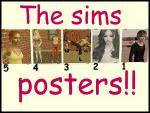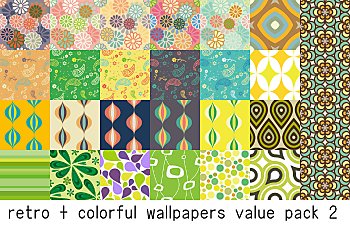Nigel Vincent
Nigel Vincent

2023-03-31_4-47-58_2.jpg - width=1701 height=1701

2023-03-31_4-43-39.png - width=3805 height=2072

2023-03-31_4-41-31.png - width=3805 height=2072

2023-03-31_5-03-30.jpg - width=3805 height=2072

2023-03-31_5-00-47.jpg - width=3805 height=2072

2023-03-31_4-54-23.jpg - width=3805 height=2072

2023-03-31_4-47-58.jpg - width=3805 height=2072
I made a cute glasses-wearing guy.
You can change him to your liking.
He wears only everyday clothes.
So you should coordinate his clothes.
Have lots of fun with him.
If you enjoy him, I'm happy.
Thank you
| Filename | Type | Size |
|---|---|---|
| Nigel Vincent.zip | zip | |
| 0x00000000!0x00be10a88867000e.householdbinary | householdbinary | 26579 |
| 0x00000001!0x00be10a88867000e.trayitem | trayitem | 1332 |
| 0x00000013!0x0abe10a88867000f.sgi | sgi | 50598 |
| 0xb2a13302!0x00be10a88867000e.hhi | hhi | 11739 |
| 0xb2a13303!0x00be10a88867000e.hhi | hhi | 32216 |
The following custom content is required for this download to function properly! Please make sure you download it before downloading the files!
- [Gorilla Gorilla Gorilla] Neck Slider by Gorilla Gorilla Gorilla
- [Kijiko]eyelash_YU_version2_Uncurled_SkinDetail by Kijiko
- [Kijiko]Remove-EA-Lashes_CAS by Kijiko
- Darte77_Boots938 by Darte77
- Men's Slim-Fit Suit - Set by Darte77
- ddarkstonee_lips_N23 by ddarkstonee
- lutessasims_lenses_019 by lutessasims
- obscurus_eyelids_N6 by obscurus
- PSBeard40 by Pralinesims
- PS_NoseMask_N05 by Pralinesims
- RUSTY-160502_Eyeglasses N8 by RUSTY
- S-Club ts4 WM Hair 202125 by S-Club
- SClubWMts4EyebrowsM201708 by S-Club
- sims3melancholic_2D eyelashes #1 & #2_HQ by sims3melancholic
- sims3melancholic_highlight #5 by sims3melancholic
- sims3melancholic_ilon skin_Fixed (WEREWOLVES PATCH UPDATED!) by sims3melancholic
|
Nigel Vincent.zip
Download
Uploaded: 17th Jun 2023, 94.7 KB.
1,571 downloads.
|
||||||||
| For a detailed look at individual files, see the Information tab. | ||||||||
Install Instructions
1. Download: Click the File tab to see the download link. Click the link to save the .rar or .zip file(s) to your computer.
2. Extract: Use WinRAR (Windows) to extract the .package file(s) from the .rar or .zip file(s).
3. Place in Tray Folder: Cut and paste all files into your Tray folder:
Special Installation Instructions
- Windows XP: Documents and Settings\(Current User Account)\My Documents\Electronic Arts\The Sims 4\Tray\
- Windows Vista/7/8/8.1: Users\(Current User Account)\Documents\Electronic Arts\The Sims 4\Tray\
- If you get an error that says "This content requires expansion pack data that is not installed", please use Clean Installer to install this sim.
Loading comments, please wait...
Uploaded: 17th Jun 2023 at 1:38 PM
-
by Sterling_Archer 11th Sep 2014 at 6:05pm
-
by ClarkSupremo 21st Dec 2015 at 6:32am
-
by SheGamerReloaded 9th Jan 2016 at 5:20am
-
by Hellfrozeover 27th Aug 2017 at 3:39pm
-
by Genji Takaya 16th Dec 2018 at 5:06pm
-
UPDATE *10 colors, colorful bath room* cheap shower & cheap toilet
by Feelshy 19th Feb 2010 at 6:55pm
Hi all. I update colorful bathroom. more...
-
retro + colorful wallpapers value pack 2
by Feelshy 14th Aug 2019 at 4:28pm
Hi all^^ I made a cute pattern wallpapers. more...
 11
15.7k
62
11
15.7k
62
-
Colorful Living! Loveseat & Trashcan
by Feelshy 17th Feb 2010 at 11:24pm
Hi all.^^ I made colorful Livingroom. I hope you enjoy them. more...
About Me
I love The Sims.
It would be my pleasure if you enjoyed my work.
Thank you to all creators around the world!

 Sign in to Mod The Sims
Sign in to Mod The Sims Nigel Vincent
Nigel Vincent