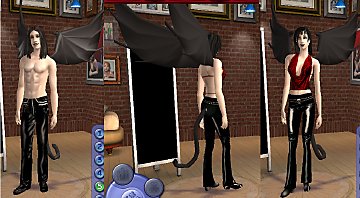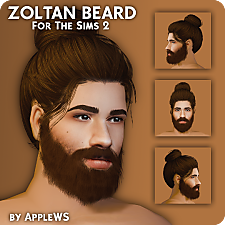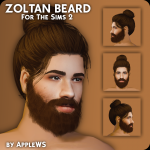3D Eyelashes [EU-CU] *UPDATE*
3D Eyelashes [EU-CU] *UPDATE*

render5.png - width=1664 height=1229
thumbnail

a_eu1.png - width=1297 height=832
Elder - Female & Male

af_am1.png - width=1502 height=838
Adult - Female & Male

a_tf_tm1.png - width=1527 height=885
Teen - Male & Female

a_cu1.png - width=1446 height=875
Child - Female & Male

lash3_total.png - width=1451 height=1777
numbered preview

yas.png - width=1394 height=1065

tumblr_3c2fefb2e3736b28b40e0b8511cc6c80_b1dc4f2f_1280.jpg - width=690 height=536
(25.02.14.) Fixed the blue flashing for Teen Males.
(25.02.02.) Added the eyelashes in CAS under the "Glasses" category with custom thumbnails!
(23.11.16.) Fixed the random blue flashing! The accessory box is now placeable on counters and tables!
As "Glasses"
Ever since Lazy Duchess found and made a fix for the lag that happens when you select glasses for your sims, I had to convert these lashes into this category for a faster and better "eyelash-equipping"! Here, I removed 3 swatches, since they were duplicates, made them compatible with other glasses as well (seen in picture) and lastly they are waterproof (aka. will be still worn in swimwear, nude, PJ, undies)!

Accessory Box
Tired of loading times to change your sims' appearance?
Worry no more! With this box you can add/remove eyelashes with only a few clicks.
There are 15 "Full" (upper and lower lid) and 5 "Lower Lid Only" eyelashes to choose from.
In total, 20 swatches are available for both sex from elders to children!

The accessory box is located in Buy mode, under Misc./ Dresser, for 5 Simoleons.

Informations
- 20 swatches / 17 in CAS version
- 172 poly
- Slider and face animation compatible
- Available for Elders, Adults, Young Adults, Teens and Children
- The eyelashes remain upon aging up (or down), until you remove them.
- Maxis eyelash removal alone is not possible at the moment!
Swatches

Credits
Kijiko for the eyelash textures
simnopke for the help and tips
platinumaspiration for the accessory box tutorial
nonsensical-pixels for the object help
beestew for the object testing/help
Fire_Flower for the object help
Creators of SimPe
| Filename | Type | Size |
|---|---|---|
| Piper_3DEyelashes_AccBox.rar | rar | |
| Piper_3DEyelashes_ACCBOX_11.package | package | 29427 |
| Piper_3DEyelashes_ACCBOX_12.package | package | 28166 |
| Piper_3DEyelashes_ACCBOX_13.package | package | 28705 |
| Piper_3DEyelashes_ACCBOX_14.package | package | 27414 |
| Piper_3DEyelashes_ACCBOX_15.package | package | 27692 |
| Piper_3DEyelashes_ACCBOX_16.package | package | 21331 |
| Piper_3DEyelashes_ACCBOX_17.package | package | 21582 |
| Piper_3DEyelashes_ACCBOX_18.package | package | 21251 |
| Piper_3DEyelashes_ACCBOX_19.package | package | 21844 |
| Piper_3DEyelashes_ACCBOX_20.package | package | 21806 |
| Piper_3DEyelashes_ACCBOX_1.package | package | 27468 |
| Piper_3DEyelashes_ACCBOX_2.package | package | 26588 |
| Piper_3DEyelashes_ACCBOX_3.package | package | 26900 |
| Piper_3DEyelashes_ACCBOX_4.package | package | 26904 |
| Piper_3DEyelashes_ACCBOX_5.package | package | 27203 |
| Piper_3DEyelashes_ACCBOX_6.package | package | 26025 |
| Piper_3DEyelashes_ACCBOX_7.package | package | 25735 |
| Piper_3DEyelashes_ACCBOX_8.package | package | 29520 |
| Piper_3DEyelashes_ACCBOX_9.package | package | 27566 |
| Piper_3DEyelashes_ACCBOX_10.package | package | 28916 |
| Lashes_numbered_preview.png | png | 2873429 |
| Piper_3DEyelashes_AccessoryBox.package | package | 138285 |
| Piper_3DEyelashes_MESH.package | package | 62317 |
| Filename | Type | Size |
|---|---|---|
| Piper_3DEyelashes_CAS_Version.rar | rar | |
| Piper_3D_Eyelashes_byKijiko_9.package | package | 57442 |
| Piper_3D_Eyelashes_byKijiko_10.package | package | 58246 |
| Piper_3D_Eyelashes_byKijiko_11.package | package | 56706 |
| Piper_3D_Eyelashes_byKijiko_12.package | package | 57580 |
| Piper_3D_Eyelashes_byKijiko_13.package | package | 48939 |
| Piper_3D_Eyelashes_byKijiko_14.package | package | 49236 |
| Piper_3D_Eyelashes_byKijiko_15.package | package | 48924 |
| Piper_3D_Eyelashes_byKijiko_16.package | package | 49374 |
| Piper_3D_Eyelashes_byKijiko_17.package | package | 49419 |
| Piper_3D_Eyelashes_byKijiko_MESH.package | package | 60690 |
| Piper_3D_Eyelashes_byKijiko_1.package | package | 56123 |
| Piper_3D_Eyelashes_byKijiko_2.package | package | 55363 |
| Piper_3D_Eyelashes_byKijiko_3.package | package | 55789 |
| Piper_3D_Eyelashes_byKijiko_4.package | package | 56061 |
| Piper_3D_Eyelashes_byKijiko_5.package | package | 54454 |
| Piper_3D_Eyelashes_byKijiko_6.package | package | 54207 |
| Piper_3D_Eyelashes_byKijiko_7.package | package | 58329 |
| Piper_3D_Eyelashes_byKijiko_8.package | package | 55873 |
| swatches.png | png | 2572189 |
This is a new mesh, and means that it's a brand new self contained object that usually does not require a specific Pack (although this is possible depending on the type). It may have Recolours hosted on MTS - check below for more information.
|
Piper_3DEyelashes_CAS_Version.rar
| 3D eyelashes, in CAS glasses category. (Fixed random blue flashing)
Download
Uploaded: 20th Mar 2025, 3.10 MB.
20,226 downloads.
|
||||||||
|
Piper_3DEyelashes_AccBox.rar
| 3D eyelashes, accessory box ready. (Fixed random blue flashing)
Download
Uploaded: 16th Nov 2023, 3.07 MB.
28,385 downloads.
|
||||||||
| For a detailed look at individual files, see the Information tab. | ||||||||
Install Instructions
1. Download: Click the download link to save the .rar or .zip file(s) to your computer.
2. Extract the zip, rar, or 7z file.
3. Place in Downloads Folder: Cut and paste the .package file(s) into your Downloads folder:
- Origin (Ultimate Collection): Users\(Current User Account)\Documents\EA Games\The Sims™ 2 Ultimate Collection\Downloads\
- Non-Origin, Windows Vista/7/8/10: Users\(Current User Account)\Documents\EA Games\The Sims 2\Downloads\
- Non-Origin, Windows XP: Documents and Settings\(Current User Account)\My Documents\EA Games\The Sims 2\Downloads\
- Mac: Users\(Current User Account)\Documents\EA Games\The Sims 2\Downloads
- Mac x64: /Library/Containers/com.aspyr.sims2.appstore/Data/Library/Application Support/Aspyr/The Sims 2/Downloads
- For a full, complete guide to downloading complete with pictures and more information, see: Game Help: Downloading for Fracking Idiots.
- Custom content not showing up in the game? See: Game Help: Getting Custom Content to Show Up.
- If you don't have a Downloads folder, just make one. See instructions at: Game Help: No Downloads Folder.
Loading comments, please wait...
Updated: 20th Mar 2025 at 6:48 PM
-
by saracentner 12th May 2005 at 1:30am
 83
92.3k
31
83
92.3k
31
-
by funnyycats 12th Nov 2005 at 11:51pm
 80
106.1k
126
80
106.1k
126
-
by generalzoi 19th Nov 2005 at 5:09am
 10
33.6k
26
10
33.6k
26
-
by generalzoi 8th Jan 2006 at 7:54am
 28
67.5k
26
28
67.5k
26
-
by generalzoi 11th Jan 2006 at 8:35pm
 22
65.6k
30
22
65.6k
30
-
by SynapticSim 22nd Jan 2006 at 12:34pm
 19
61.8k
43
19
61.8k
43
-
by generalzoi 3rd Jun 2006 at 4:56am
 11
29.2k
7
11
29.2k
7
-
by Dr Pixel 7th Apr 2009 at 12:51am
 11
42.3k
42
11
42.3k
42

 Sign in to Mod The Sims
Sign in to Mod The Sims 3D Eyelashes [EU-CU] *UPDATE*
3D Eyelashes [EU-CU] *UPDATE*