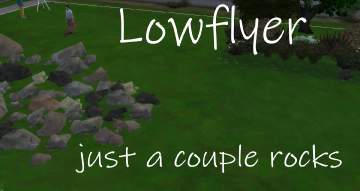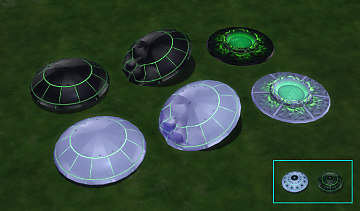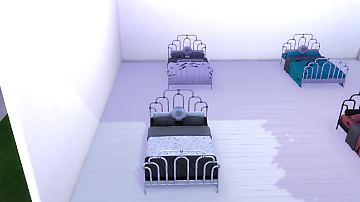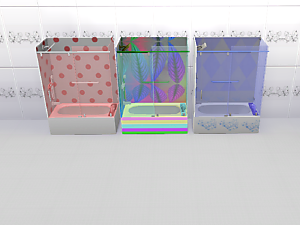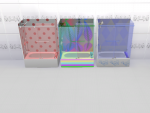TrashBin
TrashBin

02-07-24_3-53-18 PM.png - width=1366 height=768

02-07-24_3-53-18 PM.png - width=1366 height=768

02-07-24_3-53-30 PM.png - width=1366 height=768

02-07-24_3-54-22 PM.png - width=1366 height=768

02-07-24_3-54-38 PM.png - width=1366 height=768

02-07-24_3-54-30 PM.png - width=1366 height=768

02-07-24_3-54-47 PM.png - width=1366 height=768

02-07-24_3-54-56 PM.png - width=1366 height=768

02-07-24_3-55-08 PM.png - width=1366 height=768

02-07-24_3-55-16 PM.png - width=1366 height=768

02-07-24_3-55-26 PM.png - width=1366 height=768

02-07-24_3-55-40 PM.png - width=1366 height=768

02-07-24_3-56-07 PM.png - width=1366 height=768

02-07-24_3-55-54 PM.png - width=1366 height=768

02-07-24_3-56-16 PM.png - width=1366 height=768

02-07-24_3-56-42 PM.png - width=1366 height=768

02-07-24_3-56-59 PM.png - width=1366 height=768

02-07-24_3-57-11 PM.png - width=1366 height=768

02-07-24_3-57-19 PM.png - width=1366 height=768



















| Filename | Type | Size |
|---|---|---|
| Bin1.rar | rar | |
| Bin1.package | package | 453043 |
|
Bin1.rar
Download
Uploaded: 9th Feb 2024, 350.2 KB.
1,253 downloads.
|
||||||||
| For a detailed look at individual files, see the Information tab. | ||||||||
Install Instructions
1. Download: Click the File tab to see the download link. Click the link to save the .rar or .zip file(s) to your computer.
2. Extract: Use 7zip (Windows) to extract the file(s) from the .rar or .zip file(s).
3. Cut and paste the file(s) into your Mods folder
Need more information?
- My Documents\Electronic Arts\The Sims 4\Mods\
- Anyone can use both .rar and .zip files easily! On Windows, use 7zip!
- If you don't have a Mods folder, just make one.
Loading comments, please wait...
Uploaded: 9th Feb 2024 at 2:23 AM
-
A Recolour of Outdoor Table & Chair
by mojo007 26th Mar 2015 at 1:56am
-
by shadowwalker777 2nd Dec 2020 at 12:18pm
-
by Aeshma7 updated 28th Mar 2025 at 5:34pm
About Me
Also you can check my Patreon to if you do not find everything you look for.
Huge Thanks to everyone and
Happy Simming!

 Sign in to Mod The Sims
Sign in to Mod The Sims TrashBin
TrashBin