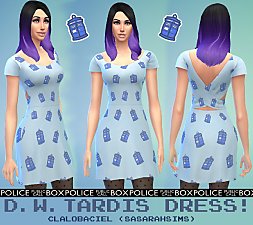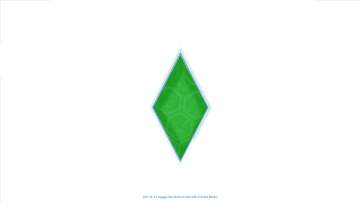Doctor Who Mod for The Sims 4: Loading Screen
Doctor Who Mod for The Sims 4: Loading Screen

Promo14.png - width=1920 height=1080

Promo14_n.png - width=1920 height=1080

Promo13_n.png - width=1920 height=1080

Promo12_n.png - width=1920 height=1080

Promo11_n.png - width=1920 height=1080
.png?cb=1727404046)
Promo10_n (1).png - width=1920 height=1080

Promo10_n.png - width=1920 height=1080

Promo9_n.png - width=1920 height=1080

Promo8_n.png - width=1920 height=1080

Promo7_n.png - width=1920 height=1080

Promo6_n.png - width=1920 height=1080

Promo5_n.png - width=1920 height=1080

Promo4_n.png - width=1920 height=1080

Promo3_n.png - width=1920 height=1080

Promo2_n.png - width=1920 height=1080

Promo1_n.png - width=1920 height=1080





.png?cb=1727404046)










Mod updated on 06/02/2025.
This mod for The Sims 4 replaces the classic loading screen with a visual inspired by the cult series Doctor Who. Immerse yourself in the Doctor's universe every time you launch a new game or switch worlds. Here's what this mod brings:
New visuals: A completely redesigned loading screen with emblematic elements from the series: galaxies, time vortexes and, of course, the TARDIS.
Immersive atmosphere: The transition between your sims worlds will be more than just a waiting time, it will be an immersion in the Doctor's universe.
Easy installation: Simply drag the file into your “Mods” folder and instantly enjoy this new visual experience.
Ideal for all Doctor Who fans, this mod adds a unique, geeky touch to your game. Get ready to travel through time and space, even during loading!
There are 14 to choose from, numbered above.
Very simple to install, you choose just one and drop it into the Mods folder and that's it! 🤗
Please note: no duplicates, you can change them whenever you like.
Installation instructions:
Download the mod file.
Place it in the folder: Documents > Electronic Arts > The Sims 4 > Mods.
Activate mods in the game menu if you haven't already done so.
Launch the game and admire the new loading screen!
Please note: no duplicates - you can change them whenever you like.
| Filename | Type | Size |
|---|---|---|
| DoctorWho_écran_chargement_Mandragoule.zip | zip | |
| DoctorWho_2_écran_chargement_Mandragoule.package | package | 4721299 |
| DoctorWho_3_écran_chargement_Mandragoule.package | package | 5970307 |
| DoctorWho_4_écran_chargement_Mandragoule.package | package | 3764773 |
| DoctorWho_5_écran_chargement_Mandragoule.package | package | 6775107 |
| DoctorWho_6_écran_chargement_Mandragoule.package | package | 1836363 |
| DoctorWho_7_écran_chargement_Mandragoule.package | package | 2683308 |
| DoctorWho_8_écran_chargement_Mandragoule.package | package | 4349706 |
| DoctorWho_9_écran_chargement_Mandragoule.package | package | 1095383 |
| DoctorWho_10_écran_chargement_Mandragoule.package | package | 769471 |
| DoctorWho_11_écran_chargement_Mandragoule.package | package | 3332593 |
| DoctorWho_12_écran_chargement_Mandragoule.package | package | 1821949 |
| DoctorWho_13_écran_chargement_Mandragoule.package | package | 3401446 |
| DoctorWho_14_écran_chargement_Mandragoule.package | package | 2480523 |
| Lisez-moi.txt | txt | 1105 |
| DoctorWho_1_écran_chargement_Mandragoule.package | package | 6479799 |
Note from the Creator:
|
DoctorWho_écran_chargement_Mandragoule.zip
Download
Uploaded: 7th Feb 2025, 47.00 MB.
28 downloads.
|
||||||||
| For a detailed look at individual files, see the Information tab. | ||||||||
Install Instructions
1. Download: Click the File tab to see the download link. Click the link to save the .rar or .zip file(s) to your computer.
Read the upload description for installation instructions. If nothing else is specified, do the following:
2. Extract: Use WinRAR (Windows) to extract the .package file(s) (if included, ts4script as well) from the .rar or .zip file(s).
3. Cut and paste the .package file(s) (if included, ts4script as well) into your Mods folder
- Windows XP: Documents and Settings\(Current User Account)\My Documents\Electronic Arts\The Sims 4\Mods\
- Windows Vista/7/8/8.1: Users\(Current User Account)\Documents\Electronic Arts\The Sims 4\Mods\
Need more information?
- Anyone can use both .rar and .zip files easily! On Windows, use WinRAR.
- If you don't have a Mods folder, just make one.
- Mod still not working? Make sure you have script mods enabled
Loading comments, please wait...
Updated: 7th Feb 2025 at 4:36 AM
-
Doctor Who David Tennant T-Shirt - Young Adult & Child
by ahunter8056 updated 13th Sep 2014 at 5:48pm
 41
14.4k
62
41
14.4k
62
Male » Everyday » Young Adult
-
by cupcakeonastick 20th Sep 2014 at 12:10am
-
by clalobaciel 5th Oct 2014 at 9:08pm
-
by xISYx 9th Aug 2021 at 1:26am
 3
3.9k
6
3
3.9k
6
-
by VladdyDaddy89 22nd Jan 2024 at 6:00pm
-
by bessy updated 18th Feb 2024 at 2:10pm
 3.1k
3.1k
-
by cordy92 7th Oct 2024 at 1:09am
 2k
5
2k
5
-
Changing your CAS wallpaper to Wednesday?
by Mandragoule 16th Mar 2023 at 9:41pm
-
New: "Lucifer?" loading screen
by Mandragoule 8th Feb 2025 at 1:55am
Sul Sul? Mod updated on 02/07/2025. For your weekend, I suggest you modify your loading screens in Lucifer mode? There are 6 of more...
-
"Once Upon a Time" loading screen.
by Mandragoule 12th Feb 2025 at 8:20pm
? Welcome to Storybrooke ? Mod updated on 02/07/2025. Update I changed the color of the plumbot To continue your weekend, I suggest more...
About Me
I'm a video game enthusiast, particularly for The Sims, and like many of you, I grew up with this franchise. Since the COVID-19 period, I've discovered the world of Mods, and it's completely transformed the way I play.
Mods enrich the gaming experience so much!
I recently started creating careers for The Sims 4, a real revelation and a passion that I can't wait to share with you. You'll find all my creations here,
and if you have any suggestions or special requests, please don't hesitate to contact me!
All my content is free, but some publications are reserved for an informed adult audience.
Thank you for your support, and enjoy your game!
- Mandragoule
Contact: mandragoulemods@gmail.com
Facebook: Les créations de Mandragoule-Sims4
Patreon: https://www.patreon.com/Mandragoule

 Sign in to Mod The Sims
Sign in to Mod The Sims Doctor Who Mod for The Sims 4: Loading Screen
Doctor Who Mod for The Sims 4: Loading Screen