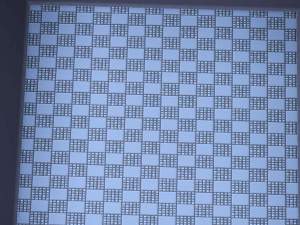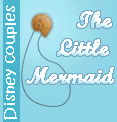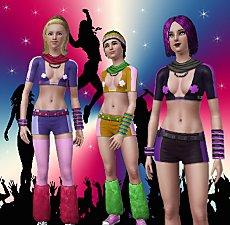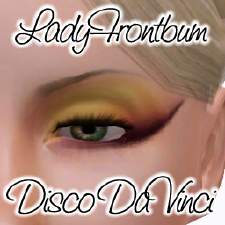Kim Kitsuragi and Harry Du Bois (Disco Elysium)
Kim Kitsuragi and Harry Du Bois (Disco Elysium)

Harry.jpg - width=1920 height=1080

Kim.jpg - width=1920 height=1080

Harry_Comparisonpng.png - width=361 height=500

Kim_Comparison.png - width=221 height=307

Harry_Closeup.jpg - width=1920 height=1080

Harry_CloseupSide.jpg - width=1920 height=1080

Kim_Closeup1.jpg - width=1920 height=1080

Kim_Closeup2.jpg - width=1920 height=1080

Kim_CloseupSide.jpg - width=1920 height=1080
I've created Harry Du Bois and Kim Kitsuragi from Disco Elysium! I spent around two days making them both, so I hope you enjoy!
Most of the content is vanilla, but Harry's mutton chops were created by necrodog!
| Filename | Type | Size |
|---|---|---|
| Harry Du Bois.zip | zip | |
| Harry Du Bois.sim | sim | 4125974 |
| Filename | Type | Size |
|---|---|---|
| Kim Kitsuragi.zip | zip | |
| Kim Kitsuragi.sim | sim | 2155924 |
| Filename | Type | Size |
|---|---|---|
| Necrodog-friendly-mutton-chops-T-YA-A-E.zip | zip | |
| Necrodog-friendly-mutton-chops-T-YA-A-E.package | package | 1521252 |
The following custom content is included in the downloadable files:
- Harry Du Bois by leiftheleaf
- Kim Kitsuragi by leiftheleaf
- Friendly muttonchops facial hair growing from the jawline,cheeks and a mustache by necrodog
|
Necrodog-friendly-mutton-chops-T-YA-A-E.zip
Download
Uploaded: 20th Oct 2024, 1.17 MB.
64 downloads.
|
||||||||
|
Kim Kitsuragi.zip
Download
Uploaded: 20th Oct 2024, 1.82 MB.
69 downloads.
|
||||||||
|
Harry Du Bois.zip
Download
Uploaded: 20th Oct 2024, 3.45 MB.
64 downloads.
|
||||||||
| For a detailed look at individual files, see the Information tab. | ||||||||
Install Instructions
1. Click the file listed on the Files tab to download the sim to your computer.
2. Extract the zip, rar, or 7z file.
2. Select the .sim file you got from extracting.
3. Cut and paste it into your Documents\Electronic Arts\The Sims 3\SavedSims folder. If you do not have this folder yet, it is recommended that you open the game, enter Create-a-Sim, and save a sim to the sim bin to create this folder, rather than doing so manually. After that you can close the game and put the .sim file in SavedSims
4. Once the .sim file is in SavedSims, you can load the game, and look for your sim in the premade sims bin in Create-a-Sim.
Extracting from RAR, ZIP, or 7z: You will need a special program for this. For Windows, we recommend 7-Zip and for Mac OSX, we recommend Keka. Both are free and safe to use.
Need more help?
If you need more info, see Game Help:Installing TS3 Simswiki for a full, detailed step-by-step guide! Special Installation Instructions
- If you get an error that says "This content requires expansion pack data that is not installed", please use either Clean Installer to install this sim.
Loading comments, please wait...
-
Disco Dal & Disco DaVinci - Eyeshadow Duo
by LadyFrontbum 9th May 2010 at 2:39am
-
by goddessdragonness 3rd Nov 2010 at 9:08am
 24
40.6k
24
24
40.6k
24
Packs Needed
| Base Game | |
|---|---|
 | Sims 3 |
| Expansion Pack | |
|---|---|
 | World Adventures |
 | Ambitions |
 | Late Night |
 | Generations |
 | Pets |
 | Supernatural |
 | Seasons |
 | University Life |
 | Island Paradise |
| Stuff Pack | |
|---|---|
 | Master Suite Stuff |
 | 70s, 80s and 90s Stuff |
 | Movie Stuff |

 Sign in to Mod The Sims
Sign in to Mod The Sims Kim Kitsuragi and Harry Du Bois (Disco Elysium)
Kim Kitsuragi and Harry Du Bois (Disco Elysium)