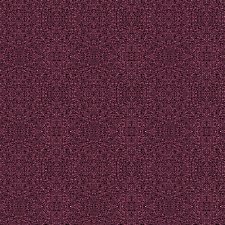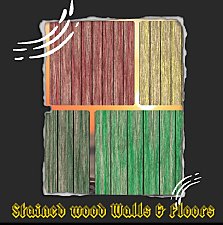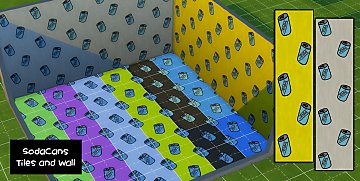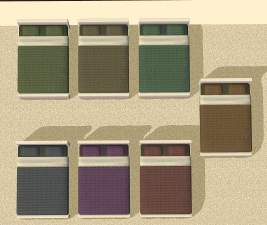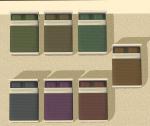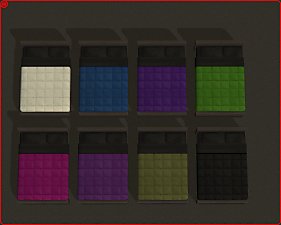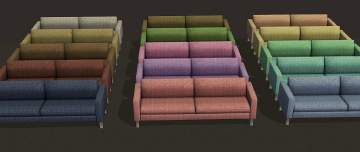Miska Plush Comfort Carpeting StandAlone RECOLORS
Miska Plush Comfort Carpeting StandAlone RECOLORS

The Sims™ 4 1_27_2025 9_21_30 AM.png - width=1920 height=1080
Miska Plush Comfort Carpeting StandAlone RECOLORS

The Sims™ 4 1_27_2025 9_37_25 AM.png - width=1920 height=1080
Miska Plush Comfort Carpeting StandAlone RECOLORS

The Sims™ 4 1_27_2025 9_37_33 AM.png - width=1920 height=1080
Miska Plush Comfort Carpeting StandAlone RECOLORS

The Sims™ 4 1_27_2025 9_21_20 AM.png - width=1920 height=1080
Miska Plush Comfort Carpeting StandAlone RECOLORS

The Sims™ 4 1_27_2025 9_21_30 AM.png - width=1920 height=1080
Miska Plush Comfort Carpeting StandAlone RECOLORS

The Sims™ 4 1_27_2025 11_42_25 AM.png - width=1920 height=1080
Miska Plush Comfort Carpeting StandAlone RECOLORS

The Sims™ 4 1_27_2025 11_42_58 AM.png - width=1920 height=1080
Miska Plush Comfort Carpeting StandAlone RECOLORS

The Sims™ 4 1_27_2025 11_42_25 AM.png - width=1920 height=1080
Miska Plush Comfort Carpeting StandAlone RECOLORS

*This is a Stand-Alone Recolor, so it will not override or add swatches to the Original/Default file.
To Install:
Unzip and place in the Mods directory/folder. [Documents\Electronic Arts\The Sims 4\Mods]
To Uninstall:
Remove from the Mods directory/folder. [Documents\Electronic Arts\The Sims 4\Mods]
Enjoy!
Additional Credits:
As Always. . .
Thanks to Tashiketh and the MTS Staff
| Filename | Type | Size |
|---|---|---|
| miska-PlushComfortCarpeting-RECOLORS.zip | zip | |
| miska-PlushComfortCarpeting-RECOLORS.package | package | 6506509 |
|
miska-PlushComfortCarpeting-RECOLORS.zip
| Miska Plush Comfort Carpeting StandAlone RECOLORS
Download
Uploaded: Yesterday, 6.16 MB.
31 downloads.
|
||||||||
| For a detailed look at individual files, see the Information tab. | ||||||||
Install Instructions
1. Download: Click the File tab to see the download link. Click the link to save the .rar or .zip file(s) to your computer.
2. Extract: Use WinRAR (Windows) to extract the file(s) from the .rar or .zip file(s).
3. Cut and paste the file(s) into your Mods folder
Need more information?
- Windows XP: Documents and Settings\(Current User Account)\My Documents\Electronic Arts\The Sims 4\Mods\
- Windows Vista/7/8/8.1: Users\(Current User Account)\Documents\Electronic Arts\The Sims 4\Mods\
- Anyone can use both .rar and .zip files easily! On Windows, use WinRAR.
- If you don't have a Mods folder, just make one.
Loading comments, please wait...
-
by pearlbh 23rd Oct 2014 at 2:47am
 7
12.4k
68
7
12.4k
68
-
by Bakie 4th May 2015 at 5:46pm
 10
7.1k
34
10
7.1k
34
-
by PurrSimity 9th Oct 2022 at 12:25pm
 6
3.3k
11
6
3.3k
11
-
by PurrSimity 25th Apr 2023 at 2:34pm
 6
2.9k
10
6
2.9k
10
-
by Xetto updated 15th Jul 2024 at 9:14am
 3
869
3
3
869
3
-
by Xetto 5th Jul 2024 at 6:14pm
 591
1
591
1
-
by Xetto 5th Jul 2024 at 6:49pm
 3
1.1k
2
3
1.1k
2

 Sign in to Mod The Sims
Sign in to Mod The Sims