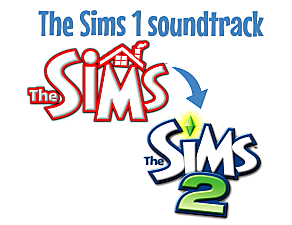Sims 2 Fresh Icons!
Sims 2 Fresh Icons!

Showcase Sims 2.jpg - width=2048 height=1365
I really enjoyed creating these designs, it made the icons look more lively and vibrant. These two are made for those minimalists and quirky peeps.
ps: the white outline is just for the showcase, the icons doesn't have outlines
Files:
Sims 2 Fresh Icons.zip (Contains both icons in .ico & .icns format)
Changing Icons Windows
Right-click: Right-click on the file or folder you want to change the icon for.
Select Properties: Choose "Properties" from the context menu.
Go to Shortcut tab: Navigate to the "Shortcut" tab.
Click Change Icon: Select "Change Icon".
Browse for new icon: Use the "Browse" button to locate the desired .ico file.
Apply changes: Click "OK" to confirm the new icon.
Changing Icons macOS
Steps
Open the image file in the Preview app
Select Edit > Copy in the menu bar
Select the file or folder you want to change
Select File > Get Info in the menu bar
Click the small icon at the top of the Info window
Select Edit > Paste in the menu bar
| Filename | Type | Size |
|---|---|---|
| Sims 2 Fresh Icons.zip | zip | |
| Sims 2 Fresh Icon I.ico | ico | 272291 |
| Sims 2 Fresh Icon II.icns | icns | 662550 |
| Sims 2 Fresh Icon II.ico | ico | 219083 |
| Sims 2 Fresh Icon I.icns | icns | 1329508 |
|
Sims 2 Fresh Icons.zip
Download
Uploaded: 8th Mar 2025, 2.22 MB.
281 downloads.
|
||||||||
| For a detailed look at individual files, see the Information tab. | ||||||||
Install Instructions
1. Download: Click the download link to save the .rar or .zip file(s) to your computer.
2. Extract the zip, rar, or 7z file.
3. Place in Downloads Folder: Cut and paste the .package file(s) into your Downloads folder:
- Origin (Ultimate Collection): Users\(Current User Account)\Documents\EA Games\The Sims™ 2 Ultimate Collection\Downloads\
- Non-Origin, Windows Vista/7/8/10: Users\(Current User Account)\Documents\EA Games\The Sims 2\Downloads\
- Non-Origin, Windows XP: Documents and Settings\(Current User Account)\My Documents\EA Games\The Sims 2\Downloads\
- Mac: Users\(Current User Account)\Documents\EA Games\The Sims 2\Downloads
- Mac x64: /Library/Containers/com.aspyr.sims2.appstore/Data/Library/Application Support/Aspyr/The Sims 2/Downloads
- For a full, complete guide to downloading complete with pictures and more information, see: Game Help: Downloading for Fracking Idiots.
- Custom content not showing up in the game? See: Game Help: Getting Custom Content to Show Up.
- If you don't have a Downloads folder, just make one. See instructions at: Game Help: No Downloads Folder.
Loading comments, please wait...
-
by zillah 5th Jan 2005 at 3:17am
 5
5.9k
3
5
5.9k
3
-
by mickyss 30th May 2005 at 3:02pm
 60
76.9k
59
60
76.9k
59
-
New Collection Icons, Part 3, Alphabet (By Request)
by Credence_The_Hun 9th Dec 2005 at 12:20am
 11
29.5k
18
11
29.5k
18
-
by 33615 18th Feb 2014 at 4:28pm
 19
22.3k
27
19
22.3k
27
-
by DanTheMann15 30th Jun 2015 at 12:47am
 +1 packs
54 61.2k 357
+1 packs
54 61.2k 357 Seasons
Seasons
-
by joandsarah77 updated 16th Nov 2018 at 12:02am
 10
10.5k
21
10
10.5k
21
-
by Nopke updated 12th Jan 2021 at 7:52pm
 10
12.3k
43
10
12.3k
43

 Sign in to Mod The Sims
Sign in to Mod The Sims Sims 2 Fresh Icons!
Sims 2 Fresh Icons!