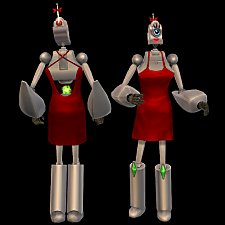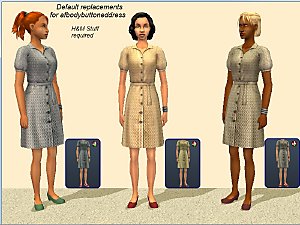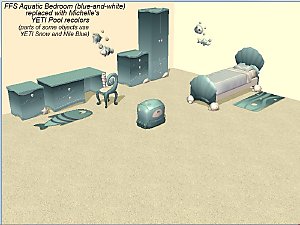Toaster Pastries Default Replacement for The Sims 2
Toaster Pastries Default Replacement for The Sims 2
SCREENSHOTS

POPTARTS PREVIEW.png - width=1000 height=714
image of the toaster pastries with text reading "ghostwoohoo Toaster Pastry Default Replacement for The Sims 2"

tumblr_f935c0c361b98fc85406072563e7bf41_5da23570_1280.png - width=1200 height=1200
unedited photos of all item states!
Downloaded 170 times
18 Thanks
5 Favourited
632 Views
Say Thanks!
Thanked!
Personal Picked Upload!
This is a personal favourite of the creator!
I'd been using the default by skulldilocks for forever but I always wanted a maxis match version… so I decided to make it myself! What started as a simple retexture turned into a complete overhaul, with a box completely redrawn by hand in Simlish and the pastries redone using textures originally created by tenlittlepandas! Strawberry milkshake is my favorite flavor too so this was absolutely a labor of love <3
Special thanks to skulldilocks/azaya and tenlittlepandas for their original work!
larger photo of its states here! happy simming~

Special thanks to skulldilocks/azaya and tenlittlepandas for their original work!
larger photo of its states here! happy simming~
| Filename | Type | Size |
|---|---|---|
| ghostwoohoo_toasterpastryDEFAULT.rar | rar | |
| ghostwoohoo_toasterpastryDEFAULT.package | package | 613346 |
MTS has all free content, all the time. Donate to help keep it running.
|
ghostwoohoo_toasterpastryDEFAULT.rar
Download
Uploaded: 14th Apr 2025, 82.5 KB.
170 downloads.
|
||||||||
| For a detailed look at individual files, see the Information tab. | ||||||||
Install Instructions
Basic Download and Install Instructions:
1. Download: Click the download link to save the .rar or .zip file(s) to your computer.
2. Extract the zip, rar, or 7z file.
3. Place in Downloads Folder: Cut and paste the .package file(s) into your Downloads folder:
1. Download: Click the download link to save the .rar or .zip file(s) to your computer.
2. Extract the zip, rar, or 7z file.
3. Place in Downloads Folder: Cut and paste the .package file(s) into your Downloads folder:
- Origin (Ultimate Collection): Users\(Current User Account)\Documents\EA Games\The Sims™ 2 Ultimate Collection\Downloads\
- Non-Origin, Windows Vista/7/8/10: Users\(Current User Account)\Documents\EA Games\The Sims 2\Downloads\
- Non-Origin, Windows XP: Documents and Settings\(Current User Account)\My Documents\EA Games\The Sims 2\Downloads\
- Mac: Users\(Current User Account)\Documents\EA Games\The Sims 2\Downloads
- Mac x64: /Library/Containers/com.aspyr.sims2.appstore/Data/Library/Application Support/Aspyr/The Sims 2/Downloads
- For a full, complete guide to downloading complete with pictures and more information, see: Game Help: Downloading for Fracking Idiots.
- Custom content not showing up in the game? See: Game Help: Getting Custom Content to Show Up.
- If you don't have a Downloads folder, just make one. See instructions at: Game Help: No Downloads Folder.
Loading comments, please wait...
Author
Packs Needed
None, this is Sims 2 base game compatible!
Download Details
Uploaded: 14th Apr 2025 at 12:13 PM
Tags
Other Download Recommendations:
-
Default replacement for the FFS Aquatic Bedroom
by dharden 17th Mar 2017 at 5:27am
 +1 packs
4.5k 6
+1 packs
4.5k 6 Family Fun
Family Fun
About Me
william ! 23 ! she/her !
knowledge/pleasure sim, 3/9/4/10/8
(almost) lifelong simmer, significantly less lifelong cc creator
knowledge/pleasure sim, 3/9/4/10/8
(almost) lifelong simmer, significantly less lifelong cc creator

 Sign in to Mod The Sims
Sign in to Mod The Sims Toaster Pastries Default Replacement for The Sims 2
Toaster Pastries Default Replacement for The Sims 2