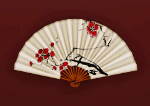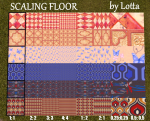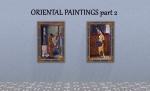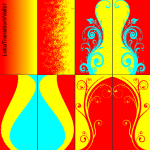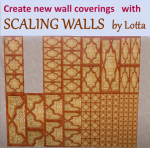Oriental Paintings part 3
Oriental Paintings part 3

обложка3.jpg - width=952 height=664

Безымянный.jpg - width=931 height=549

1.jpg - width=976 height=666

2.jpg - width=1068 height=706

3.jpg - width=1044 height=696

4.jpg - width=852 height=640

5.jpg - width=950 height=644

6.jpg - width=1029 height=673

7.jpg - width=912 height=665

8.jpg - width=922 height=641










1. The Tortoise Trainer (1906)
2. The Chess Game
3. Gun Salesman (1908)
4. Kahve Ocağı (1879)
5. Coffee Table (1879)
6. The Reading Arab (1904)
And two bonuses with dervishes

The frame of paintings is recolorable.
Price §220.
You can find them here:
By Function > Decor > Wall Hangings (Paintings and Posters)
Made on PosterTeenRoom clone.
| Filename | Type | Size |
|---|---|---|
| MTS_Lotta_OrientalPaintings3.zip | zip | |
| Lotta_OrientalPaintings3.package | package | 1476014 |
|
MTS_Lotta_OrientalPaintings3.zip
Download
Uploaded: 2nd Jul 2025, 665.7 KB.
88 downloads.
|
||||||||
| For a detailed look at individual files, see the Information tab. | ||||||||
Install Instructions
1. Click the file listed on the Files tab to download the file to your computer.
2. Extract the zip, rar, or 7z file. Now you will have either a .package or a .sims3pack file.
For Package files:
1. Cut and paste the file into your Documents\Electronic Arts\The Sims 3\Mods\Packages folder. If you do not already have this folder, you should read the full guide to Package files first: Sims 3:Installing Package Fileswiki, so you can make sure your game is fully patched and you have the correct Resource.cfg file.
2. Run the game, and find your content where the creator said it would be (build mode, buy mode, Create-a-Sim, etc.).
For Sims3Pack files:
1. Cut and paste it into your Documents\Electronic Arts\The Sims 3\Downloads folder. If you do not have this folder yet, it is recommended that you open the game and then close it again so that this folder will be automatically created. Then you can place the .sims3pack into your Downloads folder.
2. Load the game's Launcher, and click on the Downloads tab. Find the item in the list and tick the box beside it. Then press the Install button below the list.
3. Wait for the installer to load, and it will install the content to the game. You will get a message letting you know when it's done.
4. Run the game, and find your content where the creator said it would be (build mode, buy mode, Create-a-Sim, etc.).
Extracting from RAR, ZIP, or 7z: You will need a special program for this. For Windows, we recommend 7-Zip and for Mac OSX, we recommend Keka. Both are free and safe to use.
Need more help?
If you need more info, see:
- For package files: Sims 3:Installing Package Fileswiki
- For Sims3pack files: Game Help:Installing TS3 Packswiki
Loading comments, please wait...
Uploaded: 2nd Jul 2025 at 11:33 AM
-
by cmomoney 15th Feb 2010 at 10:56pm
 16
57.1k
226
16
57.1k
226
-
by TheJim07 23rd May 2016 at 7:00pm
 9
13.1k
40
9
13.1k
40
-
by TheJim07 16th Jul 2016 at 3:38pm
 9
19k
47
9
19k
47
-
by TheJim07 29th Jul 2016 at 6:43pm
 3
12.5k
43
3
12.5k
43
-
by TheJim07 30th Jul 2016 at 11:55am
 4
8.3k
34
4
8.3k
34
-
by TheJim07 30th Jul 2016 at 5:48pm
 5
12.7k
30
5
12.7k
30
-
by TheJim07 28th Sep 2016 at 4:24pm
 3
16.7k
28
3
16.7k
28
-
by TheJim07 27th Oct 2016 at 9:38am
 4
11.7k
27
4
11.7k
27

 Sign in to Mod The Sims
Sign in to Mod The Sims Oriental Paintings part 3
Oriental Paintings part 3