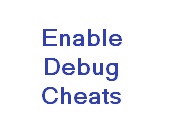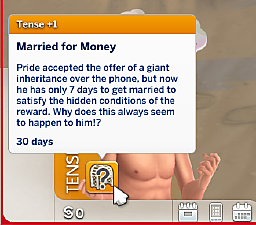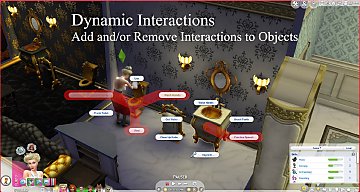Teleport Sims Interactions
Teleport Sims Interactions

curseforge.png - width=400 height=400

Interactions.png - width=930 height=331

Teleport.gif - width=782 height=720

Rabbit hole warning.png - width=918 height=468
Why use this over another mod to teleport sims?
- Ease of access (Just three clicks away if testing cheats are enabled)
- Teleporting up to 25 sims at once with object-footprint-aware position dispersal (See images)
- A warning so you don’t accidentally remove a sim from a rabbit hole (See images)
- One simple interaction to send all teleported sims back home and another one if you want to send individual sims home
Installation
- In the game’s settings make sure that under "Other" the options of "Enable Custom Content and Mods" and "Script Mods Allowed" are both enabled
- Extract the .package and .ts4script files to your Mods folder or a subfolder of the Mods folder.
Recommended Mods
While not required, you should probably install Twisted Mexi's "Searchable Sims Picker" (Do check if it has been updates since the last patch, UI mods break quite often). You can find the link to it over at his website.
Usage
Teleporting
When shift-clicking the ground when testing cheats are enabled, you will find the "Teleport Sims..." category, under which you will further find the following interactions.
"From Vicinity", "From Played Households" and "From Everywhere" -
Use any of these interactions and you can then select up to 25 sims which will usually be dispersed in a 5x5 rectangle from where you originally clicked, as long as the game can calculate appropriate positions, otherwise the sims may overlap (not enough positions found for the number of sims) or just be teleported to where you clicked (if no appropriate positions are found).
"Previously Teleported"
Use this to teleport the last batch of teleported sims to a new location.
Note: Using any of these teleport interactions will set the needs of a sim to a positive value. This is something that Teleport Any Sim also does, as users were complaining that some sims would spawn with very low needs and would then first have to be babysat through cheats, which is why I also implemented it.
Settings
Under the "Teleport Sims..." category you will also find two options that show depending on if you clicked on the ground/a rug or on normal object/sim.
"Disperse on Ground" and "Disperse on Object/Sim"
These show if the dispersal/spreading out of sims is enabled when teleporting. Their icons indicates if the setting is turned on or off. Click once to switch the setting. Disabling disperse on object/sim can, depending on the object, still results in one or all sims being placed at the object's location currently.
Sending Home
You have two interactions for also sending sims home:
Force all teleported Sims to go home
Available under the normal teleporting category when clicking on a sim, but only if there is single teleported sim that hasn’t been send home left. Runs the next described interaction on all teleported sims.
Force to go home
Available under the normal teleporting category when clicking on any sim. Normally injects the sim into the home or vacation home zone. If we are however on this zone, the sim will be teleported to what the game considers the "default position" for the home. This is usually just somewhat behind the front door.
In the case that you are on a foreign lot and send your only household sim home you will have to have to Save and go to Manage Worlds to continue playing.
Notes / Known issues
Teleporting special sims
You may want to restrain yourself from teleporting special sims, especially when an event related to them occurs, or at least only really use it when needed. As teleporting them may mess up their roles/situations and also generally resets them like the "Reset Object (Debug)" interaction available.
Let's take Grim for example in the event that a sim dies. In my testing, it seems to mess up Grim's reaper role when you teleport him after the sim has already died. The game does however have a fail-safe for when Grim doesn't reach the corpse after some time, so the sim will still be turned into an urn/ghost, you just can't plead for that sim if Grim isn't in his reaper role.
Known issues with the position dispersal
Generally, you will not have much problems with it, there are a few cases where you will run into issues.
- The area of an unloaded lot in a zone for whatever reason cause the game to mess up the height calculation and as such we can’t calculate appropriate positions for teleportation. You can teleport near the borders of unloaded lots, just don’t teleport too far into them.
- Teleporting near walls that don't form another room to the one you want to teleport to or walls that are diagonal can cause problems.
Credits
Localization/Translation
ChatGPT (If you think something would sound better if written differently or if some text is wrong, just shoot me a message. Though please also explain why.)
Changelog
1.1.3
Fixes the last exception for game patch 1.117.227
1.1.2
TL;DR: Fixes werewolfs' fury, spellcasters' charge and toddlers' fun (if still locked) being maxed out and small dispersal improvment
Fixes
Fixes the unneeded "needs"/motives/commodities of werewolfs (fury) and spellcasters (charge) being set to the max. value for NPCs. It now only maxxes out commodities that have a valid range of -100 to 100 and that are unlocked (like fun for toddler initially), this should now only work on the needs that you'd probably want maxxed out for the NPCs.
It now also sets the value of the need to the max. random range value in the inital tuning, if that is available.
Improvments
Small change to the dispersal, you now shouldn't be able to have sims spawn in walls that aren't connected to a full room
1.1.1
Addresses an annoyance/problem (not a bug) with the teleport if you teleport a sim with the fairy wings equipped from the newest DLC. As the wings are considered an object that the sim "carries" (similar to the "Set as Head" Object cheat interaction), when the sim gets reset - which this mod does to stop the sim from whatever they are doing - the sim's fairy wings are unequipped. They normally only get requipped once a sim does something else.
This update partialy addressed this by ensuring that the first thing the sim does, if you have your game unpaused, is equip their wings again after a second without having to do something else. I'll mabye look into manually adding the equipping of the wings, so you won't even have to unpause, at a later date.
BTW, this update SHOULD be compatible with game versions before the newest DLC, if you still run into problems maybe try the update before this.
1.1.0
TL;DR: You can now enable/disable the dispersal/spreading out of sims, teleport the last batch of teleported sims more easily and also use the teleport interactions on objects.
Changes:
- When teleporting a sim that is currently posing with WW or Andrew's pose player then the sim will not be reset (Same as using the debug reset interaction on them)
- Added config options to disable & enable the dispersal, seperated by if used on the ground/rug or on other objects/sims, see added interactions. Currently, enabling dispersal on objects/sim can still result for some objects in either a single sim being placed in the location of the object, but it does disperse the other sims correctly, or all still being placed into the location of the object.
- "Previously teleported"
Under "Teleport Sims...", teleports the previous batch of sims to the new location/object. - "Dispersal on Ground?" & "Dispersal on Object/Sim?"
These are also available under "Teleport Sims..." depending on if you clicked on the ground/rug or on another object/sim. Their icon shows if the setting is currently enabled or disabled. By default dispersal on ground is enabled and dispersal on object/sim is disabled.
Improves the object-awareness (E.g. rugs and other objects a sim can walk through/on top of now shouldn't be a problem.) and fixes sim being teleported to impassable terrain.
| Filename | Type | Size |
|---|---|---|
| Teleport Sims Interactions 1.1.3.zip | zip | |
| JohnBaccarat_TeleportSimsInteractions.package | package | 20721 |
| JohnBaccarat_TeleportSimsInteractions.ts4script | ts4script | 34874 |
| Filename | Type | Size |
|---|---|---|
| Teleport Sims Interactions 1.1.2.zip | zip | |
| JohnBaccarat_TeleportSimsInteractions.package | package | 20721 |
| JohnBaccarat_TeleportSimsInteractions.ts4script | ts4script | 34838 |
| Filename | Type | Size |
|---|---|---|
| Teleport Sims Interactions 1.1.1.zip | zip | |
| JohnBaccarat_TeleportSimsInteractions.package | package | 20721 |
| JohnBaccarat_TeleportSimsInteractions.ts4script | ts4script | 33848 |
| Filename | Type | Size |
|---|---|---|
| Teleport Sims Interactions 1.1.0.zip | zip | |
| JohnBaccarat_TeleportSimsInteractions.package | package | 20721 |
| JohnBaccarat_TeleportSimsInteractions.ts4script | ts4script | 33212 |
| Filename | Type | Size |
|---|---|---|
| Teleport Sims Interactions 1.0.1.zip | zip | |
| JohnBaccarat_TeleportSimsInteractions.package | package | 14591 |
| JohnBaccarat_TeleportSimsInteractions.ts4script | ts4script | 20375 |
| Filename | Type | Size |
|---|---|---|
| Teleport Sims Interactions 1.0.0.zip | zip | |
| JohnBaccarat_TeleportSimsInteractions.package | package | 14591 |
| JohnBaccarat_TeleportSimsInteractions.ts4script | ts4script | 19865 |
|
Teleport Sims Interactions 1.1.3.zip
Download
Uploaded: 20th Aug 2025, 50.4 KB.
2,424 downloads.
|
||||||||
|
Teleport Sims Interactions 1.1.2.zip
Download
Uploaded: 19th Jul 2025, 50.4 KB.
1,173 downloads.
|
||||||||
|
Teleport Sims Interactions 1.1.1.zip
Download
Uploaded: 13th Jul 2025, 49.4 KB.
234 downloads.
|
||||||||
|
Teleport Sims Interactions 1.1.0.zip
Download
Uploaded: 10th Jul 2025, 48.8 KB.
127 downloads.
|
||||||||
|
Teleport Sims Interactions 1.0.1.zip
Download
Uploaded: 9th Jul 2025, 32.5 KB.
166 downloads.
|
||||||||
|
Teleport Sims Interactions 1.0.0.zip
Download
Uploaded: 8th Jul 2025, 32.0 KB.
142 downloads.
|
||||||||
| For a detailed look at individual files, see the Information tab. | ||||||||
Install Instructions
1. Download: Click the File tab to see the download link. Click the link to save the .rar or .zip file(s) to your computer.
Read the upload description for installation instructions. If nothing else is specified, do the following:
2. Extract: Use WinRAR (Windows) to extract the .package file(s) (if included, ts4script as well) from the .rar or .zip file(s).
3. Cut and paste the .package file(s) (if included, ts4script as well) into your Mods folder
- Windows XP: Documents and Settings\(Current User Account)\My Documents\Electronic Arts\The Sims 4\Mods\
- Windows Vista/7/8/8.1: Users\(Current User Account)\Documents\Electronic Arts\The Sims 4\Mods\
Need more information?
- Anyone can use both .rar and .zip files easily! On Windows, use WinRAR.
- If you don't have a Mods folder, just make one.
- Mod still not working? Make sure you have script mods enabled
Loading comments, please wait...
Uploaded: 8th Jul 2025 at 2:07 PM
Updated: 20th Aug 2025 at 4:40 PM
-
[Script Mod] enable advanced debug/cheat interactions
by clown 13th Sep 2014 at 9:19pm
 829
665.2k
1.2k
829
665.2k
1.2k
-
by scripthoge 12th Sep 2014 at 9:33pm
 371
520.5k
1.1k
371
520.5k
1.1k
-
by Lunula Simmer updated 8th Jun 2025 at 7:41pm
 +1 packs
4 8.7k 56
+1 packs
4 8.7k 56 Paranormal Stuff
Paranormal Stuff
-
by nickyclem1 updated 10th Nov 2024 at 12:42am
 10
38.8k
41
10
38.8k
41
-
by nickyclem1 updated 10th Nov 2024 at 12:40am
 6
15.7k
30
6
15.7k
30
-
by Scipio Garling 26th Nov 2024 at 11:18pm
 7
11.5k
19
7
11.5k
19
-
Pose Alignment Interactions - For WW's & Andrew's pose players
by JohnBaccarat updated 7th Oct 2025 at 6:21pm
Adds scripted interactions to the game that make it easier to align sims for poses with either WW’s or Andrew’s more...
 19
41.4k
45
19
41.4k
45
-
LE Formatter - Makes LEs humanly-readable
by JohnBaccarat updated 13th Jan 2026 at 9:16pm
What is this? A standalone application that let's you view LastException (LE) files in a human-readable way. more...
 2
576
3
2
576
3

 Sign in to Mod The Sims
Sign in to Mod The Sims Teleport Sims Interactions
Teleport Sims Interactions