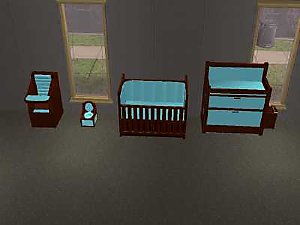FIXED: Peacekeeper Nursery
FIXED: Peacekeeper Nursery

PeacekeeperNursery.jpg - width=600 height=450
****FIX 07/29/05****
Thanks to Luslipz, I was able to make each object recolorable. Please re-download any objects you may have had trouble recoloring if you wish to do so.
Removed all zip files, in order to remain conscientous to the site owners, I will no longer be uploading zip format files. I'd like to do my part in helping keep the bandwidth down, therefore I will not upload objects in both formats any longer.
******************
****FIX 06/14/05****
I didn't realize that some of the original objects were unusable after creating these until I noticed a post in the Dining Set Thread. I checked it out and noticed a couple of other problems with the meshes and fixed them. Overwrite the existing files in your downloads folder if you've already downloaded these and all should be back to normal.
Sincere apologies for any hardships, this is the first time I've imported objects into the game and it's a learning process for me.
***********
High Chair:
polys: 1096
verts: 1108
Potty:
polys: 705
verts: 903
Change Table:
polys: 462
verts: 794
Crib:
polys: 166
verts: 1937
Feel free to recolor, clone, whatever. Just give credit and point to the original thread for the mesh. No uploading anything to do with my meshes to pay sites please. I disagree with that logic.
This is a new mesh, and means that it's a brand new self contained object that usually does not require a specific Pack (although this is possible depending on the type). It may have Recolours hosted on MTS - check below for more information.
|
PeacekeeperChangeTable.rar
Download
Uploaded: 27th Aug 2005, 41.4 KB.
1,418 downloads.
|
||||||||
|
PeacekeeperPotty.rar
Download
Uploaded: 27th Aug 2005, 41.2 KB.
1,385 downloads.
|
||||||||
|
KTR_MESH_peacekeeperHighChair_060905.rar
Download
Uploaded: 30th Jul 2005, 73.8 KB.
1,712 downloads.
|
||||||||
|
KTR_MESH_peacekeeperCrib_061105.rar
Download
Uploaded: 30th Jul 2005, 45.3 KB.
1,825 downloads.
|
||||||||
| For a detailed look at individual files, see the Information tab. | ||||||||
Install Instructions
1. Download: Click the download link to save the .rar or .zip file(s) to your computer.
2. Extract the zip, rar, or 7z file.
3. Place in Downloads Folder: Cut and paste the .package file(s) into your Downloads folder:
- Origin (Ultimate Collection): Users\(Current User Account)\Documents\EA Games\The Sims™ 2 Ultimate Collection\Downloads\
- Non-Origin, Windows Vista/7/8/10: Users\(Current User Account)\Documents\EA Games\The Sims 2\Downloads\
- Non-Origin, Windows XP: Documents and Settings\(Current User Account)\My Documents\EA Games\The Sims 2\Downloads\
- Mac: Users\(Current User Account)\Documents\EA Games\The Sims 2\Downloads
- Mac x64: /Library/Containers/com.aspyr.sims2.appstore/Data/Library/Application Support/Aspyr/The Sims 2/Downloads
- For a full, complete guide to downloading complete with pictures and more information, see: Game Help: Downloading for Fracking Idiots.
- Custom content not showing up in the game? See: Game Help: Getting Custom Content to Show Up.
- If you don't have a Downloads folder, just make one. See instructions at: Game Help: No Downloads Folder.
Loading comments, please wait...
Uploaded: 12th Jun 2005 at 11:21 PM
Updated: 7th Mar 2006 at 10:43 PM - Corrected inability to recolor some objects
-
by kremesch73 7th Jun 2005 at 6:43am
-
Recolors of the Peacekeeper nursery in Maple and Cherry
by kremesch73 30th Jul 2005 at 9:42am
-
Recolors of the Peacekeeper nursery in Maple and Cherry
by kremesch73 30th Jul 2005 at 9:42am
thanks to Luslipz I was able to make my nursery set recolorable, and as a thank you, I decided to more...
-
Recolors in wood for Peacekeeper dining set
by kremesch73 30th Jul 2005 at 7:57pm
made some recolors of the peacekeeper dining set in dark cherry and blonde wood. more...
-
by kremesch73 12th Sep 2005 at 3:40am
I originally created this for my Sikozu SIM (RedHead). more...
-
by kremesch73 15th Jun 2005 at 6:52am
***ADDED Joolushko Hovalis 07/09/05*** Sorry it took so long to get her up. more...
-
Testers Wanted: Lara Croft Bust
by kremesch73 11th Apr 2005 at 10:24am
I've been dying for this for some time now. So, I decided to try and do it myself. more...
-
Farscape: John Crichton & Miklo Braca
by kremesch73 2nd Sep 2005 at 5:10am
I don't think I can do much more with these two. more...
-
by kremesch73 7th Jun 2005 at 6:43am
****FIX 07/29/05**** Thanks to Luslipz, I was able to make each object recolorable. more...
Packs Needed
| Base Game | |
|---|---|
 | Sims 2 |
| Expansion Pack | |
|---|---|
 | University |
 | Nightlife |
 | Open for Business |

 Sign in to Mod The Sims
Sign in to Mod The Sims FIXED: Peacekeeper Nursery
FIXED: Peacekeeper Nursery