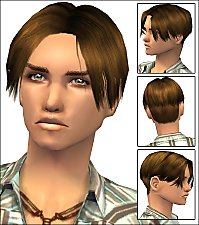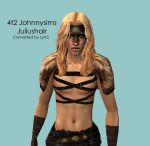4 JohnnySims hair conversions for Men
4 JohnnySims hair conversions for Men

main1.png - width=1875 height=1057

Hiccupsides.png - width=1085 height=500

khalilsides.png - width=1246 height=329

RandySides.png - width=1125 height=341

TravisSides.png - width=1166 height=350

main2.png - width=1899 height=1064

travisScalpoverlay.png - width=1145 height=698

traviscolor.png - width=1537 height=967

Randycolors.png - width=1484 height=781

Khalilcolors.png - width=1694 height=944

HiccupColors.png - width=1636 height=909











I have four new men's hair styles for you guys, all from Johnnysims. KhalilHair, RandyHair, Travis, and HiccupV1 (from the movie "How to Train a Dragon").
They are all for ages AM, EM, TM, and CM.
The 4 hairstyles come in 9 colors. The 4 main colors are in one file: black, brown, blonde, and red.
The other five colors are separate files so you can choose whether you want them or not.
The other colors are old black, old brown, RC3 (light brown), RC5 (light red), RC6 (light blonde), or RC7 (dark blonde).
I recommend using the OverlayBox for scalp for the TravisHair. See picture
https://thumbs.modthesims.info/geti...hp?file=2288862
The polycounts: 😱
4t2JohnnySims HiccupHairV1: 8,647
4t2JohnnySims KhalilHair: 13,207
4t2JohnnySims RandyHair: 12,443
4t2JohnnySims Travis: 14.178
All credits go to JohnnySims.
The original links can be found here (https://johnnysimmer.tumblr.com/pos...hair-collection)
and here (https://johnnysimmer.tumblr.com/pos...04/hiccup-hair).
| Filename | Type | Size |
|---|---|---|
| 4t2JohnnySims_HiccupHairV1_LynCSims.rar | rar | |
| 4t2JohnnySimsHiccupHairV1_OldBlack_LynCSims.package | package | 341077 |
| 4t2JohnnySimsHiccupHairV1_OldBrown_LynCSims.package | package | 172727 |
| 4t2JohnnySimsHiccupHairV1_RC3_LynCSims.package | package | 148310 |
| 4t2JohnnySimsHiccupHairV1_RC5_LynCSims.package | package | 172144 |
| 4t2JohnnySimsHiccupHairV1_RC7_LynCSims.package | package | 175180 |
| 4t2JohnnySims_HiccupHairV1_MESH_LynCSims.package | package | 1754683 |
| All4Colors_4t2JohnnySimsHiccupHairV1_LynCSims.package | package | 777444 |
| HiccupColors.png | png | 1222805 |
| Hiccupsides.png | png | 483661 |
| main1.png | png | 1575856 |
| main2.png | png | 1579488 |
| Filename | Type | Size |
|---|---|---|
| 4t2JohnnySims_KhalilHair_LynCSims.rar | rar | |
| 4t2JohnnySims_KhalilHair_MESH_LynCSims.package | package | 3128581 |
| 4t2JohnnySims_KhalilHair_OldBlack_LynCSims.package | package | 531923 |
| 4t2JohnnySims_KhalilHair_OldBrown_LynCSims.package | package | 269147 |
| 4t2JohnnySims_KhalilHair_RC3_LynCSims.package | package | 267356 |
| 4t2JohnnySims_KhalilHair_RC5_LynCSims.package | package | 275479 |
| 4t2JohnnySims_KhalilHair_RC7_LynCSims.package | package | 288093 |
| All4Colors_4t2JohnnySims_KhalilHair_Black_LynCSims.package | package | 1170438 |
| Khalilcolors.png | png | 1336032 |
| khalilsides.png | png | 438896 |
| main1.png | png | 1575856 |
| main2.png | png | 1579488 |
| Filename | Type | Size |
|---|---|---|
| 4t2JohnnySims_RandyHair_LynCSims.rar | rar | |
| 4t2JohnnySims_RandyHair_MESH_LynCSims.package | package | 2433184 |
| 4t2JohnnySims_RandyHair_OldBlack_LynCSims.package | package | 564050 |
| 4t2JohnnySims_RandyHair_OldBrown_LynCSims.package | package | 289775 |
| 4t2JohnnySims_RandyHair_RC3_LynCSims.package | package | 284470 |
| 4t2JohnnySims_RandyHair_RC5_LynCSims.package | package | 288682 |
| 4t2JohnnySims_RandyHair_RC6_LynCSims.package | package | 297376 |
| All4Colors_4t2JohnnySims_RandyHair_Black_LynCSims.package | package | 1286445 |
| main1.png | png | 1575856 |
| main2.png | png | 1579488 |
| Randycolors.png | png | 894841 |
| RandySides.png | png | 266888 |
| Filename | Type | Size |
|---|---|---|
| 4t2JohnnySims_TravisV1_LynCSims.rar | rar | |
| 4t2JohnnySims_TravisV1_MESH_LynCSims.package | package | 2457751 |
| 4t2JohnnySims_TravisV1_OLDBlack_LynCSims.package | package | 491039 |
| 4t2JohnnySims_TravisV1_OldBrown_LynCSims.package | package | 254904 |
| 4t2JohnnySims_TravisV1_RC3_LynCSims.package | package | 245848 |
| 4t2JohnnySims_TravisV1_RC5_LynCSims.package | package | 250950 |
| 4t2JohnnySims_TravisV1_RC6_LynCSims.package | package | 303341 |
| All4Colors_4t2JohnnySims_TravisV1_LynCSims.package | package | 1166267 |
| main1.png | png | 1575856 |
| main2.png | png | 1579488 |
| traviscolor.png | png | 1223094 |
| travisScalpoverlay.png | png | 442815 |
| TravisSides.png | png | 388943 |
This is a new mesh, and means that it's a brand new self contained object that usually does not require a specific Pack (although this is possible depending on the type). It may have Recolours hosted on MTS - check below for more information.
The following custom content is included in the downloadable files:
- JohnnySims HiccupHairV1 by JohnnySims
- JohnnySims KhalilHair by JohnnySims
- JohnnySims RandyHair by JohnnySims
- JohnnySims Travis by JohnnySims
|
4t2JohnnySims_TravisV1_LynCSims.rar
Download
Uploaded: 2nd Oct 2025, 8.10 MB.
96 downloads.
|
||||||||
|
4t2JohnnySims_RandyHair_LynCSims.rar
Download
Uploaded: 2nd Oct 2025, 7.34 MB.
92 downloads.
|
||||||||
|
4t2JohnnySims_KhalilHair_LynCSims.rar
Download
Uploaded: 2nd Oct 2025, 8.04 MB.
87 downloads.
|
||||||||
|
4t2JohnnySims_HiccupHairV1_LynCSims.rar
Download
Uploaded: 2nd Oct 2025, 6.81 MB.
103 downloads.
|
||||||||
| For a detailed look at individual files, see the Information tab. | ||||||||
Install Instructions
1. Download: Click the download link to save the .rar or .zip file(s) to your computer.
2. Extract the zip, rar, or 7z file.
3. Place in Downloads Folder: Cut and paste the .package file(s) into your Downloads folder:
- Origin (Ultimate Collection): Users\(Current User Account)\Documents\EA Games\The Sims™ 2 Ultimate Collection\Downloads\
- Non-Origin, Windows Vista/7/8/10: Users\(Current User Account)\Documents\EA Games\The Sims 2\Downloads\
- Non-Origin, Windows XP: Documents and Settings\(Current User Account)\My Documents\EA Games\The Sims 2\Downloads\
- Mac: Users\(Current User Account)\Documents\EA Games\The Sims 2\Downloads
- Mac x64: /Library/Containers/com.aspyr.sims2.appstore/Data/Library/Application Support/Aspyr/The Sims 2/Downloads
- For a full, complete guide to downloading complete with pictures and more information, see: Game Help: Downloading for Fracking Idiots.
- Custom content not showing up in the game? See: Game Help: Getting Custom Content to Show Up.
- If you don't have a Downloads folder, just make one. See instructions at: Game Help: No Downloads Folder.
Loading comments, please wait...
Uploaded: 2nd Oct 2025 at 9:30 PM
-
by MaxisForAll 7th Jun 2021 at 11:38pm
-
ATS BeachHousCollection Part 1: The bedroom Recolor
by LynC updated 13th Sep 2025 at 12:33pm
One of my favorite collections is definitely the ATS Beachhouse Collection. ? One problem: no recolors. more...
 1.4k
1.4k
By Room » Bedroom » End Tables
-
4t2 Stylized Eyes by CyberVampFox Gen&Townified
by LynC 29th Jul 2025 at 11:22am
Hello fellow simmers. Are you also a fan of elves in your game? more...
-
FreshPrince: VW Beetle Convertible Recolor
by LynC 19th Aug 2025 at 5:13pm
Hey Simmers. I'm currently working on my own recolors. So I'd like to see all my favorite objects in my recolors. more...
 +1 packs
4 2.9k 13
+1 packs
4 2.9k 13 Nightlife
Nightlife
-
by LynC 27th Aug 2025 at 12:16pm
 1.6k
2
1.6k
2
About Me
I'm pretty new here when it comes to conversion and stuff but I’ve been playing sinds the beginning LOL.
I usually play in historical times. But there just isn’t enough cc for historical gamplay out there, there is never enough CC and mods by the way ?. That's why I was thinking, why don't I just try it myself. Then I thought, I've already converted a number of things but maybe other people want this to. Lets share.
So I wanna help the sims 2 community by converting historical stuff from sims 4 to sims 2. Sims 4 got some amazing historical CC out there and talented sims4 creators.
As you probaply find out, English is not my mother language. I speak normally Dutch so, sorry for all the spelling mistakes?.
If you like some of my conversions and you wanna recolor or change something about the mesh. Sure wy not. If you can lower the Poly’s, please do. Let me know I change my mesh with your lower one.
Actually, you can do anything with my stuff. I'm pretty quickly content. Just mentioning my name is good and the original creators to.
I'm still fairly new to this area but if you have any questions or problems with my stuff just ask, I'll try to solve it if I can?
Greetings LynCSims

 Sign in to Mod The Sims
Sign in to Mod The Sims 4 JohnnySims hair conversions for Men
4 JohnnySims hair conversions for Men