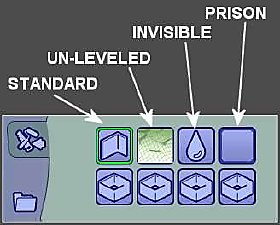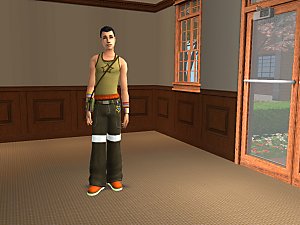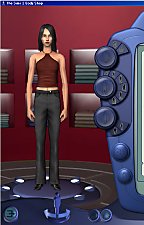Fully Functioning Working Basements
Fully Functioning Working Basements

Screenshot.JPG - width=400 height=300

Screenshot2.JPG - width=400 height=300

first light.JPG - width=400 height=300
NOTE: If you downloaded very early on there was a critical error which is now thankfully, fixed. Just redownload, everything is fine now

Simple mod that shouldn't have taken this long. TADA doors (and windows) in a foundation. This will work with university and original (or any future expansions, i should think) and has compatibility with any other mod's like Numenor's invisible walls and the extra pools by foreverjardon.
INSTRUCTIONS
Attached are two .txt files that you can use to edit your foundations. The files you will need to look at are in C:\Program Files\EA GAMES\The Sims 2\TSData\Res\Catalog\Scripts. Copy and paste the original walls.txt and deckfoundations.txt files into a seperate folder first (somewhere safe, on your desktop). Take the two attached files and open them, then copy and paste the text of wall hack.txt into walls.txt at the end at the end of the file, and the text of deckfoundations hack.txt into deckfoundations.txt at the end of the file. Close the txt files and save where prompted. You can now start the game and enjoy the hack.
Upon opening the build mode and choosing foundations, you'll see two new options. The thumbnails are messed up, and I don't know how to fix them, but its OK i swear
 And they are labeled correctly, one foundation, one latticed deck.
And they are labeled correctly, one foundation, one latticed deck.At this point you put down the new foundation (you could as easily use the new latticed deck, but it helps make things more complicated). This should be the size/shape (any shape works) you want your foundation to be in the end.
If placing your new deck/foundation at ground level, there are less steps.
Put a piece of wallpaper on the foundation that has a top and bottom on the foundation. Lower the ground so you can see the bottom of that piece of wallpaper ONLY (not the top of the next piece of wallpaper) and level the ground around the entire area of the foundation (including under neath). You will need to drag outside the existing foundation otherwise it will not let you level the land under the foundation.
Now, place a piece of the new foundation around the entire deck area in any shape, so long as it covers every piece of the deck wall. Now (and this is important) DELETE the foundation you just surrounded the deck with *UNDOING WILL NOT ACHIEVE THE DESIRED EFFECT*. Once you delete the foundation around your deck, the deck will have magically become a foundation, full with recolarable walls, and placable doors and windows! Its like, wax on, wax off, the surrounding new foundation passes its traits to the deck that you placed. However, foundations placed underground will (fairly obviously) not allow light in through windows. It just won't work....however...
If you want an above ground foundation, the doors and windows will allow in light. To get an above ground foundation, simply raise the ground
*12 CLICKS* (or multiples of 12) in a square (12 is the number of clicks that a floor is), and place a deck at that height at the size you want, and repeat the above process.
Once windows are placed, don't lower the ground inside the foundation or the wall will get all messed up (easily undoable by clicking undo....but still). To keep the basement the height you want it at, just place a tile down over the entire surface, and then add water around the outside of the basement, lower the ground around it, etc. Another very neat trick i'd suggest, is to place a standard wall inside the new foundation. This allows for perfectly level ground next to the apparent foundation wall, though it will actually be a false wall...i'll post a picture showing the different neat ways to exploit this.
THE PICTURES
The whole point to these is to show that you can put water under the walls, showing the foundation goes to infinite depth, proving its a foundation and not simply walls at a low ground level. I have several happy residents living in this type of house and you'd be AMAZED at the types of situations you can create with this new feature. Obviously you don't want to flood your basement...though now you could
 . And the last picture is to show some options for clever placement of inside walls to allow a more realistic look.
. And the last picture is to show some options for clever placement of inside walls to allow a more realistic look.CLOSING
ANY questions, post them in here. ENJOY. And thanks to Delphy for moving this over here now that its a finished hack, to higgens534 for his objects on walls hack that gave me the idea for this, and Numenor for a bit of help at getting this more community friendly (AKA registered and done a better way than i had originally done). I'll repost something similar in the hackers database.
Snappledude21
I'll post more pictures
|
walls hack.txt
Download
Uploaded: 21st Jul 2005, 593 Bytes.
13,619 downloads.
|
||||||||
|
deck hack.txt
Download
Uploaded: 21st Jul 2005, 303 Bytes.
17,938 downloads.
|
||||||||
| For a detailed look at individual files, see the Information tab. | ||||||||
Install Instructions
1. Download: Click the download link to save the .rar or .zip file(s) to your computer.
2. Extract the zip, rar, or 7z file.
3. Place in Downloads Folder: Cut and paste the .package file(s) into your Downloads folder:
- Origin (Ultimate Collection): Users\(Current User Account)\Documents\EA Games\The Sims™ 2 Ultimate Collection\Downloads\
- Non-Origin, Windows Vista/7/8/10: Users\(Current User Account)\Documents\EA Games\The Sims 2\Downloads\
- Non-Origin, Windows XP: Documents and Settings\(Current User Account)\My Documents\EA Games\The Sims 2\Downloads\
- Mac: Users\(Current User Account)\Documents\EA Games\The Sims 2\Downloads
- Mac x64: /Library/Containers/com.aspyr.sims2.appstore/Data/Library/Application Support/Aspyr/The Sims 2/Downloads
- For a full, complete guide to downloading complete with pictures and more information, see: Game Help: Downloading for Fracking Idiots.
- Custom content not showing up in the game? See: Game Help: Getting Custom Content to Show Up.
- If you don't have a Downloads folder, just make one. See instructions at: Game Help: No Downloads Folder.
Loading comments, please wait...
Uploaded: 30th Jun 2005 at 6:23 AM
Updated: 23rd Jul 2005 at 4:21 AM - works again
-
by windkeeper 1st Jun 2006 at 8:55pm
 16
33.7k
30
16
33.7k
30
-
by windkeeper 1st Jun 2006 at 10:23pm
 120
263k
284
120
263k
284
-
by windkeeper 17th Jun 2006 at 2:18am
 +1 packs
13 25.3k 22
+1 packs
13 25.3k 22 University
University
-
by HystericalParoxysm 17th Jul 2007 at 4:02am
 90
146.6k
231
90
146.6k
231
-
Gigantic Townie Name Replacement Mod
by CuteLilDeadGirl updated 23rd Dec 2010 at 6:14am
 34
77.5k
128
34
77.5k
128
-
neighborhood view fix: see whole neighborhood v1.0
by snappledude21 11th Oct 2004 at 12:29am
Lets you see the whole neighborhood freely. more...
 261
253k
90
261
253k
90

 Sign in to Mod The Sims
Sign in to Mod The Sims