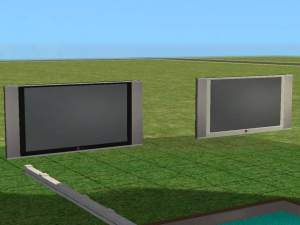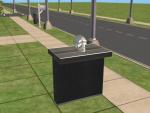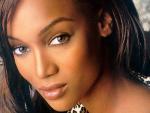[EP Ready] Portable LCD TV v2
[EP Ready] Portable LCD TV v2

snapshot_2fb79dca_2fc9d3af.jpg - width=600 height=450

snapshot_2fb79dca_8fc9d3a2.jpg - width=600 height=450

snapshot_8fd3e2de_cfd44ce5.jpg - width=400 height=300

snapshot_2fb79dca_4fcabdb0.jpg - width=600 height=450

snapshot_8fd3e2de_cfd42893.jpg - width=400 height=300
.png?cb=1120438580)
recolour template(NL).png - width=512 height=512
copy.png?cb=1120438580)
recolour template(WL) copy.png - width=512 height=512
Base Object: 27" Portable TV by Numenor -LINK-
Mesh: By me, crafted by my imagination :jig:
EP Ready and CEP required for recolours to work.
This is the second variant of my LCD TV series. Babes not included, a recolour included
Pamela Tackett is playing XBOX on my TV
When my other LCD TVs will be released: When It Is Done

It has 608 vertices, and 898 polygons.
UV Map included for easy recolouring :smash:
--------------------------------------------------------------------------
For people looking for the R2D2 shown in one of my screenshots it is here R2D2
LCD TV v3:LCD TV v3
:smash: :smash: :smash:
Pamela's hair is from http://guppysims.05c.net/
--------------------------------------------------------------------------
Problems: Screen is flipped horizontally, a flaw seen with some TV I have encountered. :Slap:
Think It Rocks or sucks??? Post your views here.
--------------------------------------------------------------------------
No uploading of recolours to paysites, the Exchange, or as donation gift. People who post recolours of this object must give credits to Numenor and
me, and link back to the original object.
This is a new mesh, and means that it's a brand new self contained object that usually does not require a specific Pack (although this is possible depending on the type). It may have Recolours hosted on MTS - check below for more information.
|
LCD TVv2+1RECOLOUR.rar
Download
Uploaded: 3rd Jul 2005, 66.2 KB.
9,596 downloads.
|
||||||||
| For a detailed look at individual files, see the Information tab. | ||||||||
Install Instructions
1. Download: Click the download link to save the .rar or .zip file(s) to your computer.
2. Extract the zip, rar, or 7z file.
3. Place in Downloads Folder: Cut and paste the .package file(s) into your Downloads folder:
- Origin (Ultimate Collection): Users\(Current User Account)\Documents\EA Games\The Sims™ 2 Ultimate Collection\Downloads\
- Non-Origin, Windows Vista/7/8/10: Users\(Current User Account)\Documents\EA Games\The Sims 2\Downloads\
- Non-Origin, Windows XP: Documents and Settings\(Current User Account)\My Documents\EA Games\The Sims 2\Downloads\
- Mac: Users\(Current User Account)\Documents\EA Games\The Sims 2\Downloads
- Mac x64: /Library/Containers/com.aspyr.sims2.appstore/Data/Library/Application Support/Aspyr/The Sims 2/Downloads
- For a full, complete guide to downloading complete with pictures and more information, see: Game Help: Downloading for Fracking Idiots.
- Custom content not showing up in the game? See: Game Help: Getting Custom Content to Show Up.
- If you don't have a Downloads folder, just make one. See instructions at: Game Help: No Downloads Folder.
Loading comments, please wait...
Uploaded: 3rd Jul 2005 at 4:59 PM
Updated: 6th Jan 2009 at 2:37 PM by -Maylin-
-
by Red Storm13 1st Apr 2005 at 5:43pm
 124
80k
13
124
80k
13
-
by Brasstex 8th May 2005 at 10:14pm
 132
97.3k
30
132
97.3k
30
-
by kyjj911 10th Jul 2005 at 11:01am
 32
34.5k
2
32
34.5k
2
-
by cwirsing 5th Aug 2005 at 5:33pm
 5
11.8k
2
5
11.8k
2
-
by AstonG 28th Aug 2005 at 9:56pm
 20
25.8k
4
20
25.8k
4
-
by -Maylin- 4th Mar 2006 at 4:55pm
 16
22k
10
16
22k
10
-
by hudy777DeSign 25th Feb 2009 at 3:19pm
 +1 packs
8 31.6k 23
+1 packs
8 31.6k 23 Apartment Life
Apartment Life
-
by godspeed 15th Oct 2012 at 8:09am
 4
10.5k
5
4
10.5k
5
-
**UPDATED 12-06-05** Testers Wanted: Skullradio/Radioskull (EP Ready)
by kyjj911 11th Jun 2005 at 3:06pm
TADA!!!! Here comes the Skullradio or Radioskull!!! more...
 16
14k
4
16
14k
4
-
testers wanted: shower that can see through the shadow of Simmies inside it
by kyjj911 3rd Jan 2005 at 12:52pm
TADA!!! more...
 28
26.5k
16
28
26.5k
16
-
Testers Wanted: 2 Tyra Banks Posters
by kyjj911 30th Jan 2005 at 8:58am
Tyra Banks, who i have happened to see her in the forum, looks simply beautiful. more...
 1
9.5k
1
1
9.5k
1

 Sign in to Mod The Sims
Sign in to Mod The Sims [EP Ready] Portable LCD TV v2
[EP Ready] Portable LCD TV v2