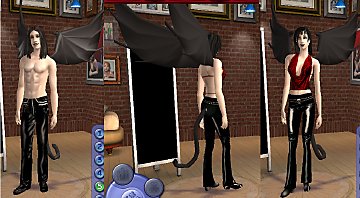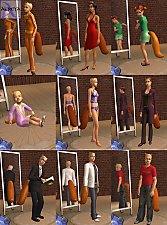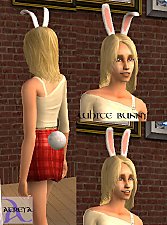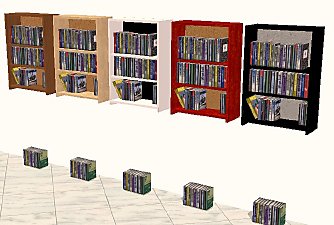EP Ready;MESH: WingFolk Wings
EP Ready;MESH: WingFolk Wings

wingfolkwings.jpg - width=734 height=414
The mesh is included with the clothing package in the zip, and both files must be placed in the saved sims folder for these to work.
These wings will work great on teen through elder male and female sims, they also work on children and toddlers but look a little large for them, they were made for teen through elder.
THESE WINGS MAY NOT BE USED ON THE EXCHANGE or THE SIMS RESOURCE, If anyone would like to create recolors for this item Please post them here on MTS2 , and only MTS2 with a link back to this thread so the mesh may be downloaded. Thank you
This is a new mesh, and means that it's a brand new self contained object that usually does not require a specific Pack (although this is possible depending on the type). It may have Recolours hosted on MTS - check below for more information.
|
dbcabwingedfolkwings.zip
Download
Uploaded: 14th Jul 2005, 310.6 KB.
63,248 downloads.
|
||||||||
| For a detailed look at individual files, see the Information tab. | ||||||||
Install Instructions
1. Download: Click the download link to save the .rar or .zip file(s) to your computer.
2. Extract the zip, rar, or 7z file.
3. Place in Downloads Folder: Cut and paste the .package file(s) into your Downloads folder:
- Origin (Ultimate Collection): Users\(Current User Account)\Documents\EA Games\The Sims™ 2 Ultimate Collection\Downloads\
- Non-Origin, Windows Vista/7/8/10: Users\(Current User Account)\Documents\EA Games\The Sims 2\Downloads\
- Non-Origin, Windows XP: Documents and Settings\(Current User Account)\My Documents\EA Games\The Sims 2\Downloads\
- Mac: Users\(Current User Account)\Documents\EA Games\The Sims 2\Downloads
- Mac x64: /Library/Containers/com.aspyr.sims2.appstore/Data/Library/Application Support/Aspyr/The Sims 2/Downloads
- For a full, complete guide to downloading complete with pictures and more information, see: Game Help: Downloading for Fracking Idiots.
- Custom content not showing up in the game? See: Game Help: Getting Custom Content to Show Up.
- If you don't have a Downloads folder, just make one. See instructions at: Game Help: No Downloads Folder.
Loading comments, please wait...
Uploaded: 14th Jul 2005 at 9:59 PM
Updated: 13th May 2010 at 6:56 PM by CatOfEvilGenius
-
by saracentner 12th May 2005 at 2:30am
 83
92.7k
31
83
92.7k
31
-
by Atreya 5th Oct 2005 at 12:04am
 100
221.4k
146
100
221.4k
146
-
by Atreya 7th Nov 2005 at 11:40pm
 49
89.4k
59
49
89.4k
59
-
by Sirella 15th Nov 2005 at 4:32pm
 7
17.7k
3
7
17.7k
3
-
by generalzoi 26th Nov 2005 at 4:47am
 15
19.9k
21
15
19.9k
21
-
by generalzoi 5th Feb 2006 at 8:46pm
 52
217.6k
132
52
217.6k
132
-
EP Ready:Testers Wanted:The Rack Table
by DBCAB 18th Apr 2005 at 5:57pm
This Table is a table in all ways except it is also a torture rack, the sims can use this more...
 21
18.2k
6
21
18.2k
6
-
Updated Golf Cart: 4 Recolors Added Too
by DBCAB 13th May 2006 at 8:35pm
Hi This is an update to my golf cart I uploaded lat week. more...
 +1 packs
8 27k 12
+1 packs
8 27k 12 Nightlife
Nightlife
-
EP Ready Mesh: Testers wanted Country Kitchen shelf
by DBCAB 18th Jun 2005 at 1:25am
This kitchen shelf can be hung wherever a painting can be hung lol, its a hanging wooden shelf with plates more...
 18
15.6k
13
18
15.6k
13
-
Mesh EP Ready: Discoball, recolorable
by DBCAB 14th Sep 2005 at 11:33pm
This discoball also doubles as a light, and is completely recolorable, if you wish to create recolors for this object more...
 5
17.5k
4
5
17.5k
4
-
Testers Wanted: CEP Recolor Bar
by DBCAB 9th Jan 2005 at 5:52am
COLOR ENABLED PACKAGES REQUIRED: If you would like this download to fuction properly in your game Please download more...
 4
6.7k
1
4
6.7k
1
-
EP Ready:MESH: UPDATED hanging Bookcase with 4 recolors
by DBCAB 15th Jul 2005 at 6:06am
Hi I had several requests to make this hanging bookcase recolorable which it now is . more...
 13
19.1k
21
13
19.1k
21

 Sign in to Mod The Sims
Sign in to Mod The Sims EP Ready;MESH: WingFolk Wings
EP Ready;MESH: WingFolk Wings