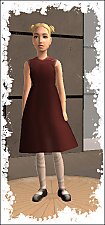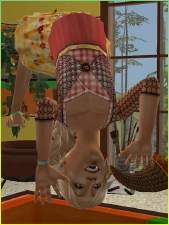Dark outfit
Dark outfit
SCREENSHOTS

blackcoatcap1.jpg - width=153 height=428

blackcoatcap3.jpg - width=146 height=401
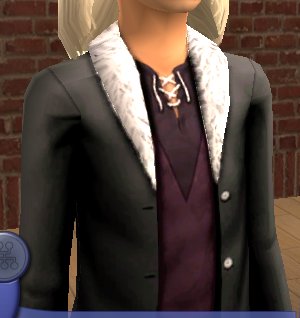
blackcoatcap2.jpg - width=300 height=318
Downloaded 456 times
94 Thanks
5 Favourited
5,834 Views
Say Thanks!
Thanked!
I really don't like light clothing... for the most part. I wear all black when I can get away with it and honestly hiss if someone tries to put me in something bright and cheery. And so I was most unhappy to find that most of the clothes for kids in the sims was light. Especially since I was attempting to make a RolePlay character as a sim to show my friend what I wanted her to look like. And she most certainly would not wear the clothing that was there to choose from. And so- I had a mission. to make an outfit she would wear as quickly as I damn well could- and this is the result. bask in the glow of the outfit I semi hated at first and then grew to love! *bows down to it* oooo aahhhh.
Advertisement:
This is a new mesh recolour, and means that you will need to download the particular mesh itself in order for this to show up in your game. See the Meshes Needed section or read the text for more information.
|
blackcoat.zip
Download
Uploaded: 18th Aug 2005, 249.8 KB.
1,547 downloads.
|
||||||||
| For a detailed look at individual files, see the Information tab. | ||||||||
Install Instructions
Basic Download and Install Instructions:
1. Download: Click the download link to save the .rar or .zip file(s) to your computer.
2. Extract the zip, rar, or 7z file.
3. Place in Downloads Folder: Cut and paste the .package file(s) into your Downloads folder:
1. Download: Click the download link to save the .rar or .zip file(s) to your computer.
2. Extract the zip, rar, or 7z file.
3. Place in Downloads Folder: Cut and paste the .package file(s) into your Downloads folder:
- Origin (Ultimate Collection): Users\(Current User Account)\Documents\EA Games\The Sims™ 2 Ultimate Collection\Downloads\
- Non-Origin, Windows Vista/7/8/10: Users\(Current User Account)\Documents\EA Games\The Sims 2\Downloads\
- Non-Origin, Windows XP: Documents and Settings\(Current User Account)\My Documents\EA Games\The Sims 2\Downloads\
- Mac: Users\(Current User Account)\Documents\EA Games\The Sims 2\Downloads
- Mac x64: /Library/Containers/com.aspyr.sims2.appstore/Data/Library/Application Support/Aspyr/The Sims 2/Downloads
- For a full, complete guide to downloading complete with pictures and more information, see: Game Help: Downloading for Fracking Idiots.
- Custom content not showing up in the game? See: Game Help: Getting Custom Content to Show Up.
- If you don't have a Downloads folder, just make one. See instructions at: Game Help: No Downloads Folder.
Advertisement:
Loading comments, please wait...
Author
Download Details
Packs:
None, this is Sims 2 base game compatible!
Uploaded: 18th Aug 2005 at 11:16 AM
Updated: 5th Nov 2008 at 2:25 AM by CatOfEvilGenius
Uploaded: 18th Aug 2005 at 11:16 AM
Updated: 5th Nov 2008 at 2:25 AM by CatOfEvilGenius
Age:
– Child
Gender:
– Female
Clothing Type:
– Everyday
Clothing Style:
– No Style
: None of the below styles
– Modern
Other Type:
– Not Applicable
Maxis Flags:
– Not Applicable
Outfit Type:
– Full Outfit
Other Download Recommendations:
-
by KiaraRawks 9th Jan 2006 at 11:40pm
-
by Cherrysama 12th May 2006 at 5:16am
-
by Darkness_sim 26th May 2006 at 11:37pm
-
by sweettooth323 19th Feb 2007 at 1:54am
More downloads by Yaobaka:
See more

 Sign in to Mod The Sims
Sign in to Mod The Sims Dark outfit
Dark outfit