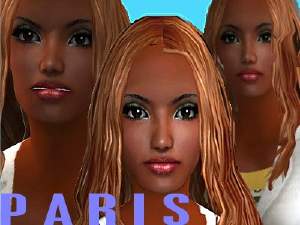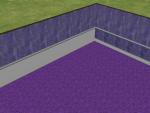Modern Erzsebet Bathory
Modern Erzsebet Bathory
SCREENSHOTS

Erzsabet.jpg - width=600 height=450
Downloaded 43 times
18 Thanks
0 Favourited
6,715 Views
Say Thanks!
Thanked!
Here is my rendition of a way Erzsebet Bathory could look in a more modern time. I realize she was around in the late 1500's but this could be her now, with some plastic surgery, and a bit of sunlight.
Any similarity to the actual Erzsebet Bathory is purely coincidence. No Erzsebet's were harmed in the making of this Sim.
This version of her has Teal eyes and Teal lips (coloured by me), elven-like facial features and pointed ears, and eyeshadow and eyeliner created by me. The gown and hair jewelry were recoloured by me as well.
I haven't tried her out as a vampire, so I don't know how the lips and other facial make-up will change with that transition.
Enjoy her!
EDIT: I spelled her name wrong in the file. My apologies to all you historians out there.
Any similarity to the actual Erzsebet Bathory is purely coincidence. No Erzsebet's were harmed in the making of this Sim.
This version of her has Teal eyes and Teal lips (coloured by me), elven-like facial features and pointed ears, and eyeshadow and eyeliner created by me. The gown and hair jewelry were recoloured by me as well.
I haven't tried her out as a vampire, so I don't know how the lips and other facial make-up will change with that transition.
Enjoy her!
EDIT: I spelled her name wrong in the file. My apologies to all you historians out there.
MTS has all free content, all the time. Donate to help keep it running.
|
Erzsabet Bathory by Skyline-X.rar
Download
Uploaded: 21st Sep 2005, 1.06 MB.
292 downloads.
|
||||||||
| For a detailed look at individual files, see the Information tab. | ||||||||
Install Instructions
Basic Download and Install Instructions:
1. Download: Click the download link to save the .rar or .zip file(s) to your computer.
2. Extract the zip, rar, or 7z file.
3. Install: Double-click on the .sims2pack file to install its contents to your game. The files will automatically be installed to the proper location(s).
1. Download: Click the download link to save the .rar or .zip file(s) to your computer.
2. Extract the zip, rar, or 7z file.
3. Install: Double-click on the .sims2pack file to install its contents to your game. The files will automatically be installed to the proper location(s).
- You may want to use the Sims2Pack Clean Installer instead of the game's installer, which will let you install sims and pets which may otherwise give errors about needing expansion packs. It also lets you choose what included content to install. Do NOT use Clean Installer to get around this error with lots and houses as that can cause your game to crash when attempting to use that lot. Get S2PCI here: Clean Installer Official Site.
- For a full, complete guide to downloading complete with pictures and more information, see: Game Help: Downloading for Fracking Idiots.
- Custom content not showing up in the game? See: Game Help: Getting Custom Content to Show Up.
- If you get an error that says "This content requires expansion pack data that is not installed", please use either Clean Installer to install this sim.
Loading comments, please wait...
Author
Download Details
Other Download Recommendations:
More downloads by Skyline-X:
See more
-
Factory Colors for the Skyline R34 GT-R
by Skyline-X 4th Nov 2005 at 8:25am
willem81 provided this beautiful mesh (link to the left), and since this is my all-time fave car, I had to more...
 +1 packs
10 29.4k 1
+1 packs
10 29.4k 1 Nightlife
Nightlife
Packs Needed
| Base Game | |
|---|---|
 | Sims 2 |
| Expansion Pack | |
|---|---|
 | Nightlife |

 Sign in to Mod The Sims
Sign in to Mod The Sims Modern Erzsebet Bathory
Modern Erzsebet Bathory