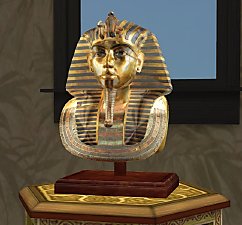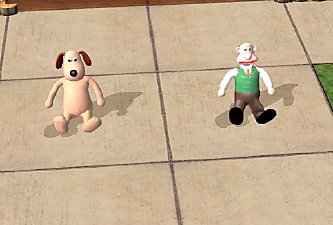Skeleton Selection
Skeleton Selection

coffinskel.jpg - width=596 height=417

threeskels.jpg - width=766 height=596
EA GAMES/The Sims 2/TSData/Res/Sims3D/Sims03.package
All I have done is re-coloured and manipulated them plus make the old musty coffin.
Created and Textured in MilkShape 3D 1.7.6
Packaged using SimPE 48c
EP-Ready (Uni & NL Not required)
Colour-Enabled
Poly Counts :-
Skeleton in coffin 3076
Sitting Skeleton 3012
Standing Skeleton 3012
Thaught it was about time to have the Standing Skeleton without its stand to use anywhere plus a couple extra now we have NightLife.
Feel free to re-colour.
The wall hanging Skeleton can be found here
Thanks to all at Modthesims2

This is a new mesh, and means that it's a brand new self contained object that usually does not require a specific Pack (although this is possible depending on the type). It may have Recolours hosted on MTS - check below for more information.
|
StandingSkeleton.zip
Download
Uploaded: 9th Oct 2005, 180.7 KB.
32,599 downloads.
|
||||||||
|
SittingSkeleton.zip
Download
Uploaded: 9th Oct 2005, 191.0 KB.
36,494 downloads.
|
||||||||
|
CoffinSkeleton.zip
Download
Uploaded: 9th Oct 2005, 239.8 KB.
36,302 downloads.
|
||||||||
| For a detailed look at individual files, see the Information tab. | ||||||||
Install Instructions
1. Download: Click the download link to save the .rar or .zip file(s) to your computer.
2. Extract the zip, rar, or 7z file.
3. Place in Downloads Folder: Cut and paste the .package file(s) into your Downloads folder:
- Origin (Ultimate Collection): Users\(Current User Account)\Documents\EA Games\The Sims™ 2 Ultimate Collection\Downloads\
- Non-Origin, Windows Vista/7/8/10: Users\(Current User Account)\Documents\EA Games\The Sims 2\Downloads\
- Non-Origin, Windows XP: Documents and Settings\(Current User Account)\My Documents\EA Games\The Sims 2\Downloads\
- Mac: Users\(Current User Account)\Documents\EA Games\The Sims 2\Downloads
- Mac x64: /Library/Containers/com.aspyr.sims2.appstore/Data/Library/Application Support/Aspyr/The Sims 2/Downloads
- For a full, complete guide to downloading complete with pictures and more information, see: Game Help: Downloading for Fracking Idiots.
- Custom content not showing up in the game? See: Game Help: Getting Custom Content to Show Up.
- If you don't have a Downloads folder, just make one. See instructions at: Game Help: No Downloads Folder.
Loading comments, please wait...
Uploaded: 9th Oct 2005 at 10:34 PM
Updated: 9th Oct 2005 at 10:58 PM - Added link to hanging Skeleton
-
by gromit 11th Jun 2005 at 2:53pm
 47
56.2k
56
47
56.2k
56
-
by gromit 11th Jun 2005 at 3:01pm
 43
53.5k
53
43
53.5k
53
-
by gromit 22nd Jun 2005 at 3:16pm
 49
85.2k
96
49
85.2k
96
-
by luslipz73 18th Sep 2005 at 11:53am
 34
55k
32
34
55k
32
-
by Eleonora 26th Jan 2006 at 9:36am
 55
103.1k
45
55
103.1k
45
-
by moonlight_muse 29th Jan 2006 at 2:47pm
 +2 packs
6 10.5k 2
+2 packs
6 10.5k 2 University
University
 Nightlife
Nightlife
-
English Oak Welsh Dresser ** Updated 22May05 **
by gromit 21st May 2005 at 1:14pm
A bit of playing around with MilkShape 1.7.4 to see what I can do with it. more...
 73
71.9k
82
73
71.9k
82
-
Versatile Display Cabinets *UPDATED 3sq Cabinet 12JUNE05*
by gromit 11th Jun 2005 at 2:36pm
A total Brain flatulent moment. more...
 64
74.3k
70
64
74.3k
70
-
Skeleton On The Wall *Fixed For Origonal Sims 9Dec05*
by gromit 9th Oct 2005 at 10:42pm
The mesh for this was extracted from the game :- EA GAMES/The Sims 2/TSData/Res/Sims3D/Sims03.package All I have done more...
 40
79.4k
107
40
79.4k
107
-
'Wallace & Gromit' *Happy Birthday MTS2*
by gromit 1st May 2006 at 2:48am
I know it's not till tomorrow 2nd May 2006 but being a bank holiday here in Blighty I don't know more...
 109
91.4k
63
109
91.4k
63
-
AnyLengthTable based on 'Hogwarts'
by gromit 14th Apr 2006 at 3:46pm
This is a CEP 3 clone of the 'The Talking Table' Created and Textured In Milkshape 3D 1.7.7a Packaged more...
 23
39.2k
62
23
39.2k
62

 Sign in to Mod The Sims
Sign in to Mod The Sims Skeleton Selection
Skeleton Selection