
 |
Quote: Originally posted by Numenor
Living and learning.  I didn't know it. Very simple to test. Not the correct area, but, even transparent recolours? I hate to test transparent recolours with Milkshape, but with non-transparent it's nice. |
SimPE has some problems displaying semi-transparent textures; the object *is* displayed, but the overall look may be different than the one visible in game.
|
You do not know how much I love you right now! There were somany objects I wanted recoloured, but didn't know how to!
|
I have been following this tutorail to the tee. I have a problem. Before I start I have in the last couple of days downloaded and installed all of the required programs to do this. The problem is on step number 3. When I select the texture image (TXTR) in the resource tree I do not have any additional subentries come up for the lit lamp file or the unlit lamp file. How do I get this subwindow come up?
|
It's not a "subwindow": when you select the TXTR entry in the left panel, you filter the package content, allowing SimPE to show only the TXTR contained in the package. If you don't see two textures, but only one, the reason may be:
1) SimPE is not correctly pulling all the needed files (it's possible, with few objects), or 2) you are not creating a recolour for a multi-state part: for example, you are creating a recolour for a lamp base instead of recolouring the bulb/shade. I can be more detailed if you tell me exactly which lamp is causing the error; also, I need to know if the "subset selector" (i.e. the last image of step 2) shows up correctly. |
alpha edit of an object texture
1 Attachment(s)
To be exact this is rather a texturing than a recoloring issue but I didn't find a better thread and probably it's the easiest thing to post it here:
For my nearly finished office set I wanted to create some decorative documents on a simple plane mesh. The texture is partly transparent but the edges didn't look as sharp as I want and so I had the idea to export the alpha map in SimPE and sharpen the edges to reimport it then. Everything looked fine in SimPE's preview and so I wanted to test the object in game. The problem is that the parts which should be transparent appear black in game, please see the attached screenshot. Strangely enough also the preview picture in the catalogue has the right transparency. I'd be glad about some advice! Best Regards jon119 |
I also used the same lamp as in the tutorial; the 4 x 4 designer chandelier. In step 2: I unchecked the metal box for the base, made sure the box for the shade and auto select was checked and hit Ok. The subset selector appears to show correctly.
In step 3: The plugin button on the bottom left hand side (actually says plugin view) I clicked on that, selected the texture image on the upper left hand of the screen as directed and then again nothing is displayed for the 2 texture files on the right hand side of the screen to select and export. |
jon119 - When doing the "Build DXT", be sure to select the DXT3 format; the default DXT1 doesn't support transparency. Also, the TXMT associated to the papers must have the "stdMatAlphaBlendMode" set to "blend".
furymonkey - I retried, and the recolour package was created as expected. What do you read in the left panel? You should see: - Material Definition (TXMT) (2) - Material Override (MMAT) (2) - Texture Image (TXTR) (2) Before clicking on "texture image" on the left hand of the screen, you should see 6 files in total in the right panel. Do the following: 1) in Extra -> Preferences -> File Table, click "Reset" 2) in Extra -> Preferences -> SimPE settings, click "Reset Layout" 3) on the right hand of the screen, click on "Filter Resources" and be sure that all the fields are empty 4) RESTART SimPE. |
Ah, I used DXT3 but what I forgot was the TXMT. I'm really a bit absentminded at the moment, I normally should have remmebered the blend mode...
 |
Resetting the PE settings worked :-) I did my first recolor. WooHoo!!! Your the best!!!
Fixing this just made my day....now I'm off to try a few more recolors. Thank you again for your help! |
what is it that I have to do if Build DXT is greyed out??
i do have the latest version of SimPE i also downloaded and installed http://developer.nvidia.com/object/...ies_legacy.html |
Okay, I have the latest version of SimPE - I have DDS utilities installed; and I have it pointed to it. I have all the EPs installed. I don't know why, but there are A LOT of maxis objects missing from my list in SimPE. I tried looking in the File Table thing. Everything there is checked that is installed, so where are all my objects? I've only got stuff showing up from the Holiday Pack; is there something wrong there?
|
If you still haven't tried, go to the File Table again and click "Reset".
Other things to try, while in Extra -> Preferences: - in "System Folders", check that the paths to your EP and SP are correct; - in System Check, click "Run" and wait for ALL the 3 marks to become green; - in SimPE Settings, click Clear Cache; When done, RESTART SimPE before trying again the Object Workshop. |
OHHHH that's what I didn't do... is go to the system folders and put the file address for the DDS....
|
Recolor not showing up in game.
Edit:
I got it to work yay! I was putting the .PNG file into the downloads folder rather than the package file. I feel like such a bonehead haha! This leaves me with one more question though. What do I do with the .PNG file? Do I just leave it in my projects folder or can I delete it? Also, if I get to the point where I want to share my creations, what do I need to include in the download? Just the package file or both the PNG and package? Again thank you SO much for this program as well as the tutorial, this has definitely given the game a new life for me!!!! :lovestruc |
You're done with the .png; there's a compressed version of it in the .package now (in much the same way that Bodyshop "projects" files are no longer needed once you import a package).
The .package is the recolour. Delete it, save it- whatever you'd like (personally, I keep all of my old projects lying around in case I'm inspired to improve them later). |
Thank you Neder!!
 I think it I may at the very least keep my first ones, may be fun to go back for a chuckle seeing as my digital painting skills aren't that great yet haha. I think it I may at the very least keep my first ones, may be fun to go back for a chuckle seeing as my digital painting skills aren't that great yet haha. |
Hey, first of all, thanks for this tutorial.
 Second, I have a really strange problem with the recolors I made. Well, I made all the recolors of a certain decoration in SimPE, in this is how they turned out in-game:  But when you zoom away from them, this is what they all look like:  I dunno what I did wrong: I did all the recolors in SimPE, used Import to import all the signs, and then committed and saved. Is there some alternative way I should've done the recoloring? |
I'm guessing you didn't "Update all sizes."
|
SimPE Weirdness
I have been recoloring Maxis objects for some time now, using Wizards of SimPE.
Today, I've been trying my hand at SimPE so that I may learn to recolor custom objects. This is my first attempt. Something very strange happens. When I view the recolor of a custom painting I did from FAR AWAY, it looks just fine:  However, when I zoom in closer, it turns into THIS: 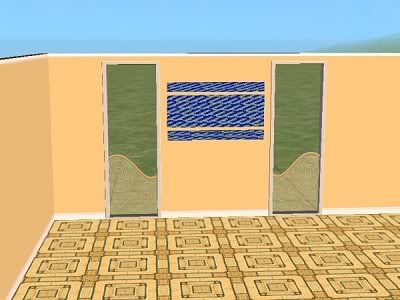 Please forgive me if this question has been asked and answered already. I couldn't bring myself to sift through 40 pages of posts! Thank you, in advance, for any help you can give me. It is greatly appreciated. |
It looks like you may have used the import option instead of the build dxt and the texture wasn't applied to all sizes. Use the build dxt instead, you get better quality.
|
Thank you!
I feel like that's what's happening...that the texture isn't being resized properly. I DID use the import option, which is probably the issue.
I will start over again. Thank you, HugeLunatic, for responding so quickly. Wish me luck! |
grrr
I tried creating recolors for Kevinshope's cloth covered cross, but the recol's will absolutely not show up! I did everything in this tute, and nothing! Now I know he said that we could recolor his cross, but if he forgot to make the object itself recolorable, is it possible to reverse that within the object itself?
 |
*GERMAN TRANSLATION HAS BEEN LOST* (If you have it, please post it)
Here it is  |
Got it!
 Thanks for providing it again! Thanks for providing it again! |
| All times are GMT +1. The time now is 8:30 AM. |
Powered by: vBulletin Version 3.0.14 · Copyright ©2000 - 2025, Jelsoft Enterprises Ltd.