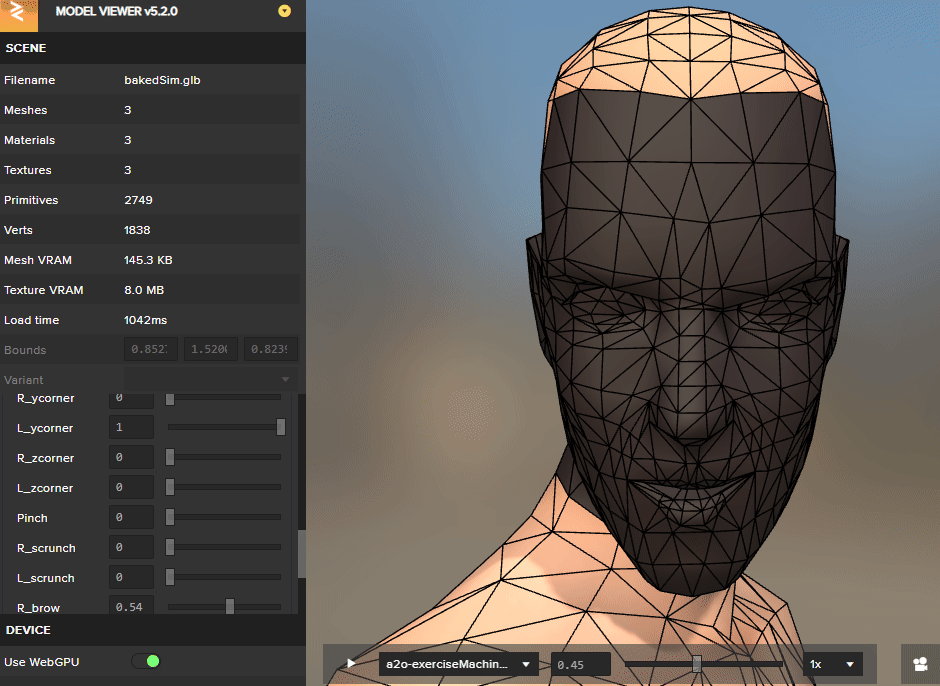#26
 7th Feb 2025 at 6:45 PM
7th Feb 2025 at 6:45 PM
#27
 9th Feb 2025 at 6:31 PM
9th Feb 2025 at 6:31 PM
#28
 11th Feb 2025 at 5:21 AM
11th Feb 2025 at 5:21 AM
#29
 4th Mar 2025 at 8:21 PM
4th Mar 2025 at 8:21 PM
#30
 10th Mar 2025 at 6:30 PM
10th Mar 2025 at 6:30 PM
#31
 5th Apr 2025 at 5:32 PM
5th Apr 2025 at 5:32 PM
#32
 6th Apr 2025 at 1:01 AM
6th Apr 2025 at 1:01 AM
Original Poster
#33
 6th Apr 2025 at 6:23 AM
6th Apr 2025 at 6:23 AM
#34
 15th Apr 2025 at 11:02 AM
15th Apr 2025 at 11:02 AM
#35
 15th May 2025 at 9:12 AM
15th May 2025 at 9:12 AM
|
Page 2 of 2
|
|
|
|

 Sign in to Mod The Sims
Sign in to Mod The Sims