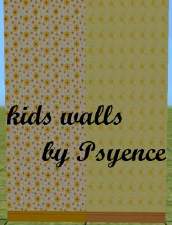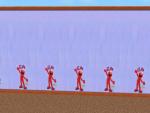A collection of MissWendy's kids walls
A collection of MissWendy's kids walls

snapshot_cdae9d39_308f235c.jpg - width=600 height=450

snapshot_cdae9d39_7089d793.jpg - width=600 height=450

snapshot_cdae9d39_7089d842.jpg - width=600 height=450

snapshot_cdae9d39_7089d857.jpg - width=600 height=450

snapshot_cdae9d39_7089d893.jpg - width=600 height=450

snapshot_cdae9d39_9089d8f6.jpg - width=600 height=450

snapshot_cdae9d39_9089d83e.jpg - width=600 height=450

snapshot_cdae9d39_b089d88b.jpg - width=600 height=450

snapshot_cdae9d39_b089d873.jpg - width=600 height=450

snapshot_cdae9d39_b089d898.jpg - width=600 height=450










| Filename | Type | Size |
|---|---|---|
| Animal 1.zip | zip | |
| Animal 1.Sims2Pack | sims2pack | 59269 |
| wall_508f1700.package | package | 58900 |
| Animal 2.Sims2Pack | sims2pack | 58330 |
| wall_308f1750.package | package | 57961 |
| Nascar.Sims2Pack | sims2pack | 13574 |
| wall_3089d564.package | package | 13207 |
| Blue's Clue's Stripes.Sims2Pack | sims2pack | 34815 |
| wall_507ad1ef.package | package | 34433 |
| Flamingos.Sims2Pack | sims2pack | 56904 |
| wall_b08f1829.package | package | 56534 |
| Ragedy Ann & Andy.Sims2Pack | sims2pack | 16169 |
| wall_f07ad3a2.package | package | 15791 |
| Tinkerbell.Sims2Pack | sims2pack | 12957 |
| wall_907ad4d1.package | package | 12586 |
| Stars & Stripes.Sims2Pack | sims2pack | 51083 |
| wall_707ad415.package | package | 50707 |
| Fish.Sims2Pack | sims2pack | 33380 |
| wall_f0a0cced.package | package | 33015 |
| Yellow Ducky.Sims2Pack | sims2pack | 19826 |
| wall_90a0cc61.package | package | 19453 |
|
Animal 1.zip
Download
Uploaded: 6th Dec 2005, 309.4 KB.
459 downloads.
|
||||||||
| For a detailed look at individual files, see the Information tab. | ||||||||
Install Instructions
1. Download: Click the download link to save the .rar or .zip file(s) to your computer.
2. Extract the zip, rar, or 7z file
3. Place in Downloads Folder: Cut and paste the .package file(s) into your Downloads folder:
- Origin (Ultimate Collection): Users\(Current User Account)\Documents\EA Games\The Sims™ 2 Ultimate Collection\Downloads\
- Non-Origin, Windows Vista/7/8/10: Users\(Current User Account)\Documents\EA Games\The Sims 2\Downloads\
- Non-Origin, Windows XP: Documents and Settings\(Current User Account)\My Documents\EA Games\The Sims 2\Downloads\
- Mac: Users\(Current User Account)\Documents\EA Games\The Sims 2\Downloads
- Mac x64:
/Library/Containers/com.aspyr.sims2.appstore/Data/Library/Application Support/Aspyr/The Sims 2/Downloads
Need more information?
- For a full, complete guide to downloading complete with pictures and more information, see: Game Help: Downloading for Fracking Idiots.
- Custom content not showing up in the game? See: Game Help: Getting Custom Content to Show Up.
- If you don't have a Downloads folder, just make one. See instructions at: Game Help: No Downloads Folder.
Loading comments, please wait...
Uploaded: 6th Dec 2005 at 4:27 AM
-
by Starla 23rd Dec 2004 at 1:23pm
 5
8.8k
4
5
8.8k
4
-
by DonnaANN 8th Feb 2005 at 1:26am
 3
5.5k
1
3
5.5k
1
-
by lisatycoon 19th Jun 2005 at 4:29pm
 3
3.7k
3
3.7k
-
by Levanthus 28th Jun 2005 at 2:11pm
 7
6.1k
7
6.1k
-
by Skyline-X 2nd Sep 2005 at 11:21am
 6
10.2k
5
6
10.2k
5
-
by LadyGrainne 16th Oct 2005 at 8:19pm
 8
6.1k
8
6.1k
-
by angeleyetr 17th Nov 2005 at 1:32am
 3.2k
3.2k
-
by Ani81 29th Mar 2006 at 4:47pm
 3
4.3k
3
4.3k
-
by Kaitshi 24th Sep 2006 at 3:16pm
 2
8.2k
6
2
8.2k
6
-
by Psyence 22nd Jan 2007 at 12:44am
 5.4k
1
5.4k
1
-
My trip to the zoo. by MissWendy
by MissWendy 6th Dec 2005 at 2:45am
I took a trip to the Milwaukee Zoo and thought my pictures would make cool pictures for your Sims to more...
 4
3.7k
1
4
3.7k
1
-
"Sparkles"the Hamster (sculpture)
by MissWendy 13th May 2006 at 6:11am
This is Sparkles. She is a cute hamster for your sims to enjoy. more...
 56
47.7k
18
56
47.7k
18
-
Racetrack bedroom by MissWendy
by MissWendy 28th Nov 2005 at 2:53am
Here is a racetrack bedroom. more...
 5
2.9k
5
2.9k
-
Mickey and Minnie beds. by MissWendy
by MissWendy 14th Nov 2005 at 5:57pm
Here are the bedding and bedframe recolors that match the mickey and minnie walls. more...
 3
6.6k
4
3
6.6k
4
-
"Petey" Bird Cage sculpture NewMesh
by MissWendy 22nd May 2006 at 10:31pm
Here is Petey. A cute bird in a beautiful gold cage. more...
 42
41.7k
36
42
41.7k
36

 Sign in to Mod The Sims
Sign in to Mod The Sims A collection of MissWendy's kids walls
A collection of MissWendy's kids walls