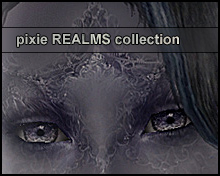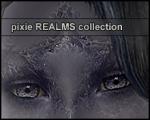Eerie Skin
Eerie Skin
SCREENSHOTS

eerieskin5.jpg - width=338 height=500
Downloaded 2,876 times
951 Thanks
42 Favourited
88,279 Views
Say Thanks!
Thanked!
Hi everyone.
I've been working on a skin for a while to match the way I paint. I wanted something pale, but not pallid. Something with a bluish tinge without being blue. A few scars here and there that still don't ruin the beauty of the creatures.
These skins are available for all ages and bodytypes. However, there are no alterations between, say, fit and fat – it's the same skin. There are minor changes on the faces between teen, young adult, adult and elder, however. And physical changes, of course.




The Sims that you see on the pictures are without makeup, save for the eyebrows that go with the Skin . Included in the file are the eyes, the skin and the eyebrows – but only Maxis default hair and clothes. These are not genetically correct skins. I only added the censors because it felt appropriate – there are no nipples on the female, for instance.
Anyway, I hope you enjoy. These work wonderfully with elves, for instance, or as in my case – with delightfully fey, playful creatures.
[Edit] - uploaded a zip file as well.
I've been working on a skin for a while to match the way I paint. I wanted something pale, but not pallid. Something with a bluish tinge without being blue. A few scars here and there that still don't ruin the beauty of the creatures.
These skins are available for all ages and bodytypes. However, there are no alterations between, say, fit and fat – it's the same skin. There are minor changes on the faces between teen, young adult, adult and elder, however. And physical changes, of course.




The Sims that you see on the pictures are without makeup, save for the eyebrows that go with the Skin . Included in the file are the eyes, the skin and the eyebrows – but only Maxis default hair and clothes. These are not genetically correct skins. I only added the censors because it felt appropriate – there are no nipples on the female, for instance.
Anyway, I hope you enjoy. These work wonderfully with elves, for instance, or as in my case – with delightfully fey, playful creatures.
[Edit] - uploaded a zip file as well.
This is a Maxis Recolour which means that it is a recolour of an item that already exists in your game. Please check the Pack requirements to see which game pack it recolours.
|
Eerie.zip
Download
Uploaded: 2nd Jan 2006, 2.26 MB.
10,826 downloads.
|
||||||||
|
EerieSkin.rar
Download
Uploaded: 1st Jan 2006, 1.53 MB.
17,072 downloads.
|
||||||||
| For a detailed look at individual files, see the Information tab. | ||||||||
Install Instructions
Basic Download and Install Instructions:
1. Download: Click the download link to save the .rar or .zip file(s) to your computer.
2. Extract the zip, rar, or 7z file.
3. Place in Downloads Folder: Cut and paste the .package file(s) into your Downloads folder:
1. Download: Click the download link to save the .rar or .zip file(s) to your computer.
2. Extract the zip, rar, or 7z file.
3. Place in Downloads Folder: Cut and paste the .package file(s) into your Downloads folder:
- Origin (Ultimate Collection): Users\(Current User Account)\Documents\EA Games\The Sims™ 2 Ultimate Collection\Downloads\
- Non-Origin, Windows Vista/7/8/10: Users\(Current User Account)\Documents\EA Games\The Sims 2\Downloads\
- Non-Origin, Windows XP: Documents and Settings\(Current User Account)\My Documents\EA Games\The Sims 2\Downloads\
- Mac: Users\(Current User Account)\Documents\EA Games\The Sims 2\Downloads
- Mac x64: /Library/Containers/com.aspyr.sims2.appstore/Data/Library/Application Support/Aspyr/The Sims 2/Downloads
- For a full, complete guide to downloading complete with pictures and more information, see: Game Help: Downloading for Fracking Idiots.
- Custom content not showing up in the game? See: Game Help: Getting Custom Content to Show Up.
- If you don't have a Downloads folder, just make one. See instructions at: Game Help: No Downloads Folder.
Recolours of this mesh
Loading comments, please wait...
Author
Download Details
Other Download Recommendations:
-
by Dove the Unoriginal 9th Jan 2006 at 10:44am
More downloads by Enayla:
See more
-
I'm back - and I come carrying skins!
by Enayla 6th Aug 2006 at 7:34am
I've been away for a while, and I apologise for vanishing off the face of the earth... more...
Packs Needed
| Base Game | |
|---|---|
 | Sims 2 |
| Expansion Pack | |
|---|---|
 | University |
 | Nightlife |
About Me
I've long since lost track of all the defaults that have been made using my pixie skins – and I'd love if the creators of them could send me the links, so I can link you up from here… I keep getting requests about where the items can be found and I can't quite remember, hehe.
Anyway; my name is Linda, and I'm a digital artist by trade. Sims 2 is my biggest hobby right now, next to mask-making, and I spend a bit too much time for my own good, making new skins.
I've made up a little list with my 'terms of use' as I keep getting asked these questions. If you have any inquiries, please read it before contacting me.
terms of use
Thank you; have fun with the skins :D
Anyway; my name is Linda, and I'm a digital artist by trade. Sims 2 is my biggest hobby right now, next to mask-making, and I spend a bit too much time for my own good, making new skins.
I've made up a little list with my 'terms of use' as I keep getting asked these questions. If you have any inquiries, please read it before contacting me.
terms of use
Thank you; have fun with the skins :D

 Sign in to Mod The Sims
Sign in to Mod The Sims Eerie Skin
Eerie Skin