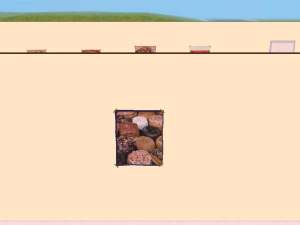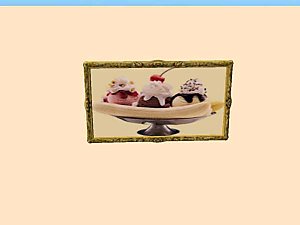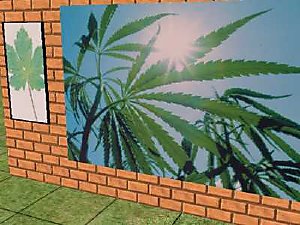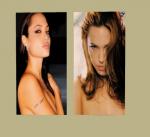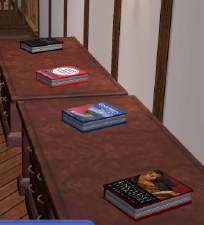Animal Pictures...........
Animal Pictures...........

whitetiger.JPG - width=484 height=313

elephant.JPG - width=593 height=286

blackpanther1.JPG - width=727 height=317

blackpanther2.JPG - width=478 height=338
Panther:
It looks really good against a black wall......as seen in the screenshot.
Big Poster Mesh by Qortex needed... http://www.modthesims2.com/showthread.php?t=45647
White Tigers:
Will find the smaller one under the Maxis recolor:
B Stroke by Alfred D'Simvo
Larger one you need the mesh by nengi65 you can find here:
http://www.modthesims2.com/showthread.php?t=113168 and
Elepants:
Will find under the Maxis recolor:
Bella Squared CEP is required for Maxis recolors to show up, you can download it here:
http://www.modthesims2.com/showthread.php?t=92541
Credits are due to Numenor, RGiles and Quaxi.
My other downloads you can find here:
http://www.modthesims2.com/member.php?u=13188
Thank you Qortex.....
Thank you nengi65.....
|
Panther.rar
Download
Uploaded: 10th Jan 2006, 31.7 KB.
713 downloads.
|
||||||||
|
Elepahants.rar
Download
Uploaded: 10th Jan 2006, 66.2 KB.
678 downloads.
|
||||||||
|
Whitetiger.rar
Download
Uploaded: 10th Jan 2006, 126.5 KB.
986 downloads.
|
||||||||
| For a detailed look at individual files, see the Information tab. | ||||||||
Install Instructions
1. Download: Click the download link to save the .rar or .zip file(s) to your computer.
2. Extract the zip, rar, or 7z file.
3. Place in Downloads Folder: Cut and paste the .package file(s) into your Downloads folder:
- Origin (Ultimate Collection): Users\(Current User Account)\Documents\EA Games\The Sims™ 2 Ultimate Collection\Downloads\
- Non-Origin, Windows Vista/7/8/10: Users\(Current User Account)\Documents\EA Games\The Sims 2\Downloads\
- Non-Origin, Windows XP: Documents and Settings\(Current User Account)\My Documents\EA Games\The Sims 2\Downloads\
- Mac: Users\(Current User Account)\Documents\EA Games\The Sims 2\Downloads
- Mac x64: /Library/Containers/com.aspyr.sims2.appstore/Data/Library/Application Support/Aspyr/The Sims 2/Downloads
- For a full, complete guide to downloading complete with pictures and more information, see: Game Help: Downloading for Fracking Idiots.
- Custom content not showing up in the game? See: Game Help: Getting Custom Content to Show Up.
- If you don't have a Downloads folder, just make one. See instructions at: Game Help: No Downloads Folder.
Loading comments, please wait...
-
by drcolossus 28th Jul 2005 at 7:18am
 8
7.2k
2
8
7.2k
2
-
by UTCSimers 20th Sep 2005 at 4:13am
 5.6k
2
5.6k
2
-
by maree464 18th Dec 2005 at 3:58am
 7
5.4k
1
7
5.4k
1
-
by maree464 29th Dec 2005 at 7:15am
 7
6.1k
2
7
6.1k
2
-
by Mirjam 21st Jan 2006 at 6:53pm
 4
7k
3
4
7k
3
-
by netseeker2 6th Mar 2006 at 8:10pm
 4.3k
1
4.3k
1
-
by netseeker2 6th Mar 2006 at 8:20pm
 3.4k
2
3.4k
2
-
by netseeker2 6th Mar 2006 at 8:41pm
 5.2k
1
5.2k
1
-
Desktop Picture plus clutter recolor
by maree464 19th Feb 2006 at 4:06pm
These are Dr Pixel Recolors, you will need his mesh that you can get here: Credit and Thanks more...
 8
21.6k
26
8
21.6k
26
Packs Needed
| Base Game | |
|---|---|
 | Sims 2 |
| Expansion Pack | |
|---|---|
 | Nightlife |

 Sign in to Mod The Sims
Sign in to Mod The Sims Animal Pictures...........
Animal Pictures...........