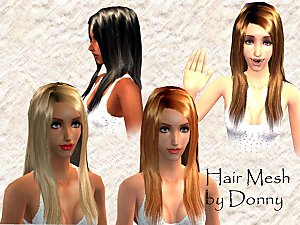New Hair Mesh: Mimi
New Hair Mesh: Mimi

black.jpg - width=600 height=450

strawberryblonde.jpg - width=600 height=450

dirtyblonde.jpg - width=600 height=450

brown.jpg - width=600 height=450

red.jpg - width=600 height=450
Not many people seemed to notice my hair mesh preview in the 'Create' section of this website (or my hair meshing tutorial..: /), but with what little I did see from comments..most people seemed to like this mesh.
I got the name from the Sims Bustin Out video game..I think. It reminded me of that girl with pigtails..I swear her name was Mimi, but I'm not sure. I like the name for it though.
I really didn't like the Maxis pigtail mesh, it just seemed a little strange to me. So, I redid it, and used the High ponytail mesh to do it. I think it looks better like this.
It comes in six colors, as do most of my meshes at Sim Chic. (Black, brown, Blonde, Red, Dirty Blonde, and Strawberry Blonde) : D The pictures don't show the blonde one, but it's the same blonde as the regular game has.
It also comes for all ages, so there's four new meshes included with the six colors in the zip file. not in the right colors bins though, : / sorry. I set some of the alphas to the same name, sorry, so you can't use it without expansion packs. For those who don't know what it means , then if you use it without expansion then it will appear transparent, I think. You probably only need at least University.
Recolor/Edit all you'd like. If you do, then don't send me a message asking for permission. You don't need to. lol, This is your permission right here. : D
Remember the THANKS BUTTON!! : )
Have Fun!!
This is a new mesh, and means that it's a brand new self contained object that usually does not require a specific Pack (although this is possible depending on the type). It may have Recolours hosted on MTS - check below for more information.
|
djmimi.zip
Download
Uploaded: 14th Jan 2006, 1.87 MB.
8,338 downloads.
|
||||||||
| For a detailed look at individual files, see the Information tab. | ||||||||
Install Instructions
1. Download: Click the download link to save the .rar or .zip file(s) to your computer.
2. Extract the zip, rar, or 7z file.
3. Place in Downloads Folder: Cut and paste the .package file(s) into your Downloads folder:
- Origin (Ultimate Collection): Users\(Current User Account)\Documents\EA Games\The Sims™ 2 Ultimate Collection\Downloads\
- Non-Origin, Windows Vista/7/8/10: Users\(Current User Account)\Documents\EA Games\The Sims 2\Downloads\
- Non-Origin, Windows XP: Documents and Settings\(Current User Account)\My Documents\EA Games\The Sims 2\Downloads\
- Mac: Users\(Current User Account)\Documents\EA Games\The Sims 2\Downloads
- Mac x64: /Library/Containers/com.aspyr.sims2.appstore/Data/Library/Application Support/Aspyr/The Sims 2/Downloads
- For a full, complete guide to downloading complete with pictures and more information, see: Game Help: Downloading for Fracking Idiots.
- Custom content not showing up in the game? See: Game Help: Getting Custom Content to Show Up.
- If you don't have a Downloads folder, just make one. See instructions at: Game Help: No Downloads Folder.
Loading comments, please wait...
Uploaded: 14th Jan 2006 at 1:35 AM
Updated: 14th Jan 2006 at 2:11 AM
-
testers wanted: new hair mesh for girls
by natrobo 23rd Feb 2005 at 7:35pm
-
testers wanted:new hair mesh for toddlers
by natrobo 7th Mar 2005 at 11:40pm
-
Testers wanted: new toddler hair mesh
by natrobo 18th Mar 2005 at 12:46pm
-
by saracentner 30th Mar 2005 at 8:55pm
-
by donnymeloche 26th Dec 2006 at 4:56am
-
by DJ_Mur3 14th Jul 2005 at 8:39pm
This is my first object mesh. I really like it so I thought I'd share it. more...
 32
23.8k
16
32
23.8k
16
By Function » Surfaces » Desks

 Sign in to Mod The Sims
Sign in to Mod The Sims