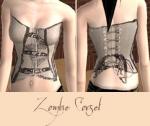*Updated* 12 Lord of the Rings outfits + requested Hand of Saruman
*Updated* 12 Lord of the Rings outfits + requested Hand of Saruman

arwendresses.jpg - width=807 height=869

badguys.jpg - width=583 height=747

thegoodones.jpg - width=518 height=829

mithrilshirt.jpg - width=478 height=238

thehobbits.jpg - width=438 height=944
Arwens dresses require this mesh, by LordDragonStone and this mesh by shannara
Boromir, Gandalf, Saruman and the King of the Dead require a mesh on this topic, by the Magic Modders. It's attached to the fifth post, the download is called: BJE Monks Robe with Hood.zip
The Hobbit's (mithril shirt, too) and Legolas' outfits are standard Maxis meshes
If you have any trouble with finding a mesh, PM me or leave a message here, I'll be glad to help you.
*Updated*
I'm so sorry, apparently I added the wrong file, so it doesn't show up in your game, but now it's the right one. I'm so terribly sorry that I gave you the wrong ones :sorry: :sorry: :sorry:
Enjoy! ^^
|
The Hobbits.rar
Download
Uploaded: 24th Jan 2006, 1.23 MB.
3,633 downloads.
|
||||||||
|
Mithril Shirt.rar
Download
Uploaded: 24th Jan 2006, 211.5 KB.
3,436 downloads.
|
||||||||
|
The Good Guys.rar
Download
Uploaded: 24th Jan 2006, 971.9 KB.
4,871 downloads.
|
||||||||
|
The Bad Guys.rar
Download
Uploaded: 24th Jan 2006, 789.5 KB.
3,765 downloads.
|
||||||||
|
Arwens Dresses.rar
Download
Uploaded: 24th Jan 2006, 1,005.4 KB.
5,719 downloads.
|
||||||||
| For a detailed look at individual files, see the Information tab. | ||||||||
Install Instructions
1. Download: Click the download link to save the .rar or .zip file(s) to your computer.
2. Extract the zip, rar, or 7z file.
3. Place in Downloads Folder: Cut and paste the .package file(s) into your Downloads folder:
- Origin (Ultimate Collection): Users\(Current User Account)\Documents\EA Games\The Sims™ 2 Ultimate Collection\Downloads\
- Non-Origin, Windows Vista/7/8/10: Users\(Current User Account)\Documents\EA Games\The Sims 2\Downloads\
- Non-Origin, Windows XP: Documents and Settings\(Current User Account)\My Documents\EA Games\The Sims 2\Downloads\
- Mac: Users\(Current User Account)\Documents\EA Games\The Sims 2\Downloads
- Mac x64: /Library/Containers/com.aspyr.sims2.appstore/Data/Library/Application Support/Aspyr/The Sims 2/Downloads
- For a full, complete guide to downloading complete with pictures and more information, see: Game Help: Downloading for Fracking Idiots.
- Custom content not showing up in the game? See: Game Help: Getting Custom Content to Show Up.
- If you don't have a Downloads folder, just make one. See instructions at: Game Help: No Downloads Folder.
Loading comments, please wait...
Uploaded: 21st Jan 2006 at 8:00 PM
Updated: 15th Mar 2006 at 1:06 PM - wrong files added, changed them into the right ones now :)
-
by iisistrance 7th Nov 2005 at 9:48pm
 8
13.1k
2
8
13.1k
2
-
by Cee 27th Nov 2005 at 9:15am
 4
15.6k
8
4
15.6k
8
-
by daedreem 28th Nov 2005 at 9:08am
 6
22.3k
3
6
22.3k
3
-
by earendil 9th Sep 2006 at 5:25pm
 5
25.1k
9
5
25.1k
9
-
by earendil 9th Sep 2006 at 5:26pm
 5
24.6k
13
5
24.6k
13
-
by earendil 9th Sep 2006 at 5:27pm
 2
17.6k
9
2
17.6k
9
-
by earendil 9th Sep 2006 at 5:30pm
 3
18.9k
12
3
18.9k
12
-
by earendil 15th Sep 2006 at 7:16pm
 4
28.9k
12
4
28.9k
12

 Sign in to Mod The Sims
Sign in to Mod The Sims *Updated* 12 Lord of the Rings outfits + requested Hand of Saruman
*Updated* 12 Lord of the Rings outfits + requested Hand of Saruman