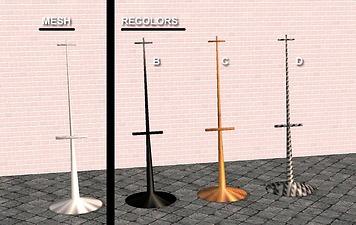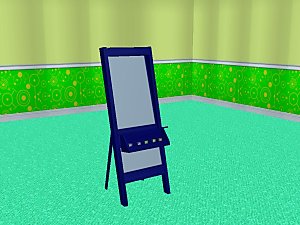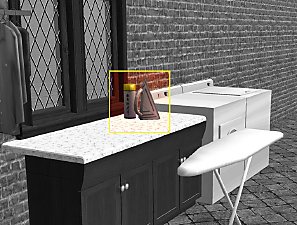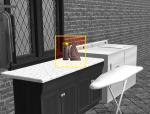New MESH - Low Profile Easel
New MESH - Low Profile Easel

lo-profile-easel-a.jpg - width=880 height=684

lo-profile-easel-b.jpg - width=851 height=538
Note: for game play, click on the base, it's easier to catch than the thin support beam.
You may recolor this mesh and distribute the recolor anywhere but link back to this thread for the mesh. Do not post this mesh anywhere.
This object is cloned from the Maxis easel and should not require any EPs.
*** GET THE FILE WITH "MESH" IT IN FIRST ***
The recolors will not work without the mesh file.
This is a new mesh, and means that it's a brand new self contained object that usually does not require a specific Pack (although this is possible depending on the type). It may have Recolours hosted on MTS - check below for more information.
|
drs-easel-recolor-d.zip
Download
Uploaded: 21st Apr 2006, 50.2 KB.
7,723 downloads.
|
||||||||
|
drs-easel-recolor-c.zip
Download
Uploaded: 21st Apr 2006, 37.5 KB.
7,714 downloads.
|
||||||||
|
drs-easel-recolor-b.zip
Download
Uploaded: 21st Apr 2006, 6.9 KB.
8,563 downloads.
|
||||||||
|
drsMESH-easel-a.zip
Download
Uploaded: 21st Apr 2006, 38.0 KB.
10,281 downloads.
|
||||||||
| For a detailed look at individual files, see the Information tab. | ||||||||
Install Instructions
1. Download: Click the download link to save the .rar or .zip file(s) to your computer.
2. Extract the zip, rar, or 7z file.
3. Place in Downloads Folder: Cut and paste the .package file(s) into your Downloads folder:
- Origin (Ultimate Collection): Users\(Current User Account)\Documents\EA Games\The Sims™ 2 Ultimate Collection\Downloads\
- Non-Origin, Windows Vista/7/8/10: Users\(Current User Account)\Documents\EA Games\The Sims 2\Downloads\
- Non-Origin, Windows XP: Documents and Settings\(Current User Account)\My Documents\EA Games\The Sims 2\Downloads\
- Mac: Users\(Current User Account)\Documents\EA Games\The Sims 2\Downloads
- Mac x64: /Library/Containers/com.aspyr.sims2.appstore/Data/Library/Application Support/Aspyr/The Sims 2/Downloads
- For a full, complete guide to downloading complete with pictures and more information, see: Game Help: Downloading for Fracking Idiots.
- Custom content not showing up in the game? See: Game Help: Getting Custom Content to Show Up.
- If you don't have a Downloads folder, just make one. See instructions at: Game Help: No Downloads Folder.
Loading comments, please wait...
Uploaded: 21st Apr 2006 at 11:01 AM
Updated: 3rd Dec 2008 at 2:14 PM by -Maylin-
-
by My-date-sings 24th Nov 2005 at 8:42pm
 10
10.4k
5
10
10.4k
5
-
Panic! at the disco drumset! ~*Requested*~
by candice123 7th May 2006 at 11:51am
 +1 packs
15 9k
+1 packs
15 9k University
University
-
by JohnBrehaut1 24th May 2006 at 1:47pm
 12
19k
9
12
19k
9
-
by poifectly_poiple 10th Jun 2006 at 2:21am
 15
30.4k
19
15
30.4k
19
-
by sleepless_angel 24th Jan 2007 at 7:54pm
 +1 packs
4 11k 5
+1 packs
4 11k 5 University
University
-
Testers Wanted: Pro Poker Career update
by DonSpencer 1st Apr 2005 at 12:07pm
Redd put alot of work into his poker career but I couldn't play it in University. more...
 17
19k
4
17
19k
4
-
Four landscape recolors of the Giant-Pic Mesh
by DonSpencer 14th Apr 2006 at 11:14am
Four landscape recolors of Webmessia's giant-pic mesh. more...
 4
8.8k
3
4
8.8k
3
-
Complete: Career: Vampire Hunter
by DonSpencer 29th Mar 2005 at 8:41am
Saw a few vampire careers and skins. Thought I'd do the opposite. more...
 87
71.5k
20
87
71.5k
20
-
by DonSpencer 15th Apr 2006 at 6:21am
New (updated) mesh: "Iron and Starch". The second pic shows the new mesh contours. more...
 12
29.1k
12
12
29.1k
12
-
As requested: Skyline recolors of the giant pic
by DonSpencer 15th Apr 2006 at 3:06am
As Requested... SIX more recolors of Webmessia's GiantPic Mesh. more...
 5
7.5k
1
5
7.5k
1
-
Testers Wanted: Nursing career [TS2/EP1/EP2/EP3]
by DonSpencer 25th Mar 2005 at 9:35am
New files! more...
 106
54.2k
9
106
54.2k
9

 Sign in to Mod The Sims
Sign in to Mod The Sims New MESH - Low Profile Easel
New MESH - Low Profile Easel